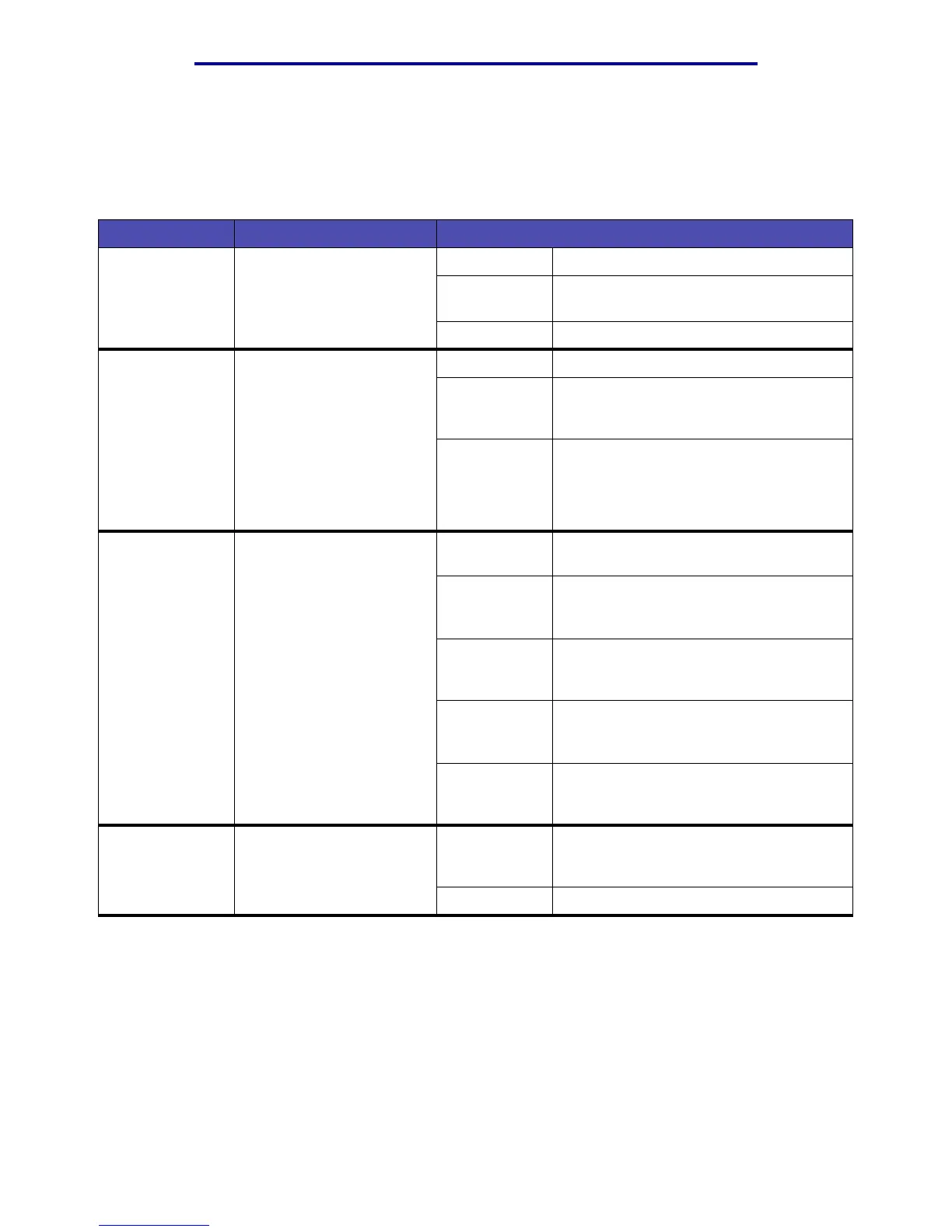Menus
171
Using the MFP control panel and menus
Copy Settings
Note: Values marked by an asterisk (*) are the factory default settings.
Defaults Menu – Copy Settings
Menu item Purpose Values and descriptions
Content Specifies the type of
content contained in the
copy job.
Text The copy job contains text only.
Text/
Graphics*
The copy job contains a mixture of text
and graphics.
Photo The copy job contains photo images only.
Duplex To set duplex output off or
on by defining the way
duplexed (two-sided) pages
would be bound, and how
the printing on the back of
the sheet (even-numbered
pages) is oriented in
relation to the printing on
the front (odd-numbered
pages).
Off* Turns duplex printing off.
Long edge Assumes binding along the long end of
the page (left edge for portrait orientation
and top edge for landscape orientation).
Short edge Assumes binding along the short edge of
the page (top edge for portrait orientation
and left edge for landscape orientation).
Paper Saver Specifies how many
images of pages from a
print job to place on one
printed page of print media.
Off Places the image of one page from the
print job onto one printed page.
2 on 1 port. Places the images of two pages from the
print job onto one printed page with
portrait orientation.
2 on 1 land. Places the images of two pages from the
print job onto one printed page with
landscape orientation.
4 on 1 port. Places the images of four pages from the
print job onto one printed page with
portrait orientation.
4 on 1 land. Places the images of four pages from the
print job onto one printed page with
landscape orientation.
Print Page
Borders
Specifies if a border is
printed around the edge of
the page at the margins.
On* A page border prints when Paper Saver is
set to 2 on 1 port., 2 on 1 land., 4 on 1
port., or 4 on 1 land..
Off A page border does not print.