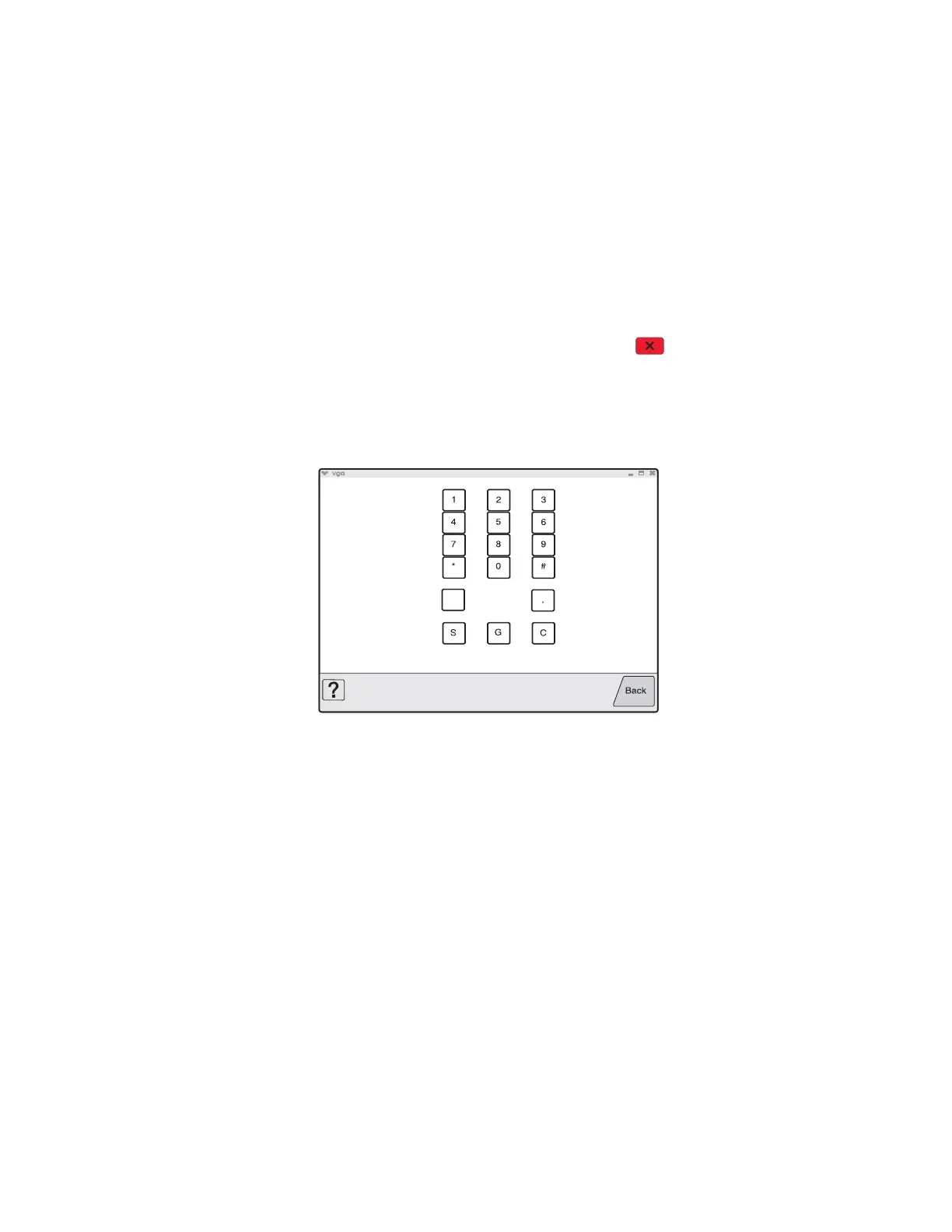Diagnostic aids 3-21
7014-xxx
Hardware Tests
Select the following Hardware Tests from this menu:
• Panel Test
• Button Test
• DRAM Test
• USB HS Test Mode
Panel Test
This test automatically toggles each pixel of the touchscreen through every contrast level beginning with the
darkest and on to the brightest. This test continues until you press Stop
.
Button Test
The Button Test verifies the operation of the buttons on the operator panel. When you select Button Test, a
diagram of the operator panel appears on the panel. When you press a button on the operator panel, the
corresponding touchscreen key is emphasized. Touch Back to cancel the test.
