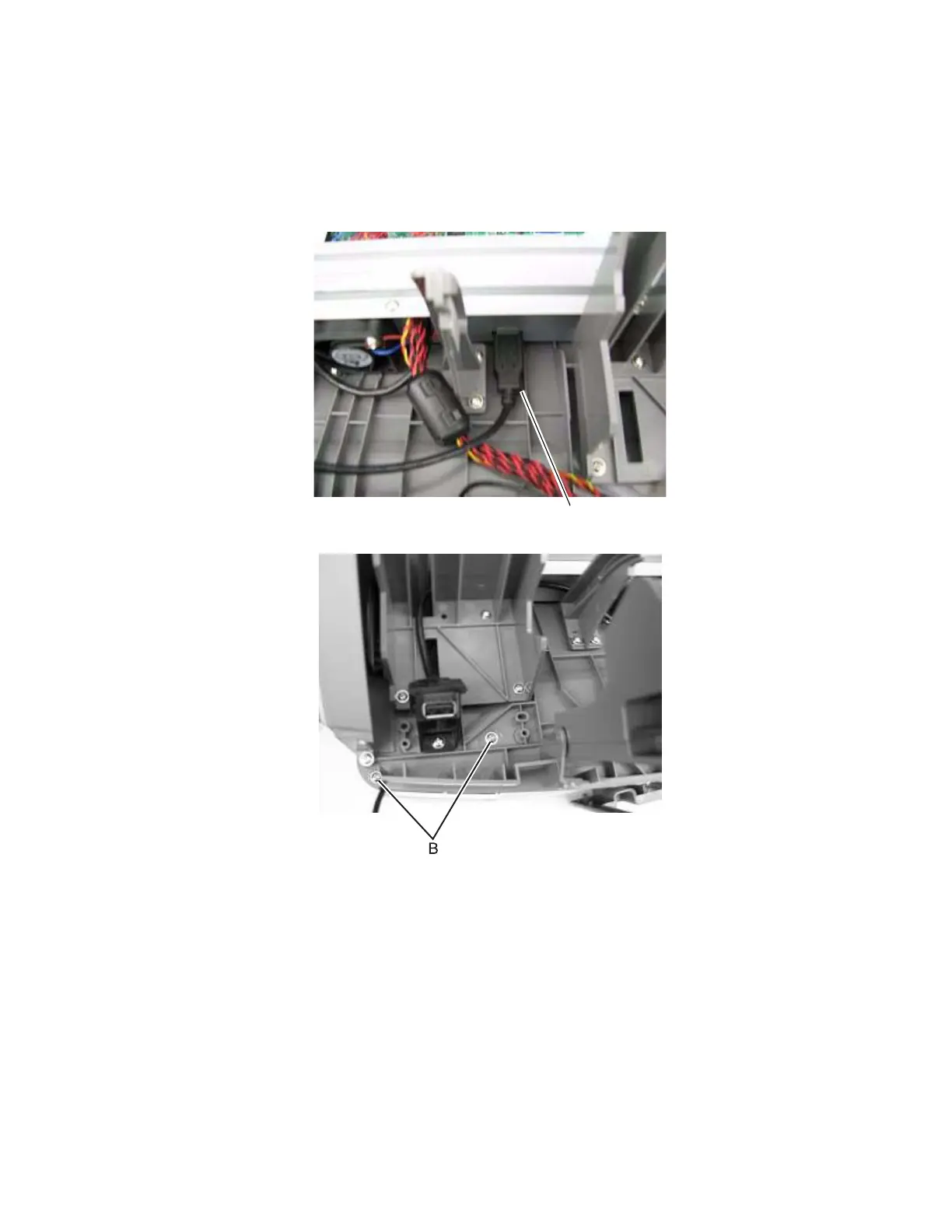Repair information 4-7
7014-xxx
Card reader cable removal
1. Remove the scanner front cover. See “Scanner front cover removal” on page 3-31.
2. Remove the operator panel keypad assembly. See “Operator panel keypad removal” on page 4-64
3. Release the tabs on the rear of the operator panel display and tilt it upright.
4. Disconnect the card reader cable (A) from the J2 USB port on the controller board.
5. Remove the two screws (B) securing the card reader housing to the tub assembly.
6. Disconnect the cable from the card reader card.
