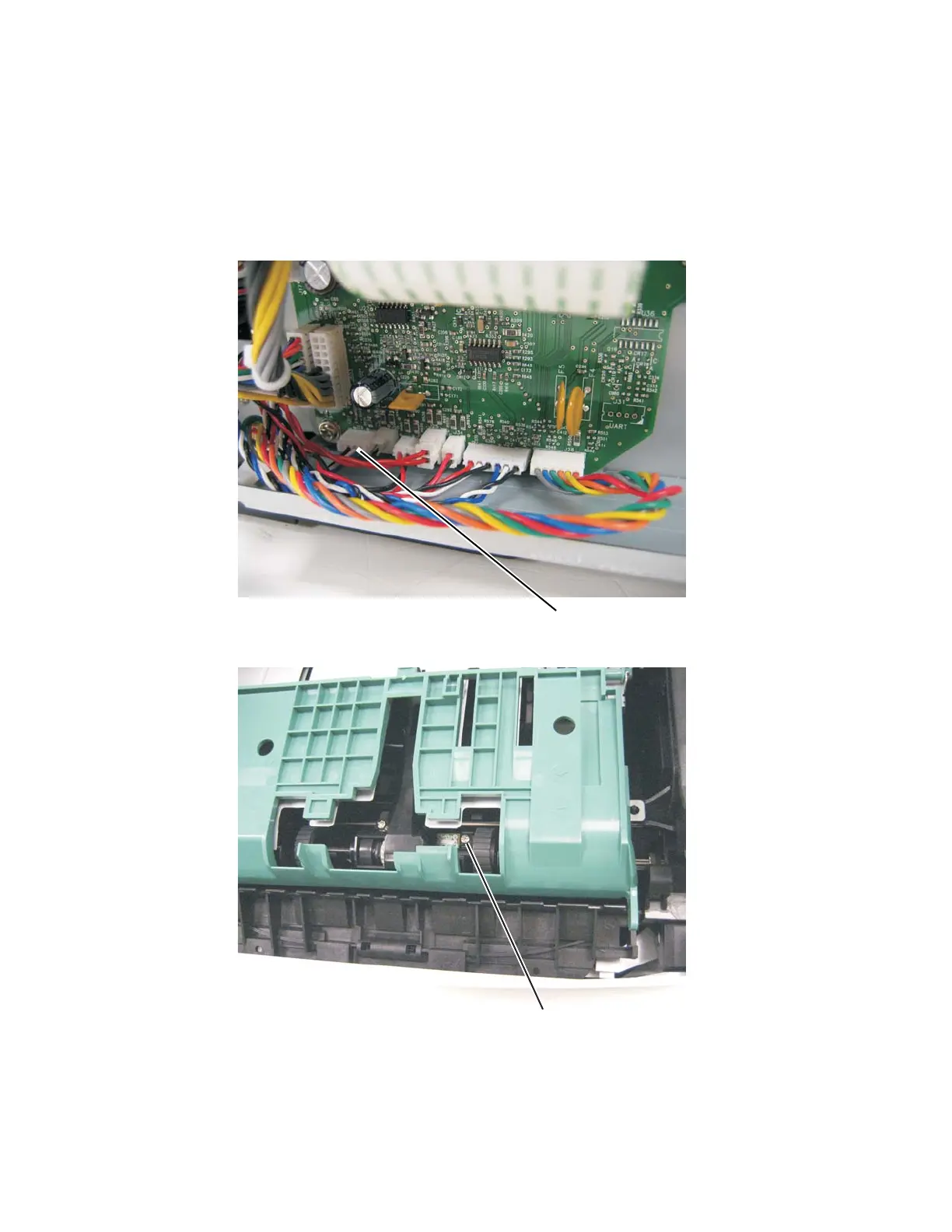4-54
7014-xxx
Media manual input sensor
1. Remove the right side cover. See “Right side cover removal” on page 4-80.
2. Remove scanner assembly.
3. Place the machine on its side.
Note: Be careful to not mar the finish of the printer.
4. Disconnect the sensor cable (A) from J23 (MPFS) on the engine board.
5. Remove the screw (B) holding the sensor.
6. Free the cable from its retainers, and pull it through the opening toward the sensor mount.
