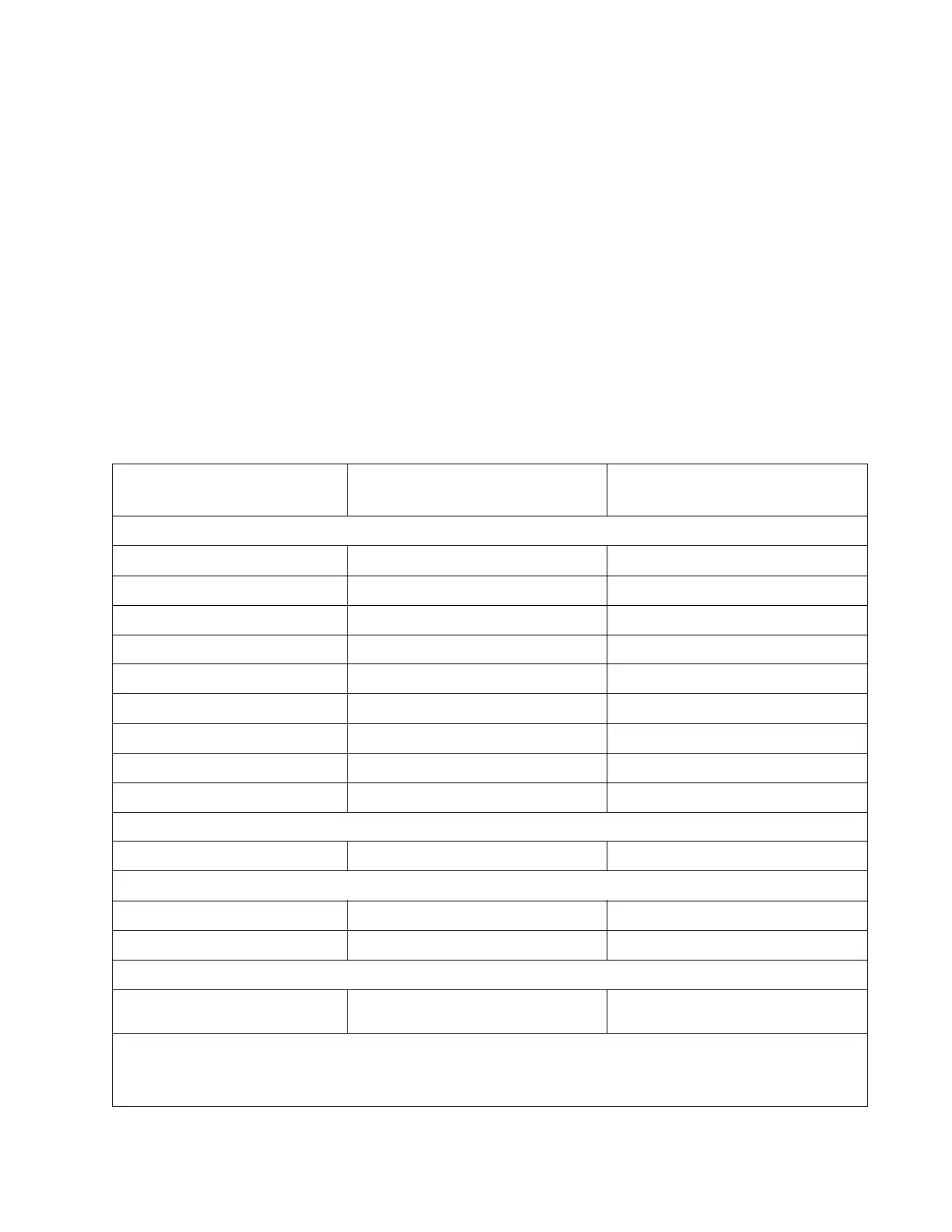General information 1-3
7014-xxx
Environment
Specified operating environment
Operating temperature range - 16 to 32 degrees C (60 to 90 degrees F
Humidity - 8 to 80% Relative humidity
Altitude 0 to 3048 meters (10,000 ft)
Dimensions
Height - 23.3 in (297mm)
Width - 20.87 in (530 mm)
Depth - 15.5 in (394 mm) w/ input tray set to letter, 16.14 in (410 mm) w/ input tray set to legal.
Connectivity and compatibility
Item
Lexmark X463, X464 LexmarkX466
Data stream emulations
Host based printing ✔ ✔
PCL 5e and PCL 6 ✔ ✔
PostScript 3 ✔ ✔
PPDS migration tool ✔ ✔
PDF v1.6 ✔ ✔
XPS¹ ✔ ✔
HTML (including DBCS) ✔ ✔
Direct image ✔ ✔
Compatibility Windows/Macintosh/Linux Windows/Macintosh/Linux
Standard local connections
USB* ✔ ✔
Standard network connections
Ethernet (10/100 Base Tx) ✔ ✔
Wireless ethernet 802.11b/g/n x ✔
Optional local connections
Optional network connections:
external print server support
✔ ✔
*All models are USB 2.0 Certified devices supporting Hi-Speed data transfer.
¹ Includes the HD photo image format
² Includes support for the following graphics formats: TIFF, TIF, JPG, GIF, PNG, BMP, PCX, AND DCX
