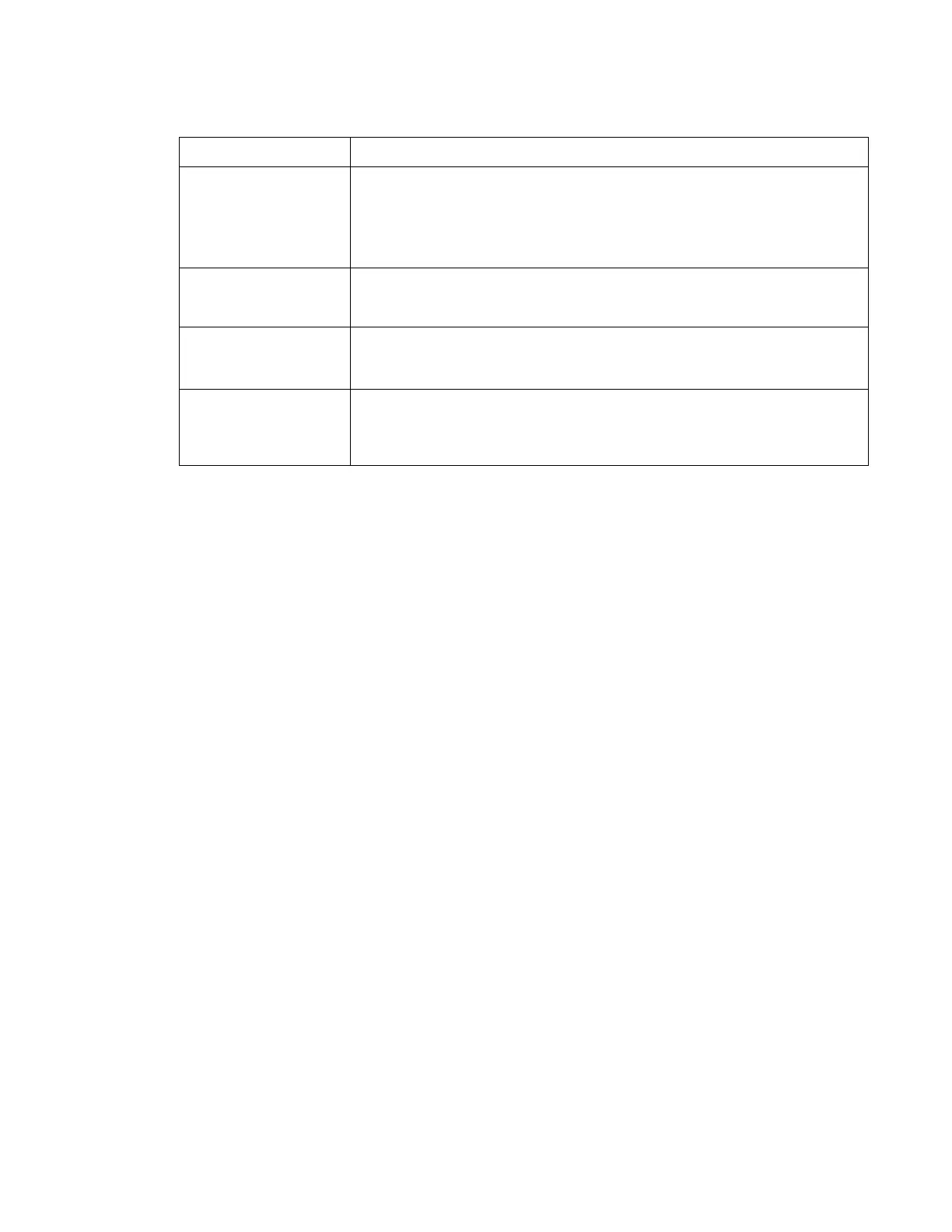Diagnostics information 2-19
7014-xxx
1565 Emul Error Load
Emul Option
This message is displayed when the DLE's version contained in the firmware card
will not function with the printer code. The message will automatically clear in 30
seconds, and the DLE will be disabled. Other printer functions are not affected.
The correct version of the DLE must be downloaded
. Contact the second level
support for the correct DLE version.
Scanner ADF cover open The cover to the ADF is open.
• Close the ADF cover. If this doesn’t remedy the problem, Go to “ADF cover
open service check” on page 2-59”.
Scan job too long The scan job exceeds the maximum number of pages
• Break the scan job into multiple small jobs.
• Cancel the scan job.
Scan Paper cleared Paper is cleared from ADF
• Cancel job
• Restart job - This can only be performed if job recovery is enabled and the job
can be restarted. A new job with the same parameters is started.
User status and attendance messages (Continued)
User primary message Explanation
