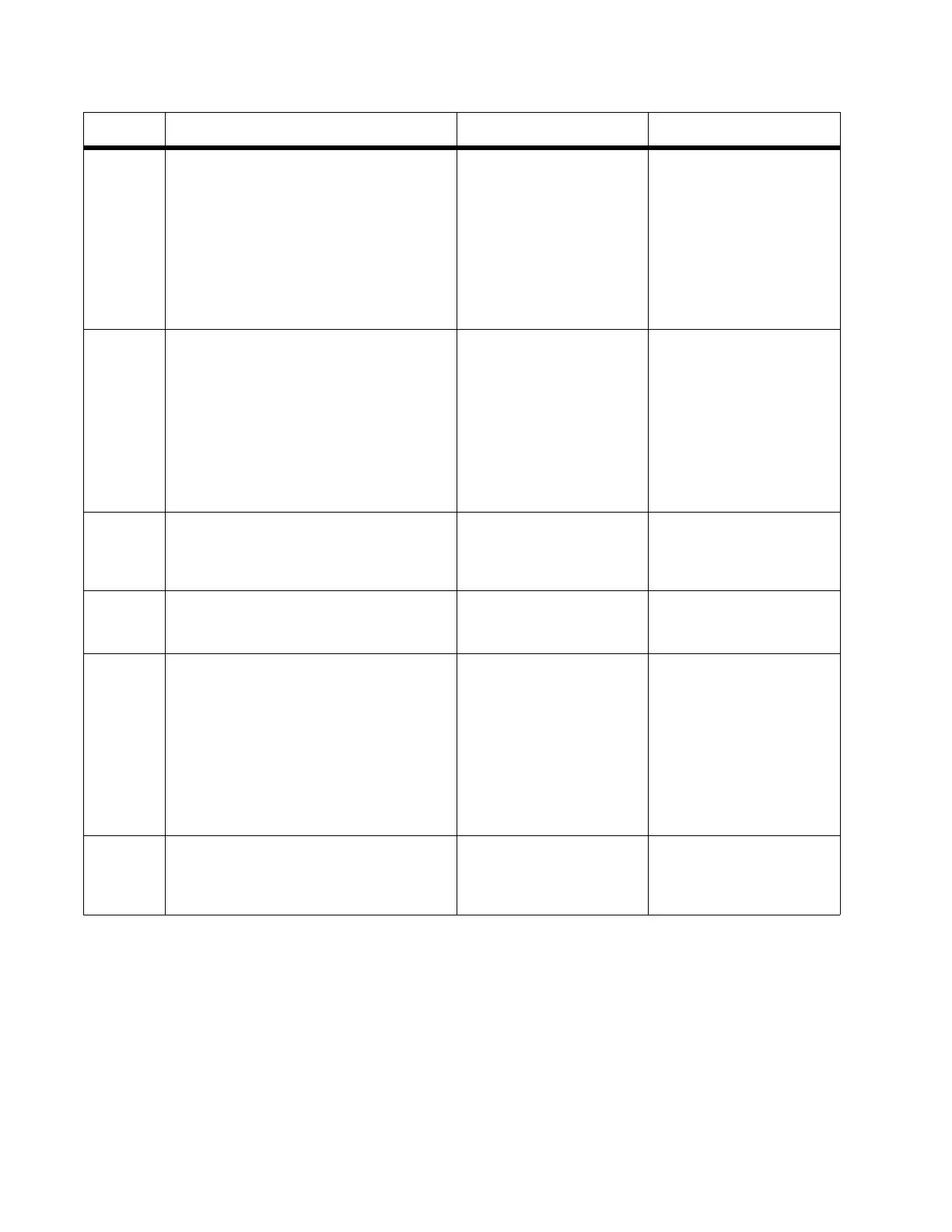2-56 Service Manual
7014-xxx
6
Replace the ADF cable. POR the machine
into configuration mode. Go to the disable
scanner menu item. See
“Disable
Scanner” on page 3-9. Touch “Enable
ADF/FB -Enabled and press Submit to
save the change. POR the MFP to operating
mode. Try running a copy from the ADF and
flatbed.
Did the 840.xx error recur?
Go to step 7. Stop. Problem solved.
7 Replace the ADF unit. See “ADF unit
removal” on page 4-88. POR the machine
into configuration mode. Go to the disable
scanner menu item. See
“Disable
Scanner” on page 3-9. Touch “Enable
ADF/FB -Enabled and press Submit to
save the change. POR the MFP to operating
mode. Run a copy from the ADF.
Did the 840.xx error recur?
Go to step 8. Stop. Problem solved.
8 Inspect J17, J12, 13 and J30 on the
controller board.
Are the connections properly connected?
Go to step 10. Go to step 9.
9 Properly connect all the connections.
Did the 840.xx error recur?
Go to step 10. Stop Problem solved.
10 Replace the flatbed unit. See “Flatbed
removal” on page 4-89. POR the machine
into configuration mode. Go to the disable
scanner menu item. See
“Disable
Scanner” on page 3-9. Touch “Enable
ADF/FB -Enabled and press Submit to
save the change. POR the MFP to operating
mode. Run a copy from the flatbed.
Did the 840.xx error recur?
Go to step 11 Stop. Problem solved.
11 Replace the controller board. See
“Controller board removal” on page 4-8.
Did this fix the problem?
Problem solved. Contact second-level
support.
Step Questions / actions Yes No
