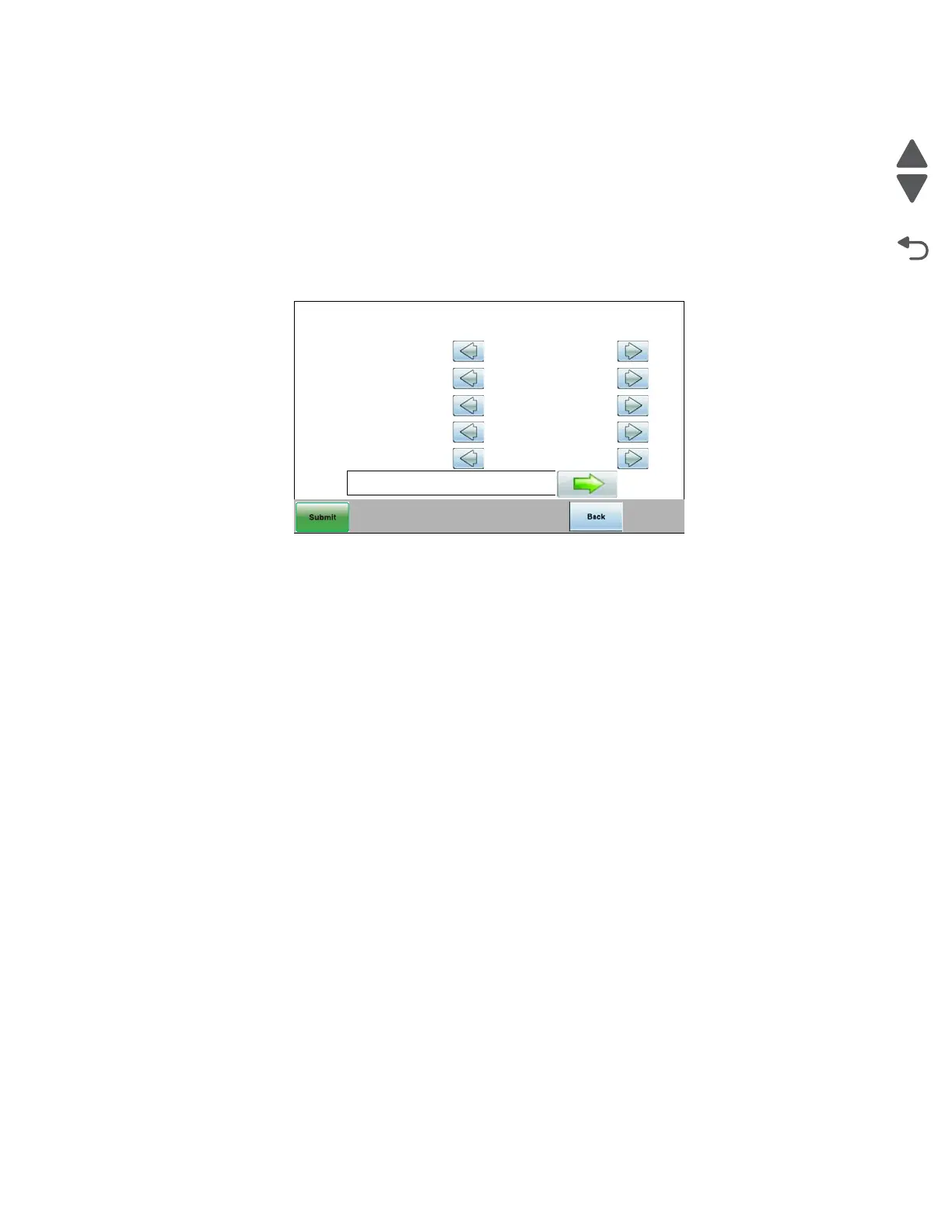Repair information 4-155
7526
Skew (black)
1.
Connect the electrical cord into the printer.
2. Connect the electrical cord into the outlet.
3. Set the skew for black.
a. Open the top access cover.
b. Open the front access cover.
c. Enter Diagnostic mode (turn off the printer, press and hold 3 and 6, turn on the printer, and release
the buttons when the progress bar appears).
d. Select Registration.
e. Adjust the value beside Skew to zero with the left and right arrows, and touch Submit.
Registration
Bottom Margin
Left Margin
Right Margin
Skew
Top Margin
Quick Test
9
-1
0
0
-1