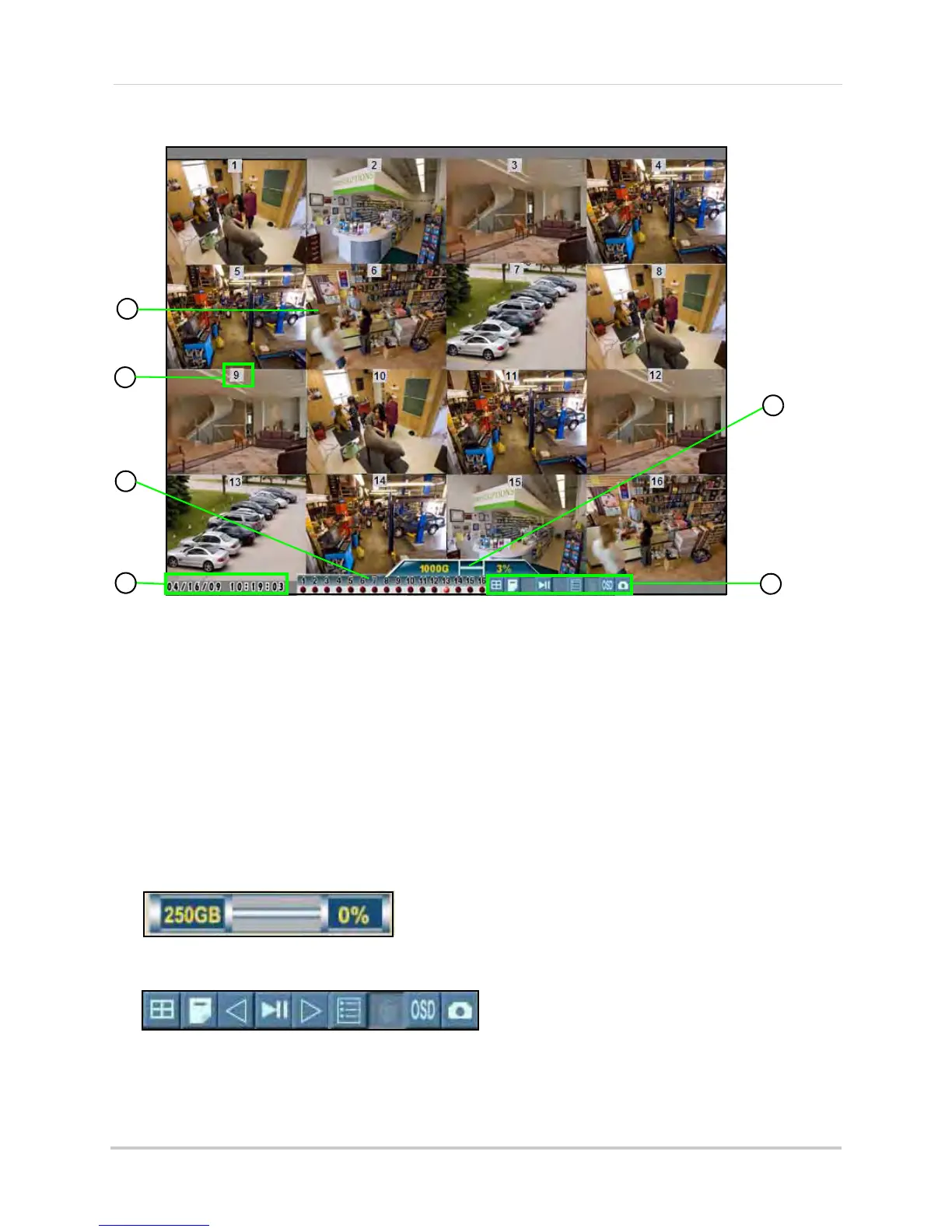10
Starting the System
8/16-channel
1. Display Screen: Shows live and recorded video—single, quad, and split-screen (16-split on
16-channel model
only
).
2. Camera Number/Title: You can set the display to show the Camera Number, Title, or show
no title.
3. Channels:
Displays channels
on the system. If Motion Detection is enabled, active channel
will flash red.
4. Date/Time: Displays th
e date and time on the system.
5. HDD Status: Displays th
e recording space consumed on the hard disk (%) and the size of the
pre-installed hard drive. For example, 250 GB.
6. Toolbar: Primar
y control input for the user interface (certain buttons will not be available at
all times):
Figure 4.2 Live viewing with onscreen display (16-channel model shown)
1
6
3
2
4
5