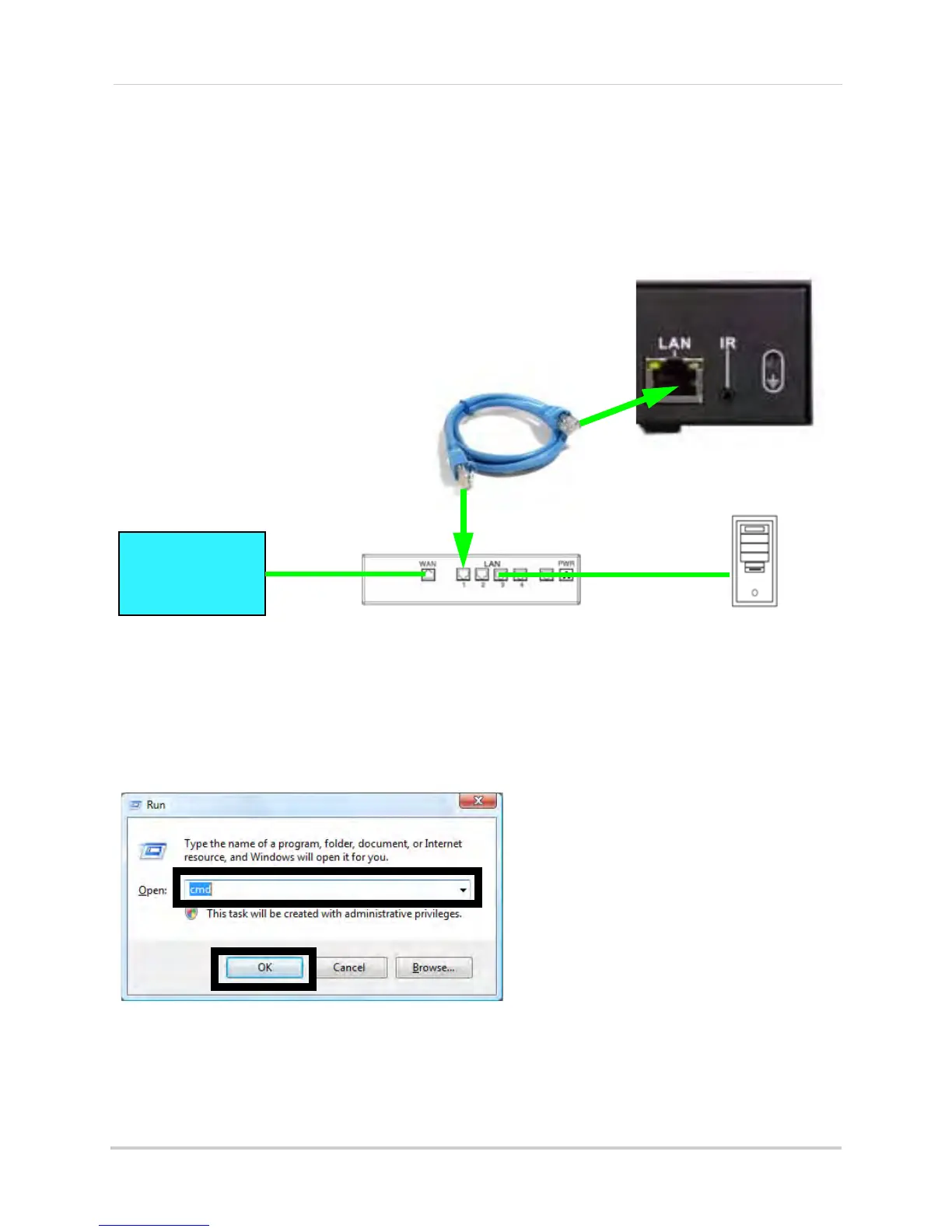52
Appendix B: Setting up Local and Remote Viewing
Connecting to a Network
To connect to a network:
1. Power off your system by disconnecting the power cable from the rear panel.
2. Connect an Ethernet cable (included) to the LAN port on the rear panel of the system.
Connect the other end of the Ethernet ca
ble to an empty LAN port (usually numbered 1~4) on
your router.
3. Reconnect the power cable to power the system back on.
NOTE:
If your system has
4 channels
, go to step 4; If your system has
8 or 16 channels
, continue to
page 54 to find your IP address for DDNS setup.
4. On your PC, click Start and select Run. In the Run window, enter cmd and click OK. The
Command Prompt window opens.
ROUTER
(Not Included)
PC
(Not Included)
(not required for
local viewing)
INTERNET