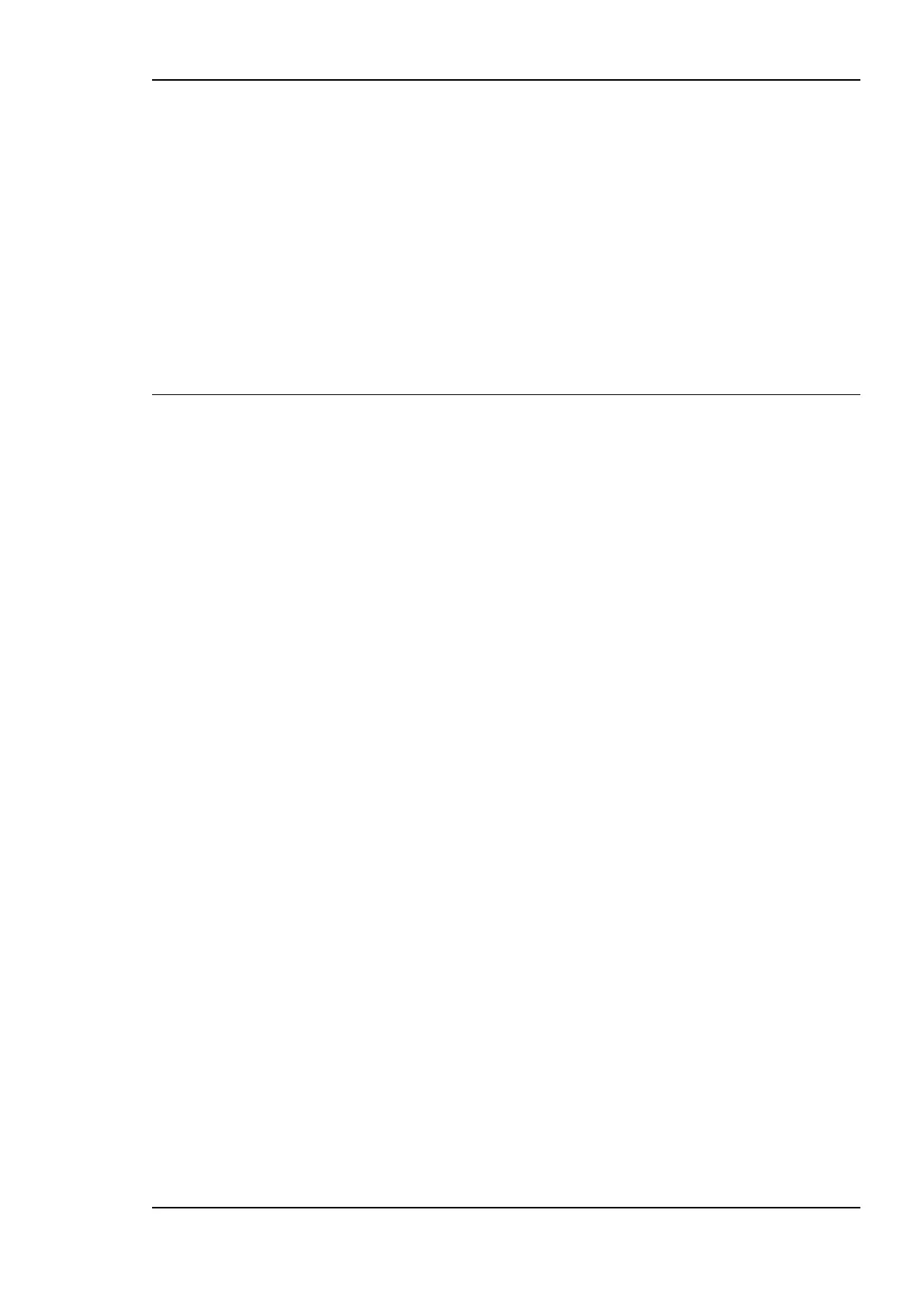L-IP User Manual 11 LOYTEC
Version 6.1 LOYTEC electronics GmbH
1 Introduction
1.1 Overview
1.1.1 L-IP
The L-IP is a high performance, reliable, and secure network infrastructure component for
accessing CEA-709 network nodes over the Internet. It can be used to connect remote retail
branches over the Internet, build high-speed backbone channels, or to act as a network
interface for LNS-based network management tools. Its built-in configuration server
manages up to 256 IP devices on one IP channel without the need for a dedicated
management PC. The L-IP can be used behind NAT routers and firewalls, which allows
seamless integration in already existing Intranet networks. It supports DHCP even with
changing IP addresses in an Intranet environment. Easy to understand diagnostic LEDs
allow installers and system integrators to install and troubleshoot this device without expert
knowledge and dedicated troubleshooting tools. The L-IP can be used as a standard
CEA-709 configured router or it can be used as a self-learning plug&play router based on
the high-performance, well-proven routing core from our L-Switch plug&play multi-port
router devices (“smart switch mode”). The self-learning router doesn’t need a network
management tool for configuration but is a true plug&play and easy to use IP infrastructure
component. Advanced built-in network statistics and network diagnostics capabilities allow
fast network installation and guarantee reliable operation over the entire lifetime of the
network. The automatic IP connection keep-alive functionality maintains IP connections
during bus idle times. The multi-port version of the L-IP combines the functionality of two
L-IPs in one device. This device is equipped with a 100-BaseT Ethernet port (CEA-852)
and up to four FT-10 ports (CEA-709).
The L-IP perfectly integrates with our L-Switch multi-port router devices to form a high
performance, fully manageable, highly reliable network infrastructure for your CEA-709
networks. Its smart routing software automatically detects the bit-rates of the connected
channels, learns the configuration of the network (domains, subnet/node addresses, group
addresses) and forwards the packets between the different ports. Thus, using the L-IP
together with L-Switch devices and structured wiring is an easy and cost effective way to
avoid performance problems on the communication media.
Like the L-Switch the L-IP permanently collects statistics information from the attached
network channels (channel load, CRC errors, forwarding statistics, etc.). Using this data the
L-IP software is able to detect problems on these channels (overload, connections problems,
etc.) and warns the system operator via LEDs (see Section 4.4.10). An intuitive user
interface allows fast and easy network troubleshooting without any additional analysis tools
and deep system knowledge. The LSD Tool can be used for a more detailed view of the
collected statistics data. See Chapter 14 for more information on this powerful system
diagnostics tool.