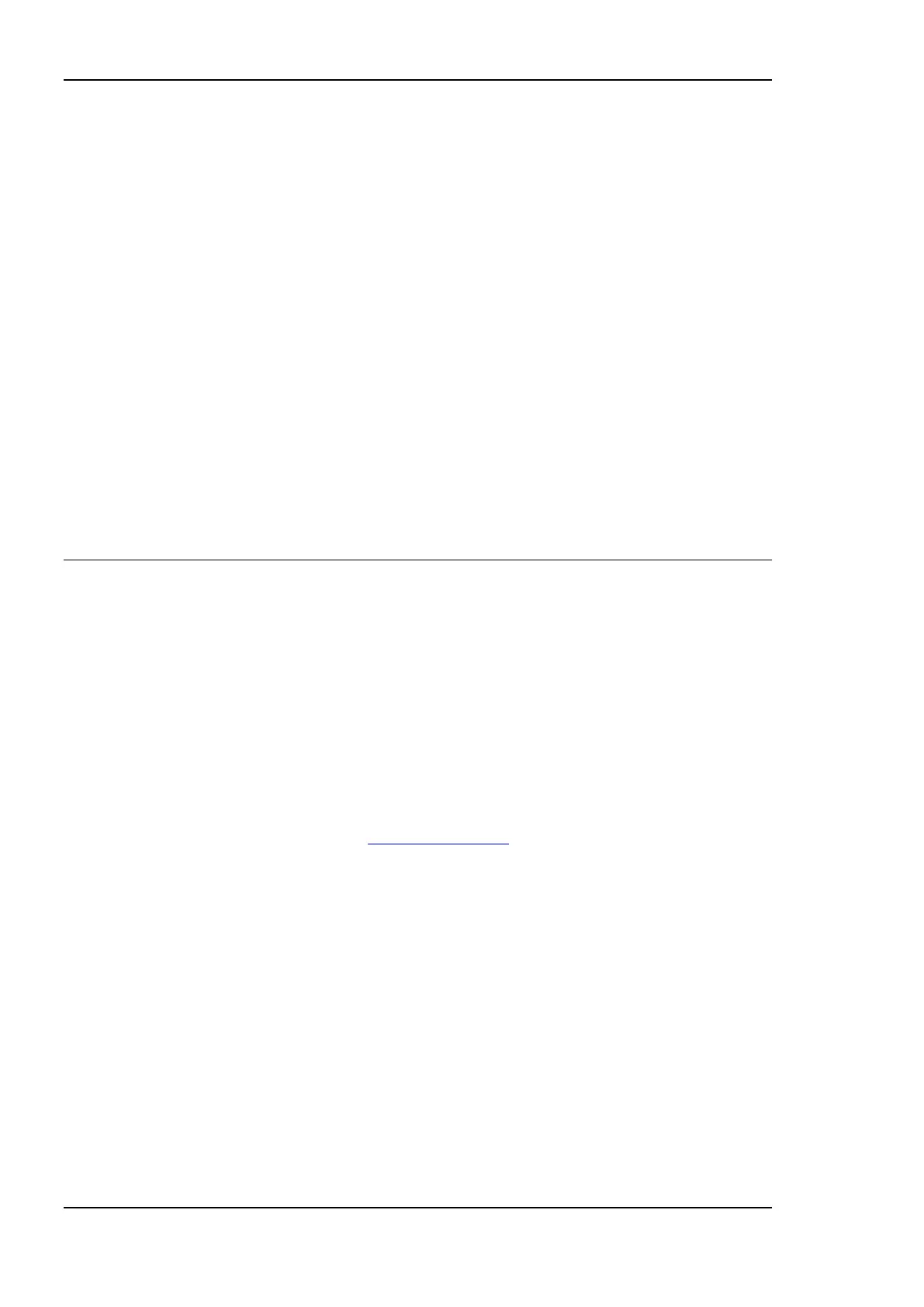L-IP User Manual 98 LOYTEC
Version 6.1 LOYTEC electronics GmbH
8 The L-IP in a Network
The L-IP is based on LOYTEC’s powerful L-Core and L-Chip technology. It is
designed to be very robust and reliable in real-life applications. The L-IP either behaves
completely transparent in a network or can be configured to behave like a configured
CEA-709 router.
Before the L-IP can start routing CEA-709 packets over IP channels, the L-IP must be
added to an IP-852 channel. Please refer to Section 7.2.2 on how to add the L-IP to an
IP-852 channel.
8.1 L-IP Acts as a Standard CEA-709 Configured Router
Installing and operating the L-IP works like for a standard CEA-709 router, when used in
the factory default state:
Configured CEA-709 router,
Bit-rate auto detection disabled and
Backbone mode for TP-1250 ports disabled.
After adding the device to an IP-852 channel, a network management tool like LonMaker or
NL-220 must be used to add and commission the L-IP as a configured router. We provide
LonMaker shapes for the different operating modes of the L-IP. You can download those
shapes from our website at http://www.loytec.com.
The multi-port L-IP contains multiple standard CEA-709 routers, one for each port, and an
internal TP-1250 backbone. The internal TP-1250 is neither visible nor accessible from the
outside and its sole task is to connect the individual routers. Figure 89 shows an example for
the multi-port L-IP (LIP-33ECTB).
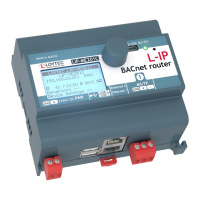