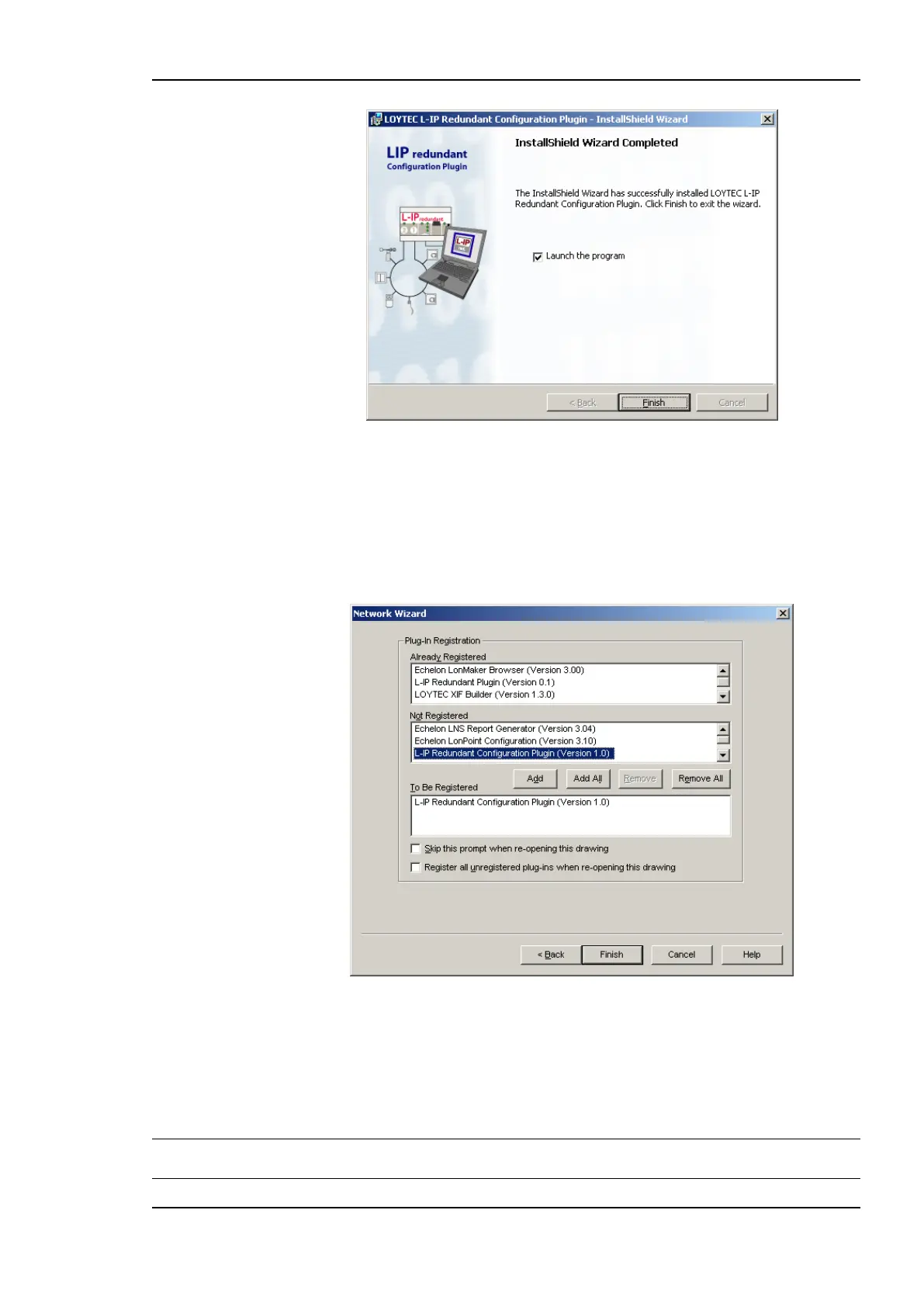L-IP User Manual 111 LOYTEC
Version 6.1 LOYTEC electronics GmbH
Figure 105: The Plug-In has been successfully installed.
9.4.2 Registering the L-IP Redundant Plug-In
After successfully installing the L-IP Redundant Plug-In the program must be registered as a
plug-in in your LNS based network management tool. In the following section the process is
described for LonMaker for Windows 3.1. Refer to the documentation of your network
management tool on how to register a plug-in.
Figure 106: Select the Plug-in to be registered and click Add.
Open LonMaker and create a new network. When the “Plug-in Registration” dialog window
pops up select the L-IP Redundant Configuration Plug-In from the list of “Not
Registered Plug-Ins” (see Figure 106). Click “Add” and “Finish” to register the plug-in.
Device templates for the L-IP Redundant diagnostic node are added automatically and XIF
files are copied into the LNS import directory.
Note: If you are using multiple databases (projects) make sure you have registered the plug-in in
each project.