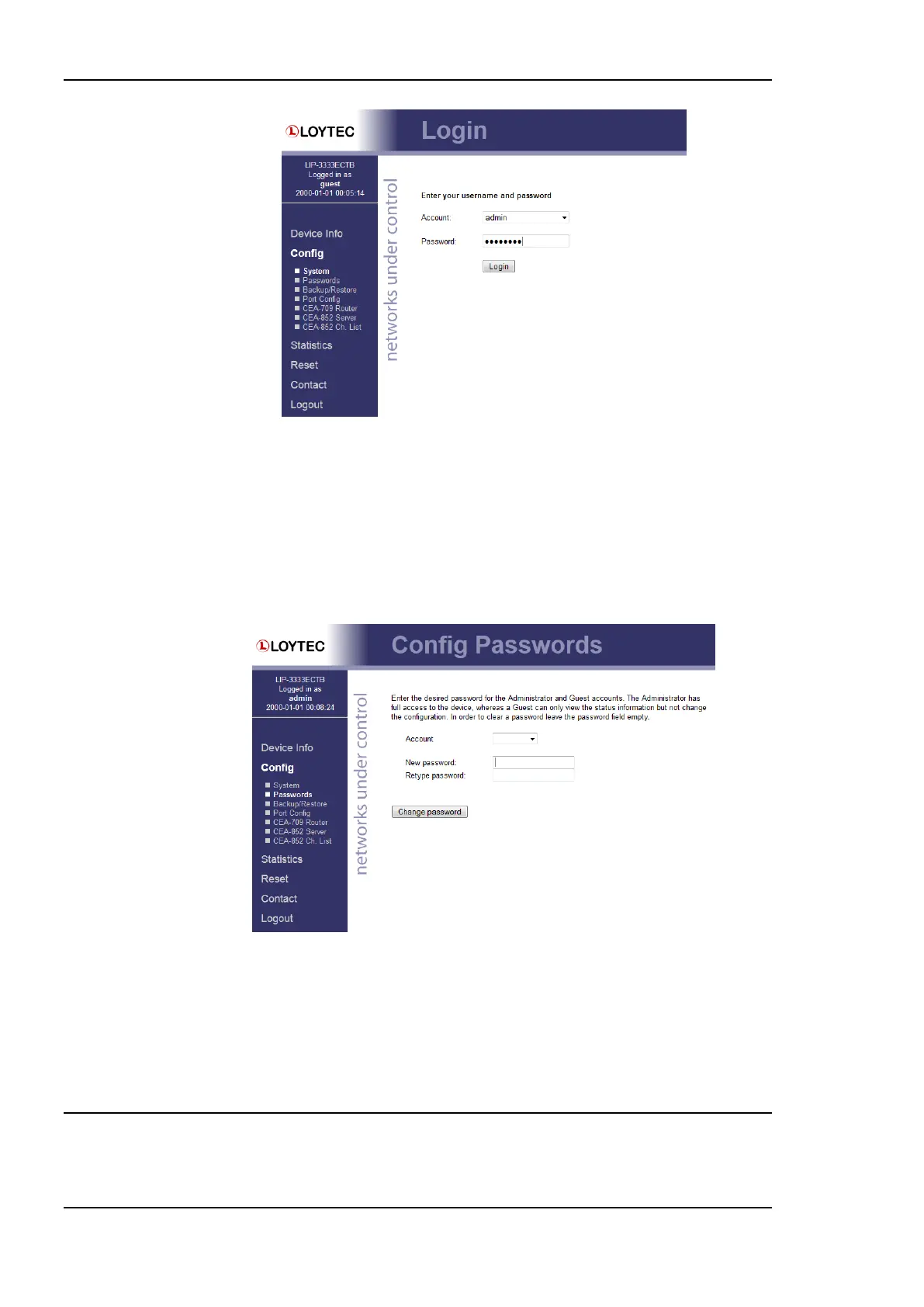L-IP User Manual 60 LOYTEC
Version 6.1 LOYTEC electronics GmbH
Figure 49: Enter ‘loytec4u’ as the default administrator password.
The Config menu opens. Click on Passwords in the Config menu, which opens the
password configuration page as shown in Figure 49. The device has three user accounts: (1)
guest allows the user to view certain information only, e.g., the device info page. By default
the guest user has no password. (2) operator is able to read more sensible information, but
cannot change the device configuration. (3) admin has full access to the device and can
make changes to its configuration. Note that the user accounts are also used to log on to the
FTP and Telnet server.
Figure 50: Password Configuration Screen.
Please change the administrator password in order to protect yourself from unwanted
configuration changes by anyone else. To do so, select the admin account in the drop-down
box and enter the new password. If the administrator password is left empty, password
protection is turned off and everyone can access the device without entering a password.
Click on Change password to activate the change.
6.2 Device Configuration
The device configuration pages allow viewing and changing the device settings. Here are
some general rules for setting IP addresses, port numbers, and time values: