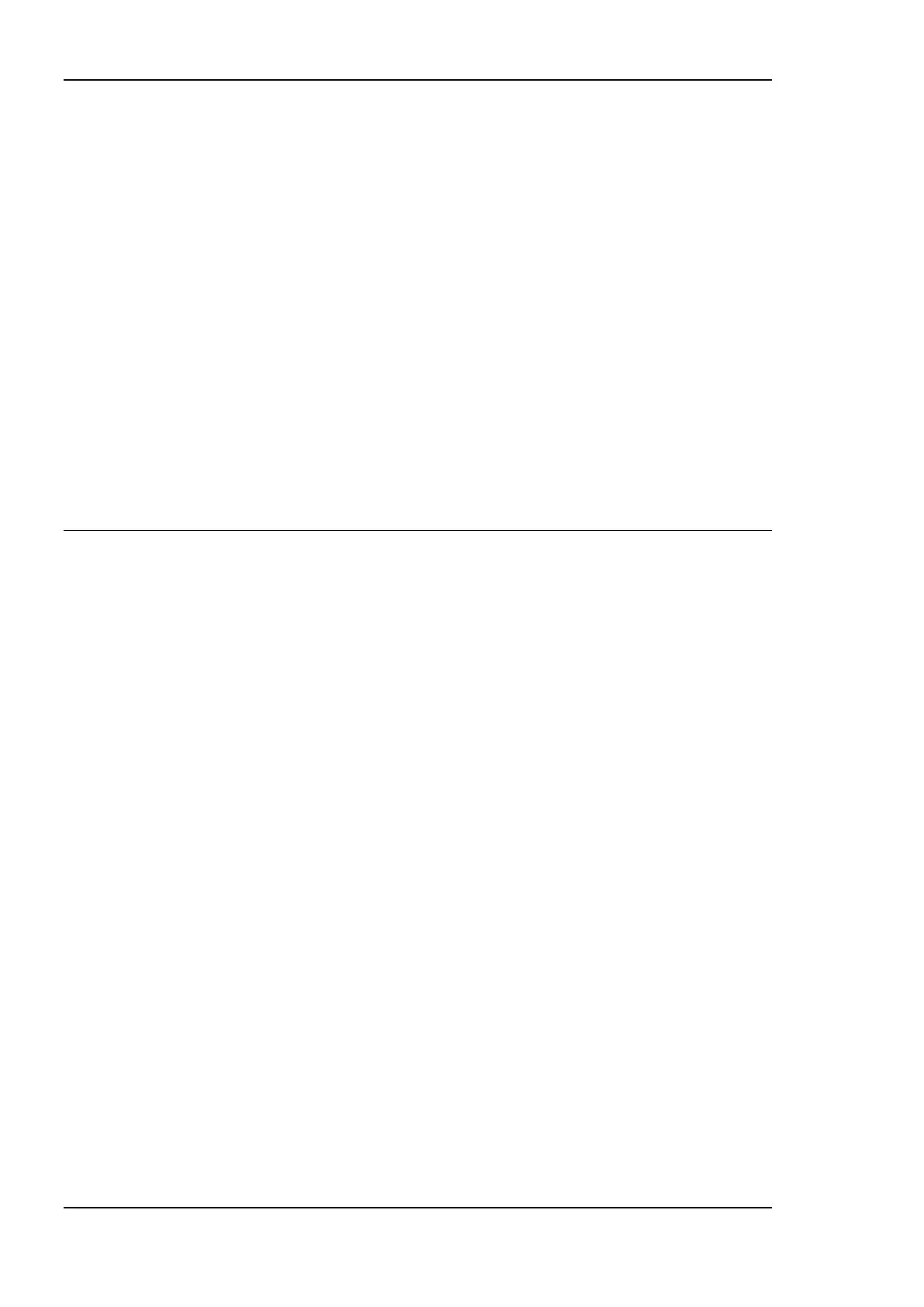L-IP User Manual 40 LOYTEC
Version 6.1 LOYTEC electronics GmbH
9 – Web server
This menu item allows enabling and disabling the web server on the L-IP. You can disable
the web server if you don’t want to give anybody access to the L-IP configuration via the
web interface. This menu item toggles between enabled and disabled.
0 - Web server port
This menu item allows the user to alter the web server port. The default is 80. Select this
menu item and enter a non-default port.
a – Telnet server
This menu item allows enabling and disabling the telnet server on the L-IP. You can disable
the telnet server if you don’t want to give anybody access to the L-IP configuration via the
telnet protocol. This menu item toggles between enabled and disabled.
b - Telnet server port
This menu item allows the user to alter the telnet server port. The default is 23. Select this
menu item and enter a non-default port.
5.5 CEA-709 Configuration Menu
5.5.1 CEA-709 Configuration Menu
This menu allows changing the CEA-709 transceiver configuration, enabling the collision-
less backbone mode for TP-1250 transceivers, enabling bit-rate auto-detection for RS-485
transceivers, and configuring the CEA-709 router mode.
CEA-709 Configuration Menu
==========================
[1] Port 1 : XF/TP-1250 (1250 kBit)
Port 2 : FT
Port 3 : FT
Port 4 : FT
Port 5 : FT
[r] Router configuration : Configured Router (DIP)
[q] Quit without saving
[x] Exit and save
Please choose:
Figure 29 CEA-709 configuration menu.
1 to 5 - Change transceiver configuration for Port 1 – 5
This menu item allows setting the default transceiver configuration for port 1 to 5 if there
are different possible transceiver configurations.
For TP-1250 transceivers it is possible to set the transceiver settings to collision-less
backbone mode. Please contact LOYTEC if you think you might need this feature!
For RS-485 transceivers it is possible to manually set the bit-rate or choose bit-rate auto-
detection. If auto-detection is enabled the detected bit-rate is shown. See Section 11.3 for an
in-depth discussion of this feature.