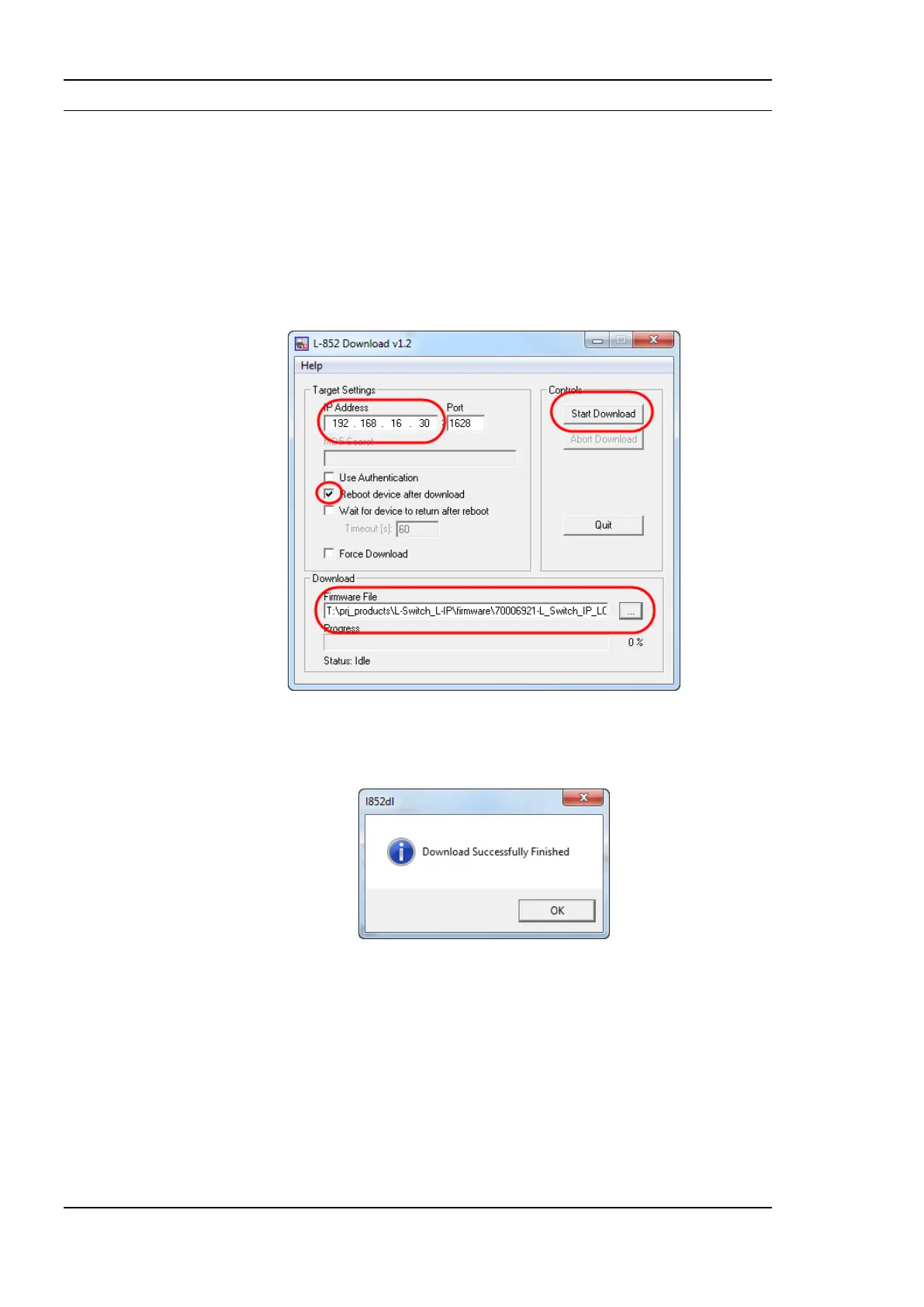L-IP User Manual 156 LOYTEC
Version 6.1 LOYTEC electronics GmbH
12.3 Firmware Update via the IP Network
To download the firmware via the IP network the L-IP must have a valid IP configuration
(see Section 3.2). You will need the LOYTEC L-852 Download Tool, which can be
downloaded from our homepage at www.loytec.com.
When running the software the window shown in Figure 150 appears. Enter the IP Address
of the L-IP you want to update, choose the firmware *.dl in the field Firmware File,
optionally check the check-box Reboot device after download and press the button Start
Download.
Figure 150: The L-852 Download Tool
If the upgrade is successful the following window appears (Figure 151).
Figure 151: Successful firmware upgrade.