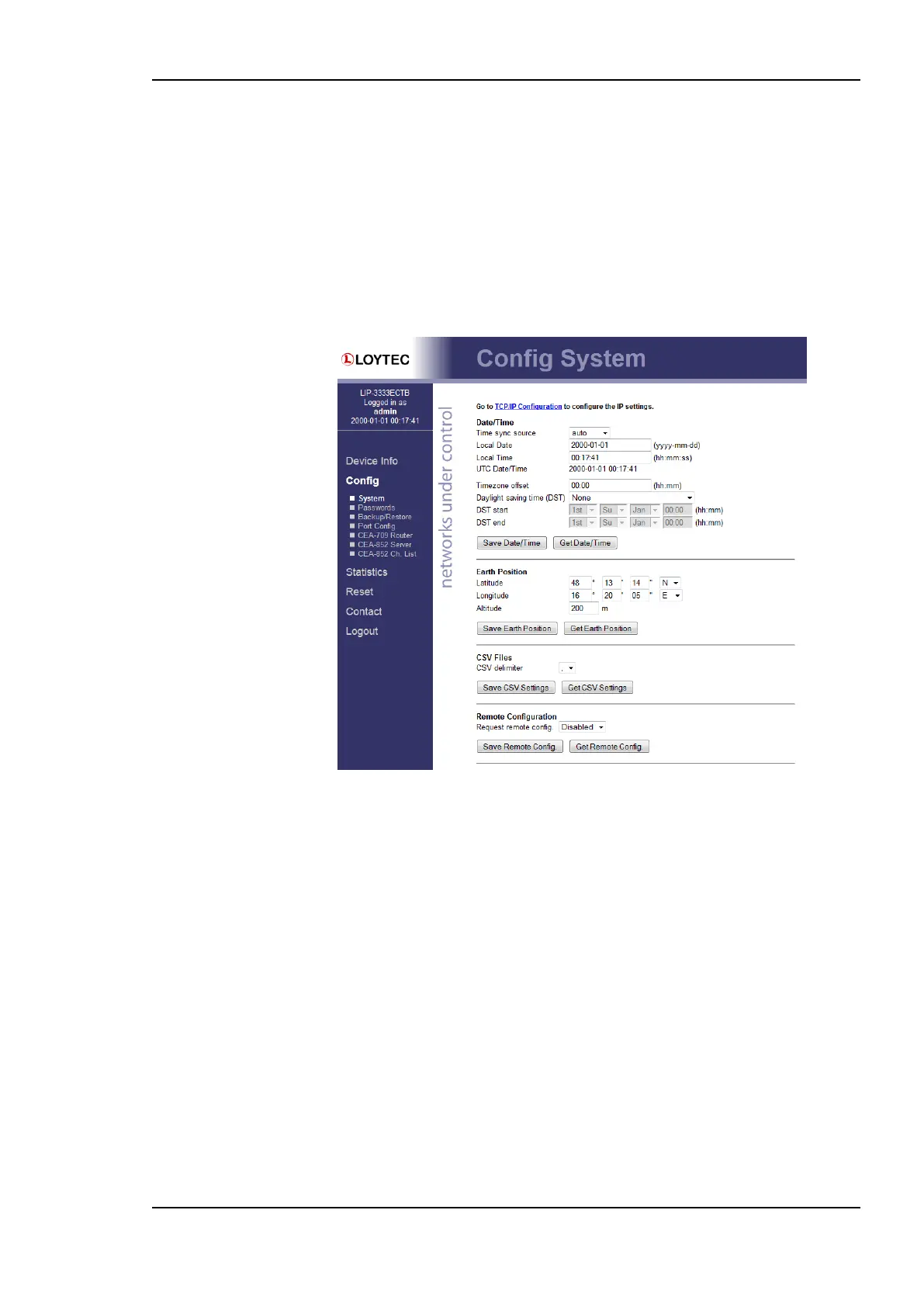L-IP User Manual 61 LOYTEC
Version 6.1 LOYTEC electronics GmbH
An empty IP address field disables the entry.
An empty port number field sets the default port number.
An empty time value field disables the time setting.
6.2.1 System Configuration
The system configuration page is shown in Figure 51. This page allows configuring the
device’s system time and other system settings. The TCP/IP Configuration link is a
shortcut to the Ethernet port configuration. Follow that link to change the IP settings of the
device.
Figure 51: System Configuration Page, e.g., for Vienna, Austria.
The time sync source can be set to auto, manual or NTP. In the auto mode, the device
switches to the first external time source that is discovered. The option manual allows
setting the time manually in the fields Local Time and Local Date. In manual mode, the
device does not switch to an external time source. Note, that if NTP is selected, the NTP
servers have to be configured on the IP Configuration page (see Section 6.2.2).
The time zone offset must be defined independently of the time source. It is specified as the
offset to GMT in hours and minutes (e.g., Vienna/Austria is +01:00, New York/USA is
-06:00). For setting the daylight saving time (DST) predefined choices are offered for
Europe and USA/Canada. DST can be switched off completely by choosing none or set
manually for other regions. In that case, start and end date of DST must be entered in the
fields below.
In Remote Configuration it can be configured, whether a replaced device shall
automatically request its configuration from an LWEB-900 server.
6.2.2 Backup and Restore
A configuration backup of the device can be downloaded via the Web interface. Press the
backup link as shown in Figure 52 to start the download. The device assembles a single file