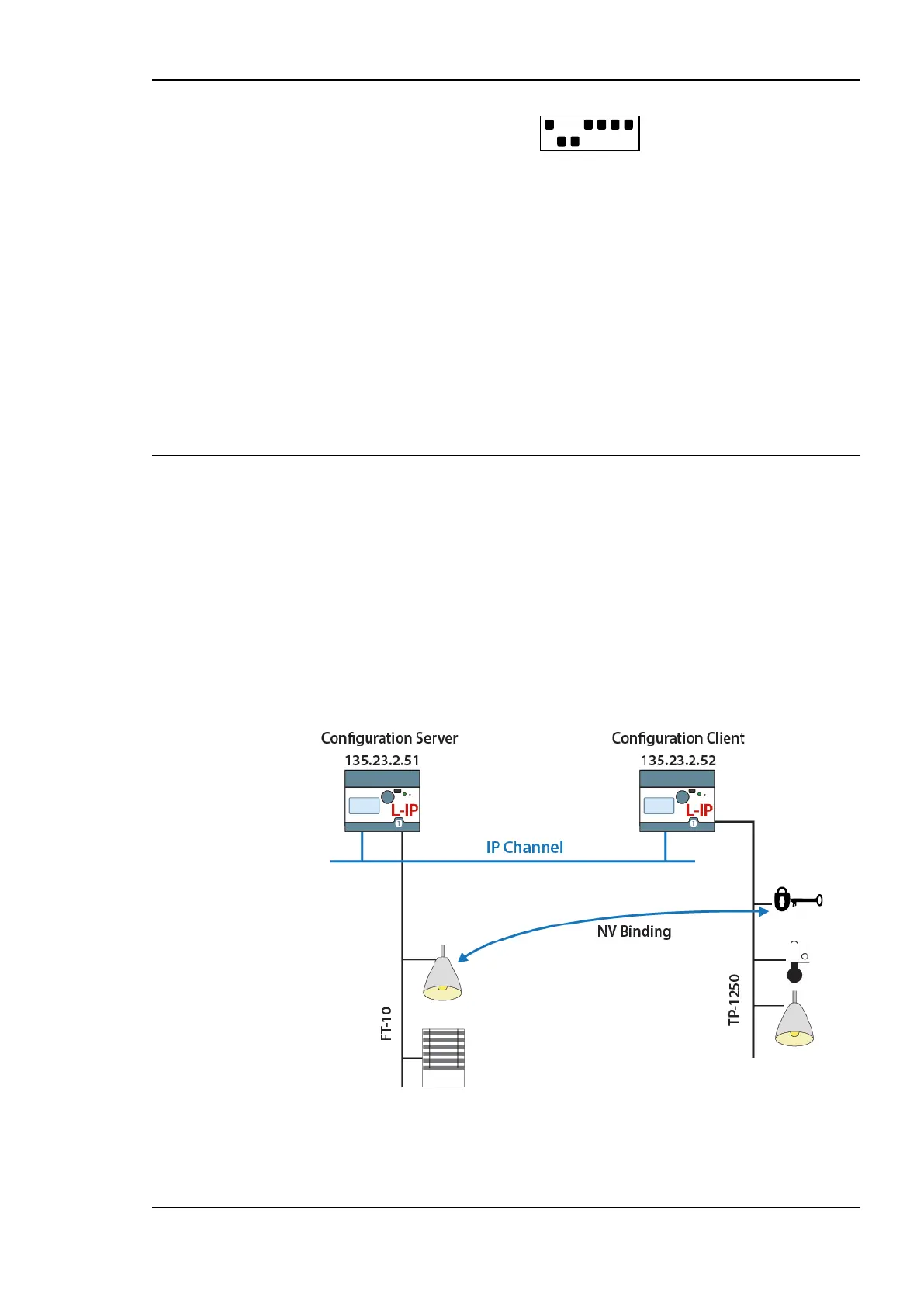Figure 82: OFF-ON: DIP-switch settings for smart switch mode without subnet broadcast flooding.
This operating mode uses the “channel routing” strategy on the IP channel to distribute IP
packets. It uses flooding to send all packets on the IP channel to all IP devices on this IP
channel. The advantage of this operating mode is that it is fully plug&play and no router
configuration is required. The disadvantage is that this operating mode doesn’t scale very
well with larger networks. We do not recommend this operating mode for IP channels with
more than 10 L-IP devices and packet rates of more than 500 packets/s.
Further, it is recommended to configure a multi-cast group for the router in the smart switch
mode to reduce the traffic burden and improve scalability. Refer to Section 7.4 on how to
configure the device to use multi-cast.
7.2 CEA-852 Operating Modes
Every logical IP-852 channel requires one configuration server that manages all CEA-852
devices (L-INX, L-IP, LOYTEC NIC852, i.LON 1000, i.LON 600, LonMaker, etc.) on this
channel. A simple network from Figure 83 uses two L-IP devices to connect two CEA-709
channels. One L-IP acts as router and as configuration server for this IP channel. The
second L-IP acts as a normal CEA-709 to IP router.
A configuration server keeps a list of all devices on a logical IP-852 channel and distributes
the routing information between those devices. If a device wants to join an IP-852 channel,
it needs to register itself at the configuration server. Traditionally, a dedicated Windows PC
is used to act as the configuration server. The L-IP contains an embedded configuration
server and can therefore replace the PC.
Figure 83: IP channel that consists of two IP devices. The left L-IP with IP address 135.23.2.51 acts
as router and as a configuration server for this IP channel. It manages both IP devices 135.23.2.51
and 135.23.2.52.