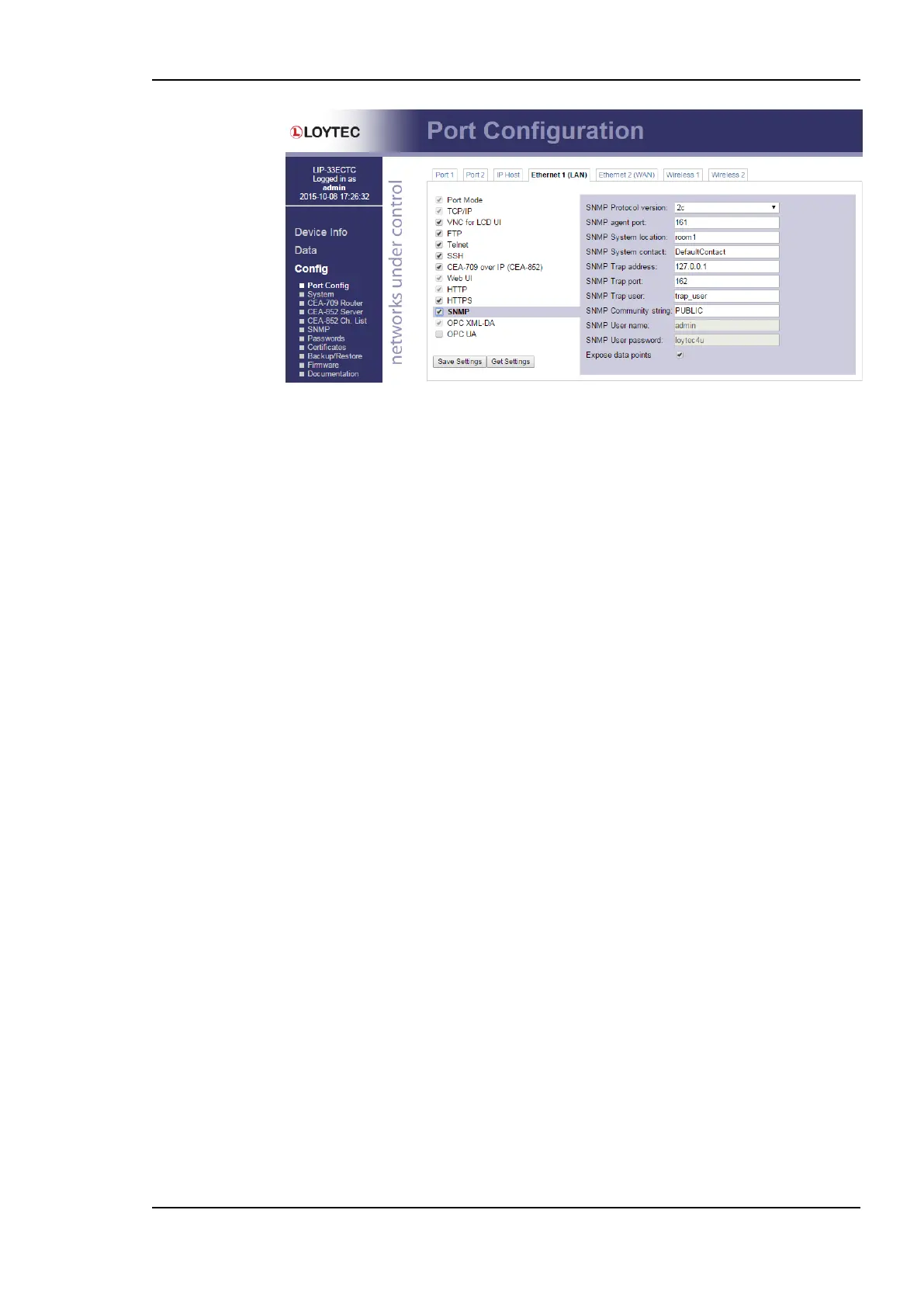L-IP User Manual 143 LOYTEC
Version 6.1 LOYTEC electronics GmbH
Figure 138: SNMP configuration page
The following settings are used to configure the SNMP agent:
SNMP Protocol version: This setting selects between version 2C, 3 and 2C+3.
Protocol version 2C is more common, but lacks encrypted authentication.
SNMP agent port:This select the UDP port on which the SNMP agent listens. It is
recommended to keep this port at its default setting, port 161.
SNMP System location: This defines the value of the SNMPv2-MIB::sysLocation
OID. It is used to locate a device via SNMP.
SNMP System contact: This defines the value of the SNMPv2-MIB::sysContact
OID. It is used to identify the responsible contact persion for the deivce
SNMP Trap address: This setting defines the destination IP address to which
traps (alarms) are sent.
SNMP Trap port: This setting defines the destination UDP port to which traps
(alarms) are sent.
SNMP Trap user: This setting defines the user name when sending traps (SNMP
v3)
SNMP Community string: This defines the (read) community string used for
SNMP v2c.
SNMP User name: This defines the user name required to access the SNMP agent
(SNMP v3)
SNMP User password: This defines the user password required to access the
SNMP agent (SNMP v3).
Expose data points: This switch allows to access data points exposed to OPC also
to be accessed via SNMP.
10.1.3 Exposing Data Points to SNMP
The SNMP agent allows exposing data points to SNMP. It considers every data point which
is exposed via OPC also to be exposed via SNMP.