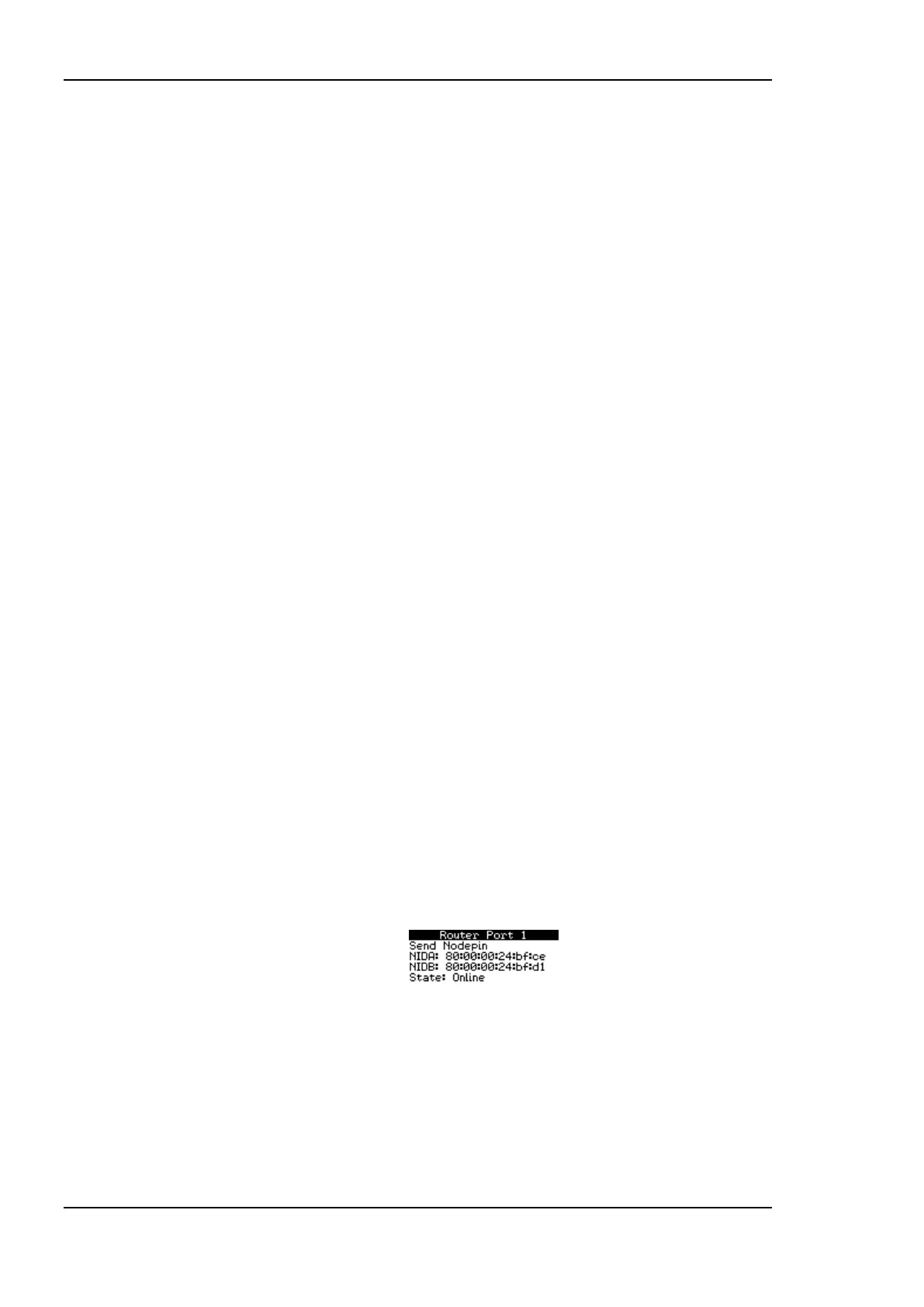L-IP User Manual 32 LOYTEC
Version 6.1 LOYTEC electronics GmbH
TCP/IP Setup: This menu allows configuring the device’s IP address.
HTTP Server: This menu allows to enable/disable the HTTP server and to configure
its TCP port.
HTTPS Server: This menu allows to enable/disable the HTTP server, to configure its
TCP port and to remove an installed certificate.
CEA-709 over IP: This menu allows editing the CNIP client settings that are needed to
register with a configuration server. See Section 4.6.3 for details.
Date/Time: This menu allows setting the system time. A time synchronization
mechanism can be chosen, and the UTC offset and daylight savings can be defined.
Send ID messages: When selecting this menu, the device sends out service pin,
BACnet I-Am, and identification broadcasts for finding the device in the L-Config tool
on all applicable ports.
Reload config: By choosing this menu, the device performs a quick restart by
reloading its configuration only.
Reboot system: By choosing this menu, the device performs a full reboot.
Factory Defaults: By choosing this menu, the user can reset the entire device to its
factory default. Also IP addresses are cleared.
Remote Config: When enabling this option, the LWEB-822/900 master device
manager restores the last saved configuration to the discovered device, if it has no
configuration yet. This feature is beneficial when replacing a device.
PIN: Alter the default PIN to any 4-digit number to protect certain operations on the
LCD UI. The user will be prompted to enter the PIN on protected areas.
Contrast: This menu allows adjusting the display’s contrast.
Language: By choosing this menu, the user can switch between languages on the LCD
display.
4.6.2 Sending a Node Pin Message
The Device Settings »» menu also allows configuring basic CEA-709 router settings.
Navigate to the CEA-709 »» sub-menu and choose one of the router menus, which is
displayed in Figure 20.
Figure 21: CEA-709 router menu on the LCD UI.
This menu gives you the following options for the CEA-709 router port:
Send Nodepin: This menu allows sending a node pin message to the CEA-709
network.
NIDA, NIDB: These items show the Node IDs of the two ports on the selected router.