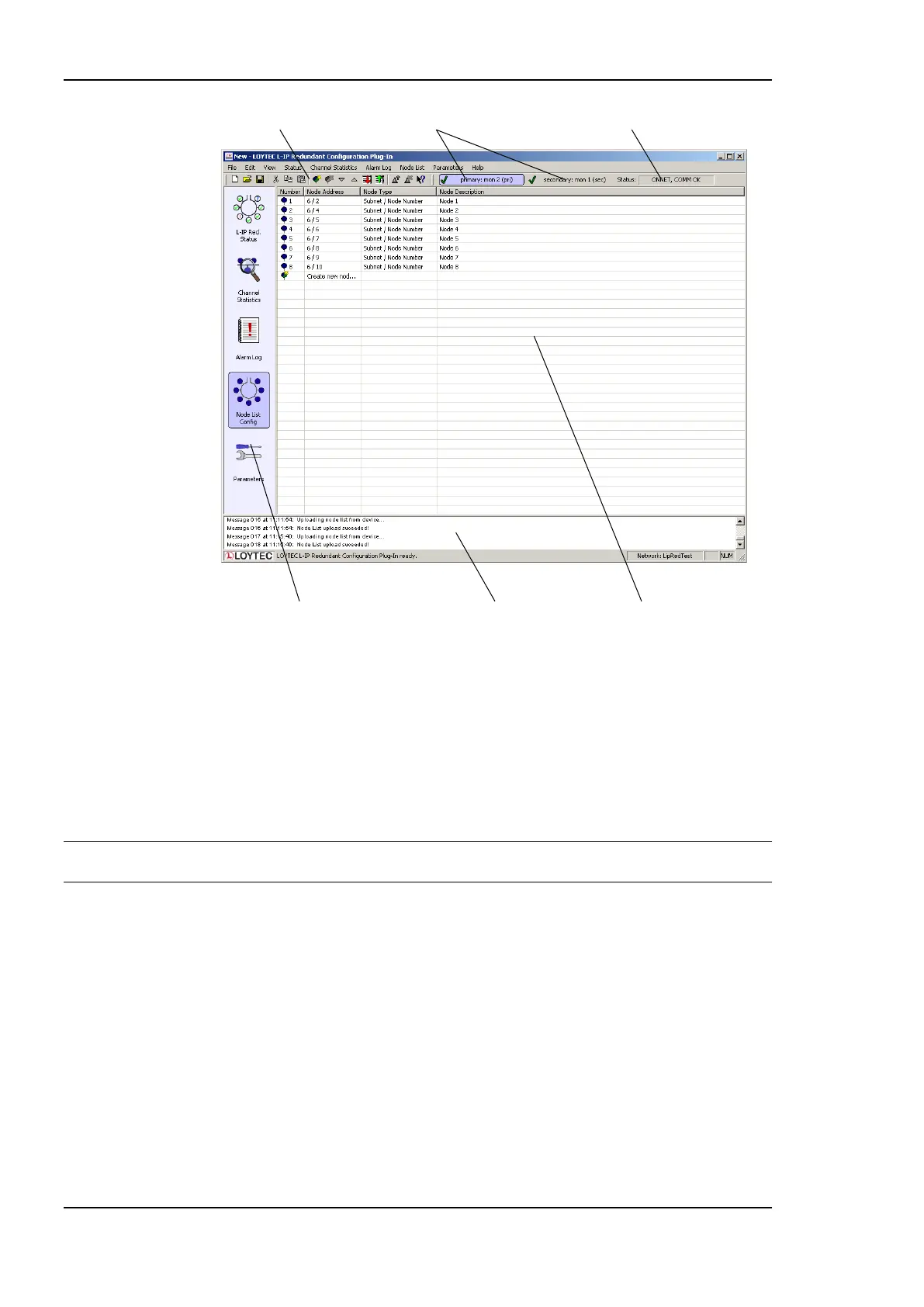Figure 110: The L-IP Redundant Configuration Plug-In.
The “Plug-In Mode” shows the operation mode of the plug-in (see 9.5.1) and whether the
device is accessible over the network.
9.5.3 Device Status
The device status view is used to view the current state of the L-IP Redundant. To access
the device status view click on the “L-IP Red. Status” icon on the left side of the L-IP
Redundant Plug-In window (see Figure 111).
Note: Most of the diagnostic information is only available if the plug-in is running in online mode
and the device is accessible over the network.