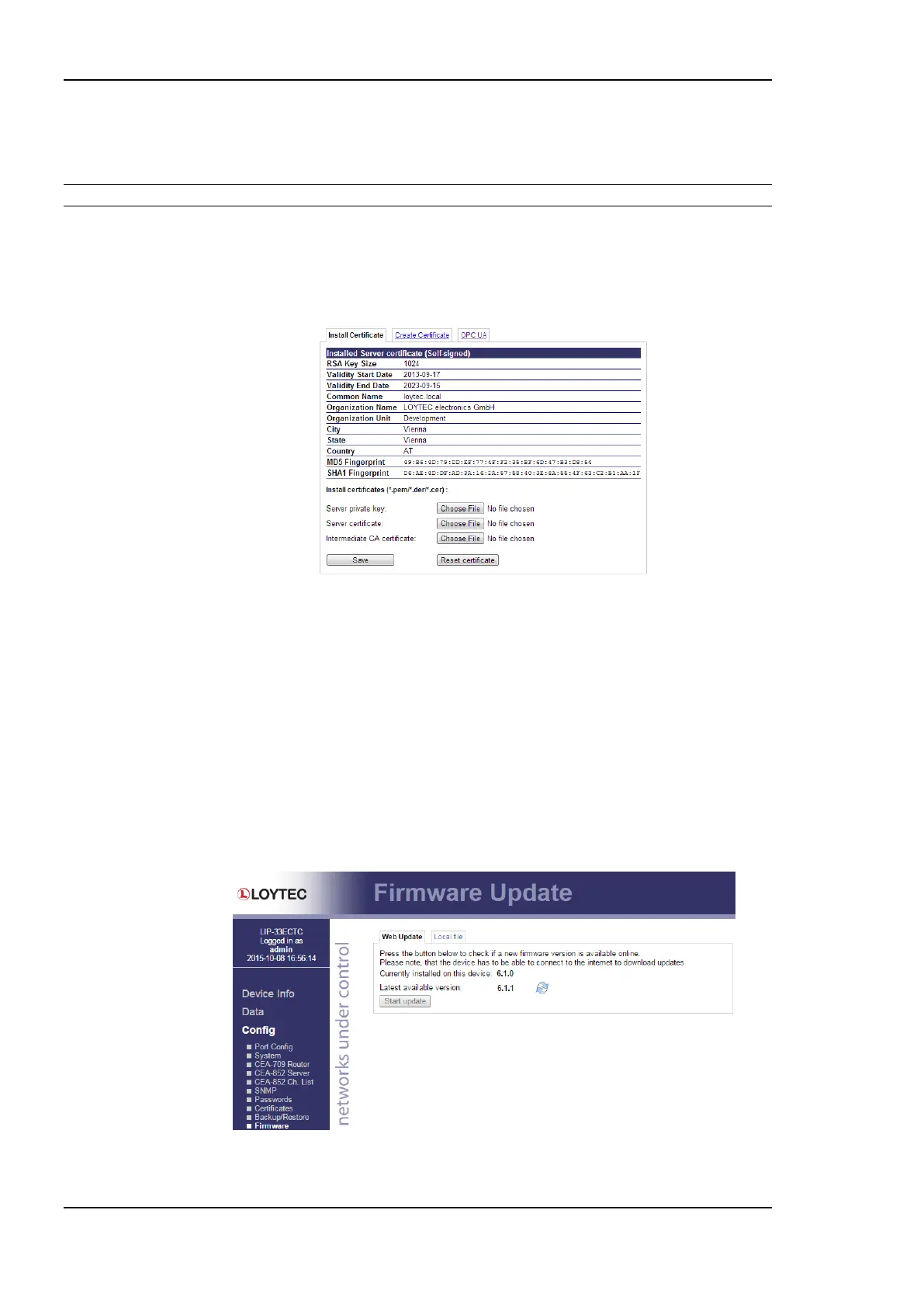L-IP User Manual 78 LOYTEC
Version 6.1 LOYTEC electronics GmbH
Optionally, a certificate can also be installed from a file. Go to the Install Certificate tab as
shown in Figure 70 Select the certificate in the Server certificate field and its private key in
the Server private key field. Both can be in PEM or DER (*.der/*.cer) format.
Important! You cannot install a Server certificate without its private key!
If your certification authority uses intermediate certificates, import these CA certificates in
the CA certificate text field (same format). Press Save to import and store the certificates
and the server certificate private key. If you want to remove your custom certificate, click
on Reset certificate.
Figure 70: Install a certificate on the Web interface.
6.2.15 Firmware
The firmware page allows upgrading the device’s firmware over the Web interface. It offers
two options:
Web Update: With Web update the device searches for the latest available firmware
on the LOYTEC server. Click on the refresh symbol, if no latest version is displayed.
Please note, that the device must have a DNS server configured to find the LOYTEC
server. Click on the Install button to upgrade your device.
Local file: Update the device from a local disk file. For doing so, choose a .dl file on
you hard drive and then click on the Start Update button.
Figure 71: Firmware upgrade over the Web interface.