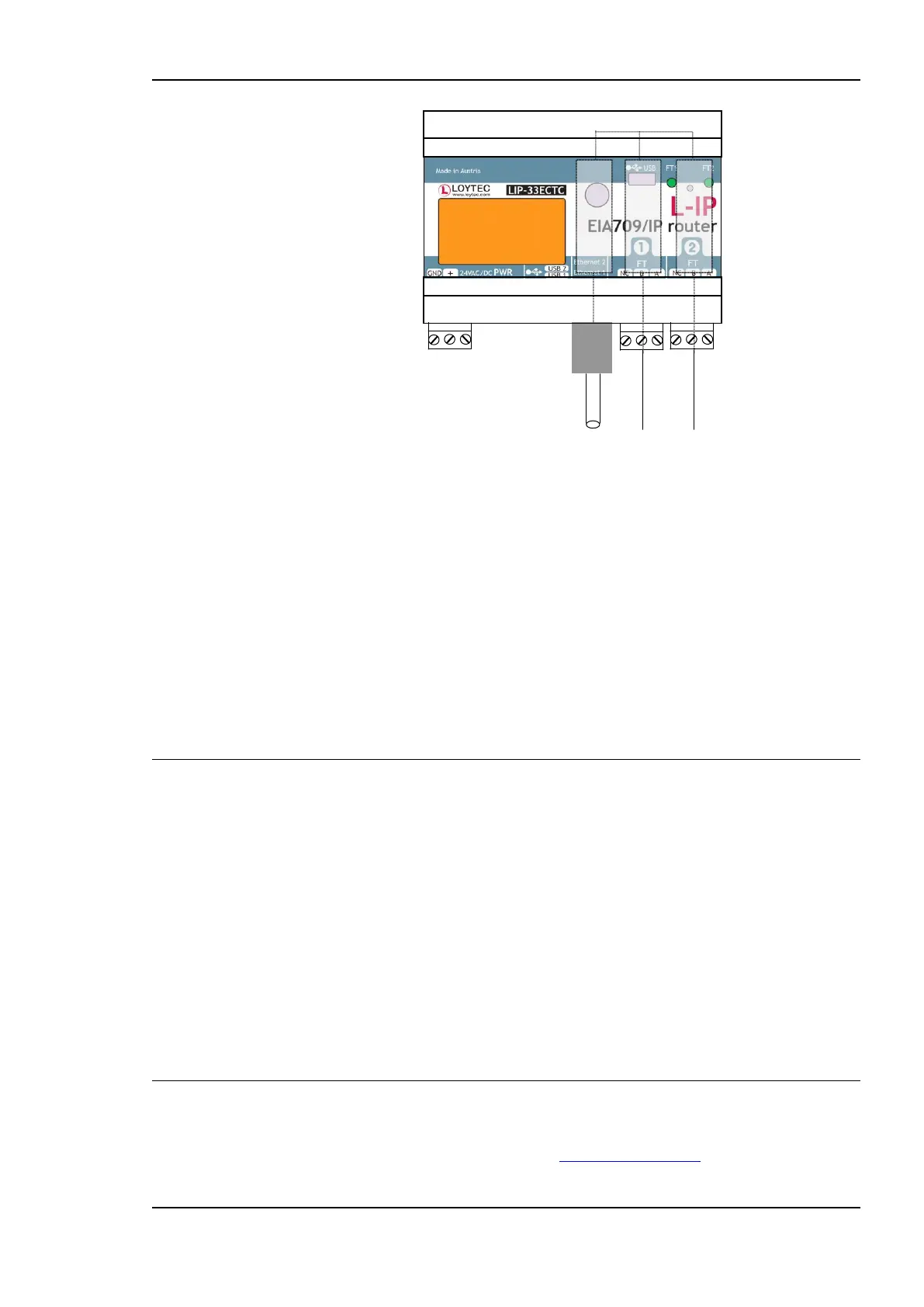Figure 89: Internal structure of the multi-port L-IP in configured CEA-709 router mode.
Each router must be commissioned separately, reflecting the structure of the internal
TP-1250 channel. The port LEDs of unconfigured routers are flashing green with a
frequency of 1 Hz (once per second).
Pressing the status button longer than 2 seconds will allow you to cycle through the ports
and select the port, which shall send out the “Service Pin Message” message: The port LED
of the currently selected port will light up orange. After 2 seconds the next available port
will be selected. When the status button is released the “Service Pin Message” is sent out on
the currently selected port/router.
If an LNS-based installation tool (e.g. LonMaker) is used, the individual routers of the L-IP
must be commissioned separately. Refer to application note AN003E “Using the L-IP with
LNS-based Installation Tools” for more details.
8.2 L-IP Acts as a Smart Switch
Installation and operation is plug&play if used in the smart switch mode, which can be set
with the DIP switches. Please refer to Section 7.1.2 to set the L-IP into smart switch mode.
After connecting the network cables, the L-IP can be powered up and it will start its
switching application. Before the L-IP starts routing packets it must be added to an IP-852
channel.
When using a standard binding tool (e.g. LonMaker), bindings between nodes connected to
different ports can be done without considering the L-IP. Further, an L-IP can be added
anywhere to an already configured network without reconfiguring the nodes in the network.
Due to the plug and play installation capability of the L-IP, it does not support any
CEA-709 Router network management commands. However, it accepts all other standard
network management commands (e.g. to set the channel parameters on every port).
8.3 Using L-IP in LNS (LonMaker) Networks
We provide LonMaker shapes in order to add an L-IP to a LonMaker drawing. Please
download the shapes from our homepage at http://www.loytec.com.
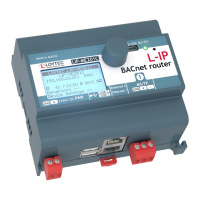