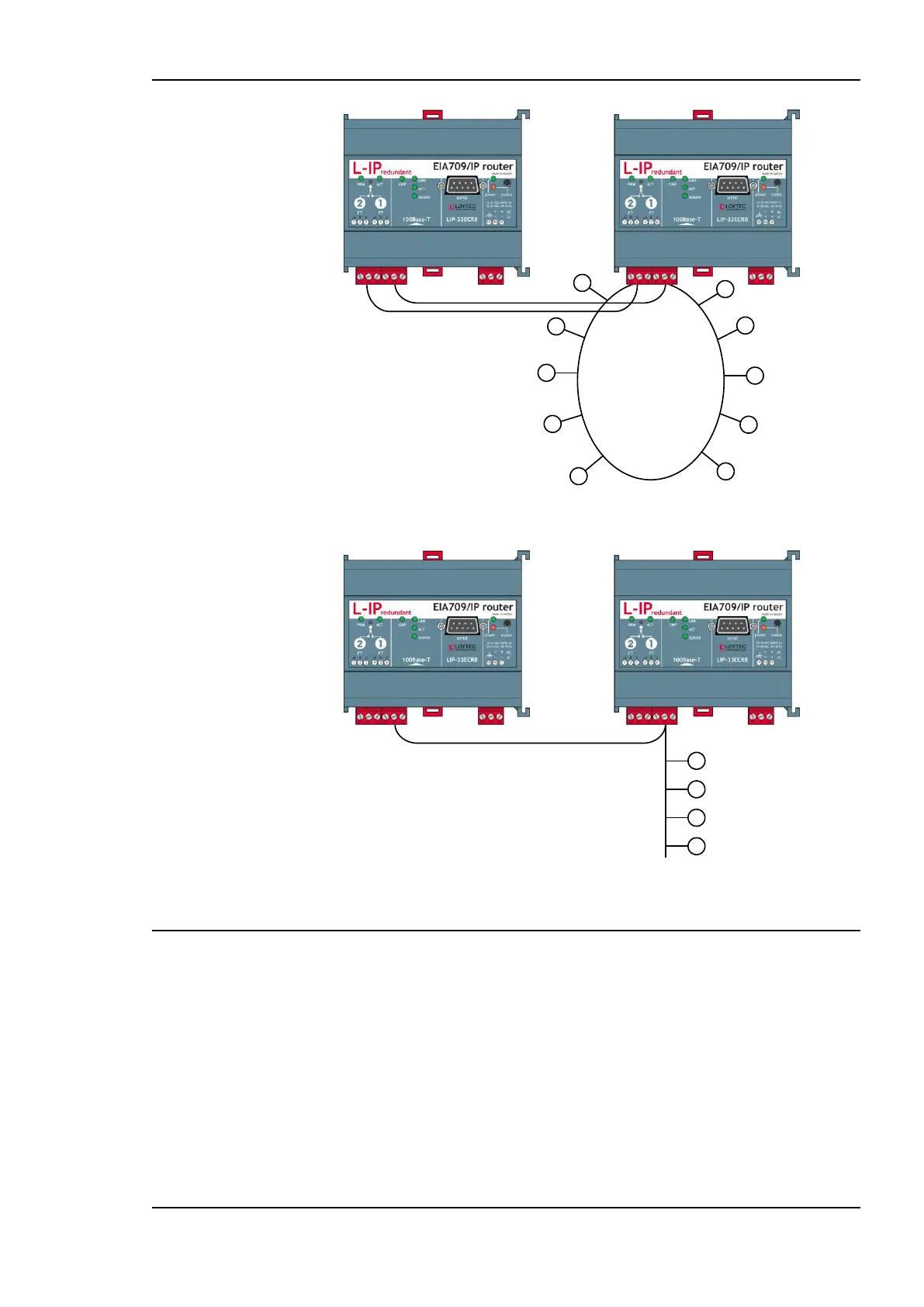Figure 6: L-IP Redundant in Twin Router mode without Bus Loop Monitoring
3.2 IP Configuration of the Client Device
3.2.1 Configuration on the Console
Use a PC terminal program with the communication settings set to 38,400 bps / 8 data bits /
no parity / 1 stop bit / no handshake. To connect COM1 of the PC to the Console on the
device, use a standard null-modem cable with full handshaking. Power up the device or
press Return if the device is already running. The following menu should appear on the
terminal: