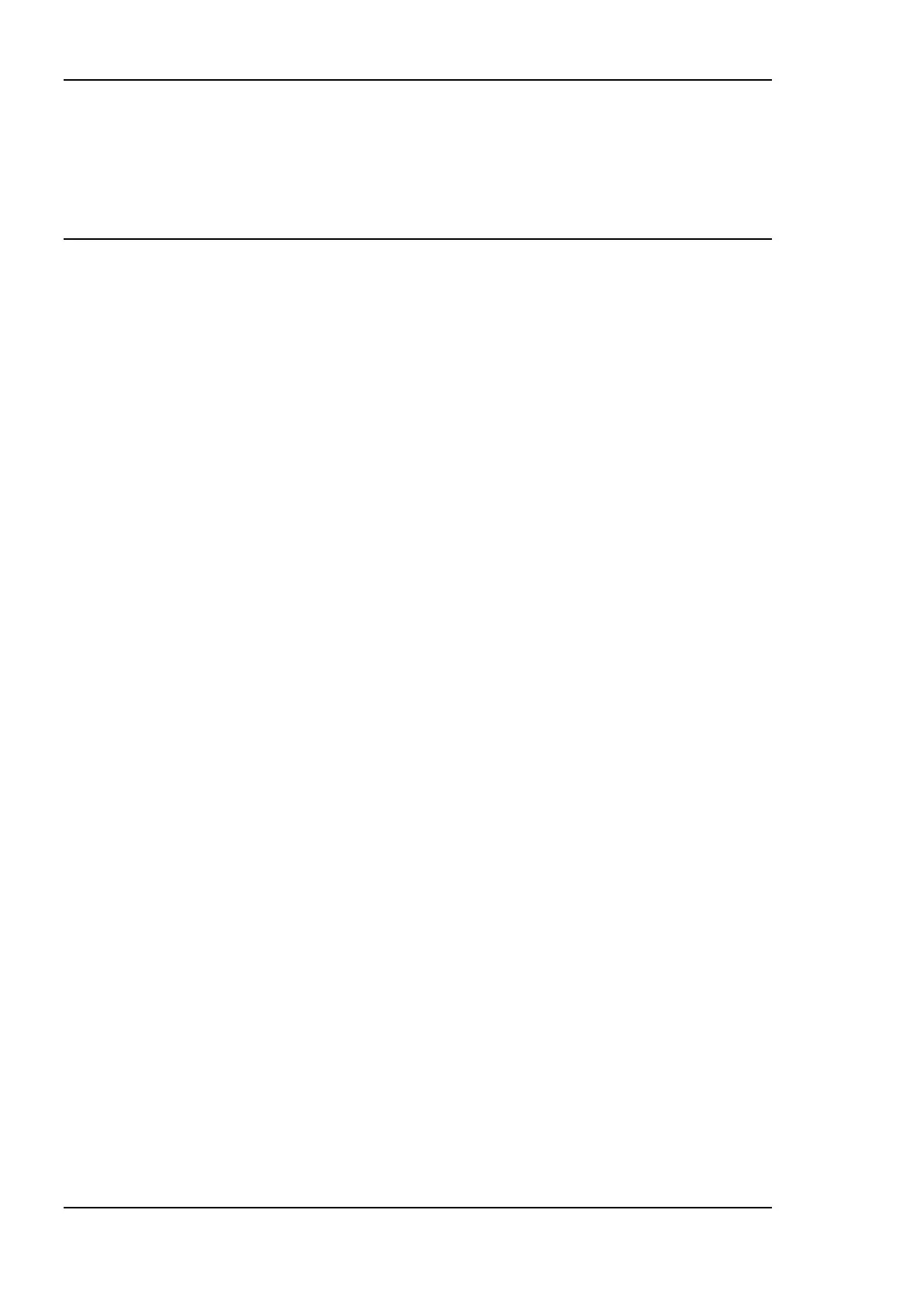L-IP User Manual 52 LOYTEC
Version 6.1 LOYTEC electronics GmbH
3 - Reset all passwords
This option resets only the passwords used for access via the Web Interface and other IP
services to their default values. See Section 6.1 for details on the standard accounts and
their default passwords.
5.10 Device Statistics Menu
This menu holds relevant information regarding the device statistics of the L-IP. It also
holds the menu item to monitor the connection keep-alive feature of the L-IP. The device
statistics menu is shown in Figure 42. Use this menu for debugging purposes.
Statistics Menu
===============
[1] Show CEA-852 statistics
[3] Monitor connection keep alive
[4] Show IP statistics
[6] Enhanced communications test
[q] Quit
Please choose:
Figure 42: Device Statistics Menu.