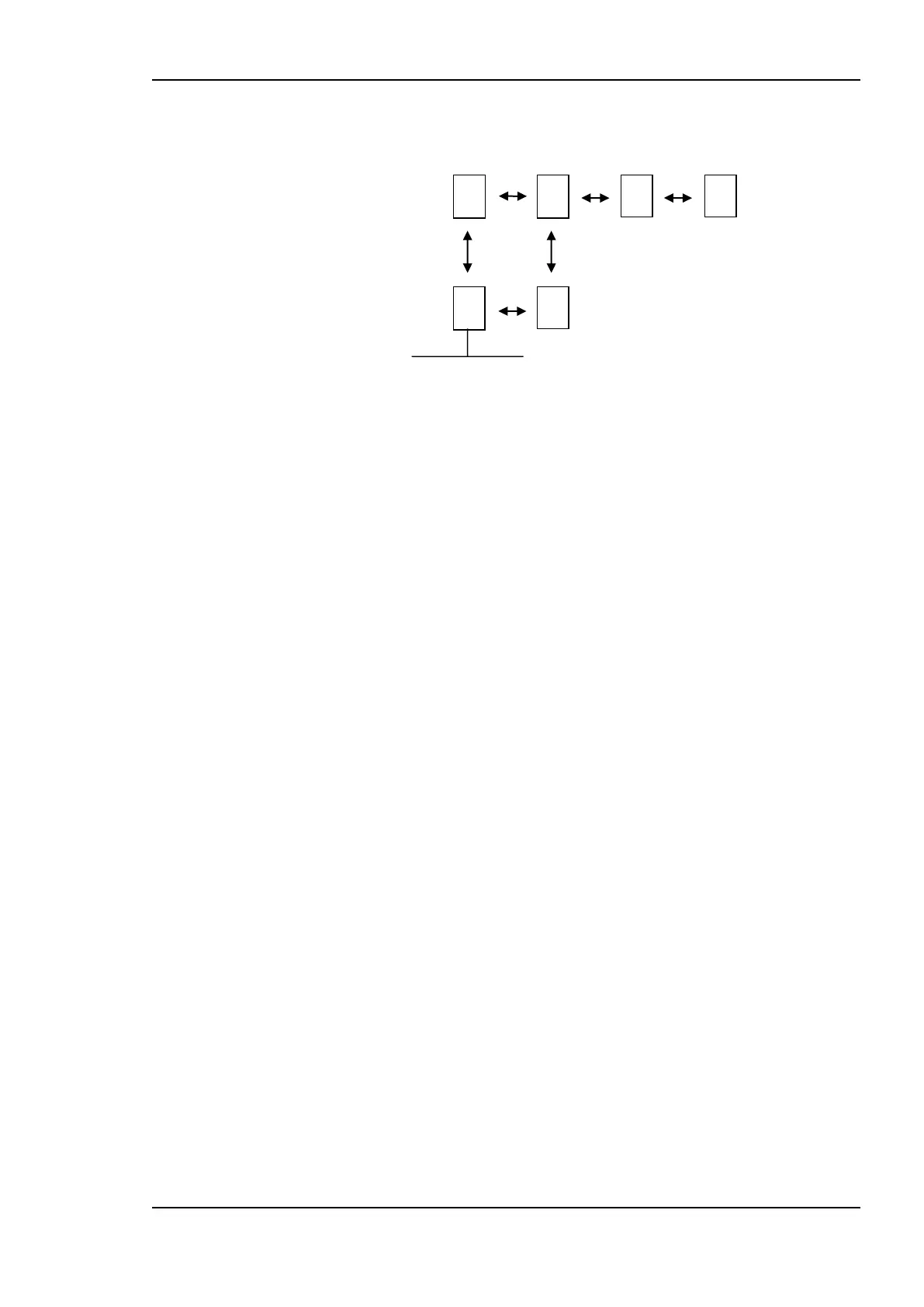L-IP User Manual 153 LOYTEC
Version 6.1 LOYTEC electronics GmbH
Figure 146: Mesh Networking
Figure 146 shows the roles of mesh nodes and possible links. Mesh point 1 can
communicate with point 2 and point 3. It learns that the mesh point 2 is the mesh portal, so
all traffic leaving the mesh network is automatically routed towards mesh point 2.
Mesh point 4 has mesh point 2 and 3 in its radio vicinity, but cannot communicate directly
with mesh point 1. So mesh points 1 to 4 have two ways to reach each other and can tolerate
the failure of a single node. This makes a mesh network resilient to node failure or fading
radio links.
Mesh point 6 is an example on how mesh networks can be used to extend radio range. If
point 2 communicates with point 6, there are two possible paths: 2-4-5-6 and 1-3-5-6. It
selects the better path and mesh point 5 will extend the network range.
This example shows that every additional mesh point can make the network more resilient
to failures or can extend the range far beyond the range of a single radio.
11.5.3 Hardware Installation
Connect the LWLAN-800 interface to the device with a USB cable, and then power the
device. Do not remove the interface during operation.
The LWLAN-800 supports two antennas which should be mounted outside any metallized
housing.