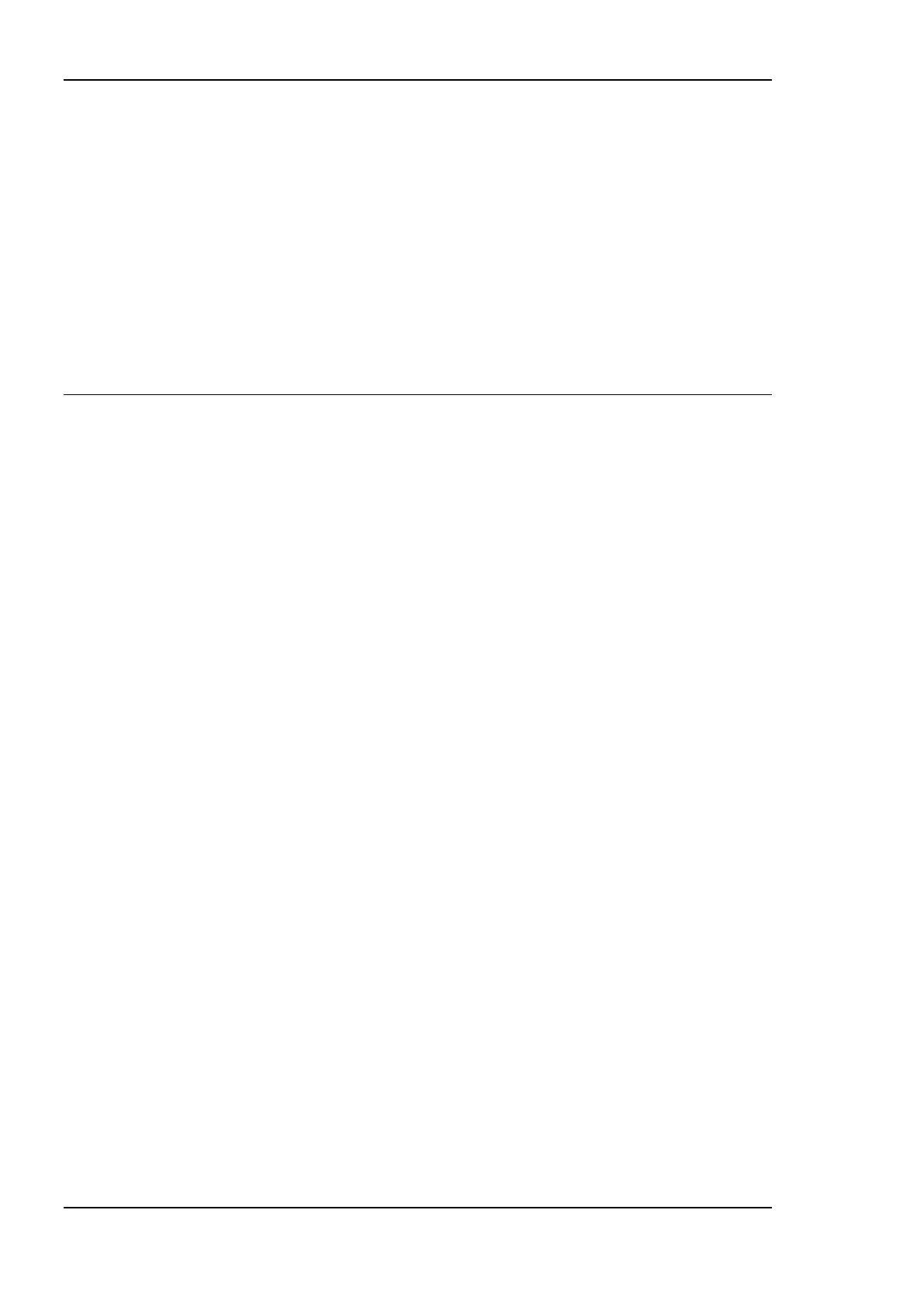L-IP User Manual 142 LOYTEC
Version 6.1 LOYTEC electronics GmbH
10 Operating Interfaces
10.1 SNMP Interface
The Simple Network Management Protocol (SNMP) is a common protocol for monitoring
and managing devices. SNMP is an “Internet-standard protocol” and is defined by the
Internet Engineering Task Force (IETF). It is typically used in IT environments for server,
network and supply management and monitoring.
SNMP allows querying status and statistics data from devices and also allows devices to
alarm network management applications using SNMP traps. A managed device contains an
SNMP agent which communicates with a management system using UDP. The SNMP agent
holds collects and provides its data items in a tree. The data provided by an SNMP agent is
defined by Management Information Bases (MIBs). These define the names and data types
of the management data. Every data item is assigned an object ID (OID). A device can
support an arbitrary number of MIBs, such as CPU statistics or network traffic statistics.
10.1.1 SNMP Features
LOYTEC devices supporting SNMP share these common features:
Read-only access for SNMP version 2C and 3
Standard MIBS: SNMPv2-MIB, SNMPv2-SMI, RFC1213-MIB, IF-MIB, IP-MIB,
DISMAN-EVENT-MIB, HOST-RESOURCES-MIB, SNMP-FRAMEWORK-
MIB, SNMP-MPD-MIB, SNMP-USER-BASED-SM-MIB, SNMP-VIEW-
BASED-ACM-MIB,
Option to expose OPC data points to SNMP.
Option to create a device-specific MIB file.
Option to send traps to a management system.
10.1.2 Configuration
The SNMP agent can be configured in the Web UI and in the configuration software. Figure
138 shows the Web interface. The settings in the configuration software are similar.