Table 3: Twin Router Status LED patterns.
Every time the L-IP Redundant contacts its twin router the LED is switched off shortly to
signal this activity.
4.4.5 Ethernet Link LED
The Ethernet Link LED lights up green whenever an Ethernet cable is plugged-in and a
physical connection with a switch, hub, or PC can be established.
4.4.6 Ethernet Activity LED
The Ethernet Activity LED lights up green for 6ms whenever a packet is transmitted or
received or when a collision is detected on the network cable.
4.4.7 CEA-852 Status LED (CNIP LED)
The CNIP LED is a three color LED that indicates different operating states of the L-IP
device.
Green: The CEA-852 device is fully functional and all CEA-852 configuration data
(channel routing info, channel membership list, send list) are up-to-date.
Green flicker: If a valid CEA-709 packet is received or transmitted over the IP channel the
CNIP LED turns off for 50 ms. Only valid CEA-709 IP packets sent to the IP address of the
L-IP can be seen. Stale packets or packets not addressed to the device are not seen.
Yellow: Device is functional but some configuration data is not up-to-date (device cannot
contact configuration server but has configuration data saved in Flash memory)
Red: Device is non-functional because it was rejected from the CEA-852 IP channel or
shut-down itself due to an internal error condition.
Off: Device is non-functional because the CEA-852 device has not started. This can be the
case if the device uses DHCP and it has not received a valid IP configuration (address) from
the DHCP server.
Flashing red at 1 Hz: Device is non-functional because the CEA-852 device is started but
has not been configured. Please add the device to a CEA-852 IP channel (register in
configuration server).
Flashing green or orange at 1 Hz: The device’s CEA-709 side of the gateway has not been
commissioned yet. The color indicates the CEA-852 IP channel status as described above.
4.4.8 Configuration Server LED
The Configuration Server LED illuminates green whenever the configuration server is
activated on the L-IP device.
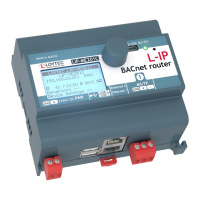
