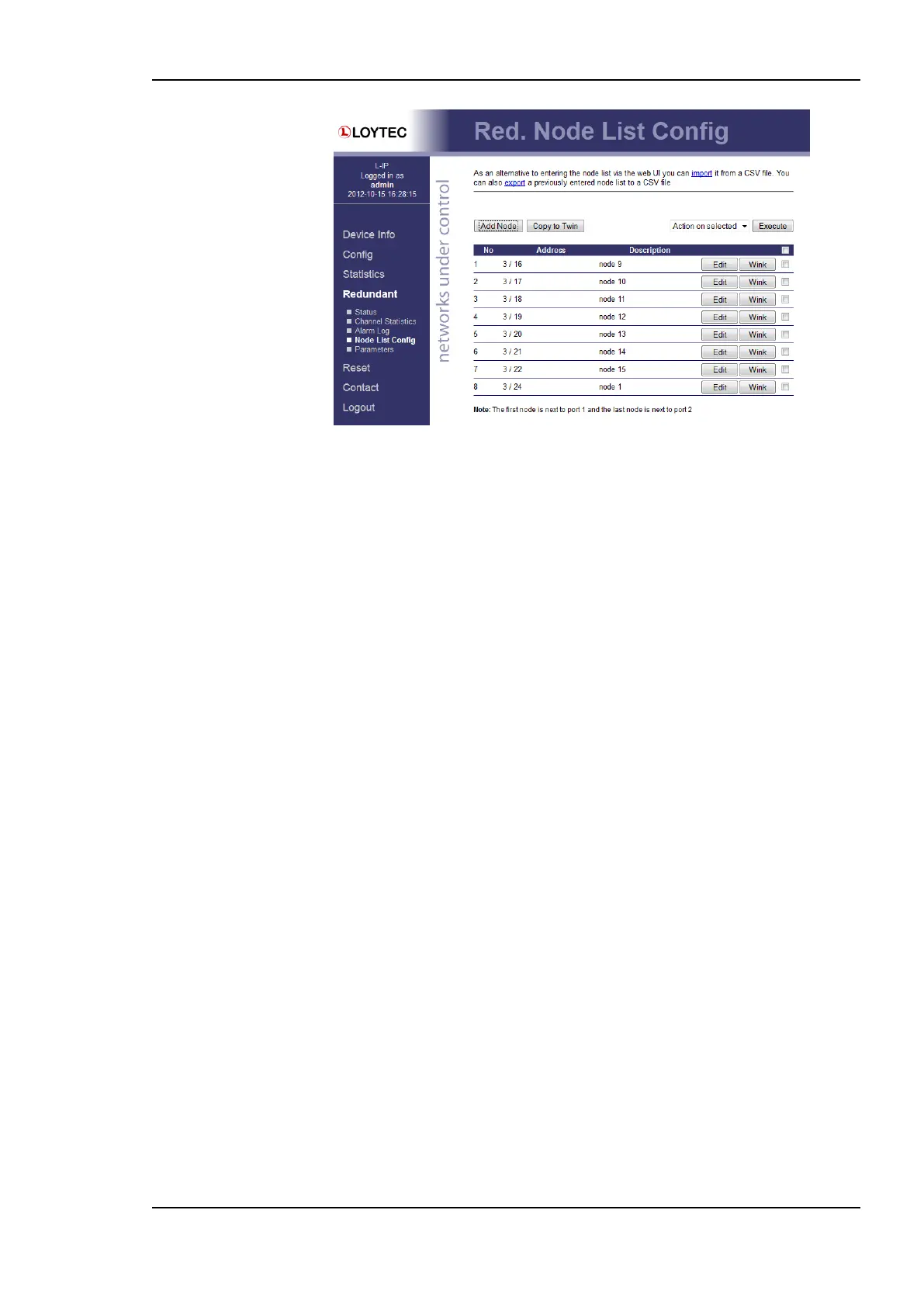L-IP User Manual 131 LOYTEC
Version 6.1 LOYTEC electronics GmbH
Figure 131: The L-IP Redundant Web Interface – Node List Config Page
Major differences compared to the plug-in interface are:
Clicking on the link “import” allows importing/uploading a node list from a CSV-file
Multiple nodes can be selected by checking the check box at the end of each column. The
drop down box “Action on Selected” allows choosing an action (Move up, Move down,
Delete). Clicking on the “Execute” button executes the chosen action on the selected nodes
list entries.
If router redundancy is used the node list can be copied to the twin router by clicking on the
“Copy to Twin” button. It is strongly recommended to always copy the node list to the twin
router if a node list has been created or edited.
Note that the node list is included in the backup and restore operation offered by the web
interface (see Section 6.2.2).
9.6.5 Parameters
Figure 132 shows the parameters page. This page offers similar information as the
parameters view of the L-IP Redundant Plug-In (see Section 9.5.7).