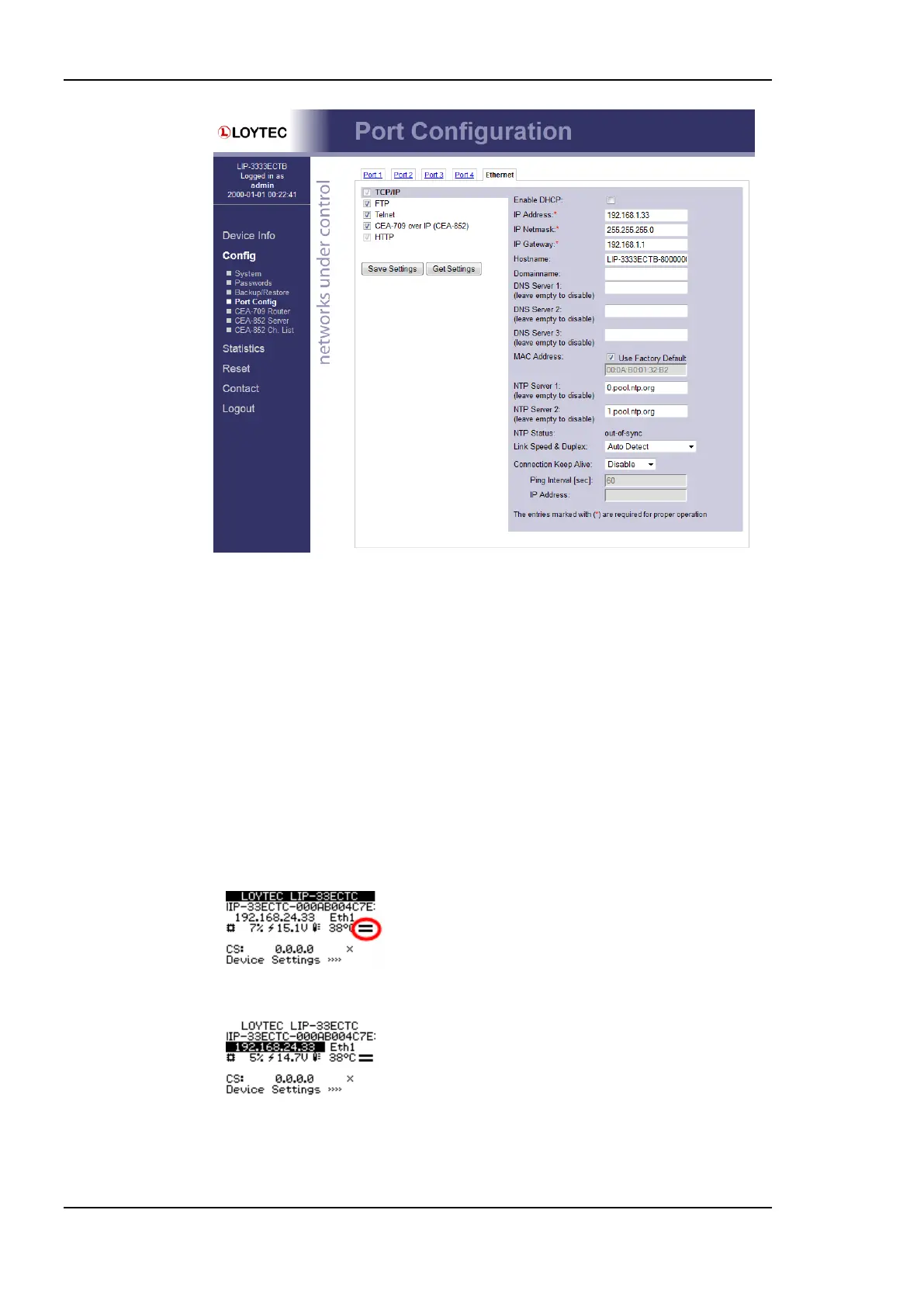L-IP User Manual 22 LOYTEC
Version 6.1 LOYTEC electronics GmbH
Figure 11: Enter IP address and gateway.
7. Press Save Settings and then reset the device by selecting Reset in the highlighted text.
This changes the IP settings of the device.
3.2.3 Configuration via the LCD Display
Device models with an LCD display can also be configured to their basic settings through
jog dial navigation on the LCD UI. Turn the jog dial to navigate between menu items and
press to enter a menu or go into selection mode. When in selection mode turn the jog dial to
alter the value and press again to quit the selection. Some input fields provide acceleration.
This means turning faster changes the value in larger increments.
To Set the IP Address on the LCD Display
1. On the LCD main screen set the desired language. Navigate to the flag symbol, press
the button and choose the desired language.
2. Navigate to the IP address on the main screen and press the button.
3. There navigate to the needed input fields, press and change the value. Press again to set
the value. Continue to the next field.