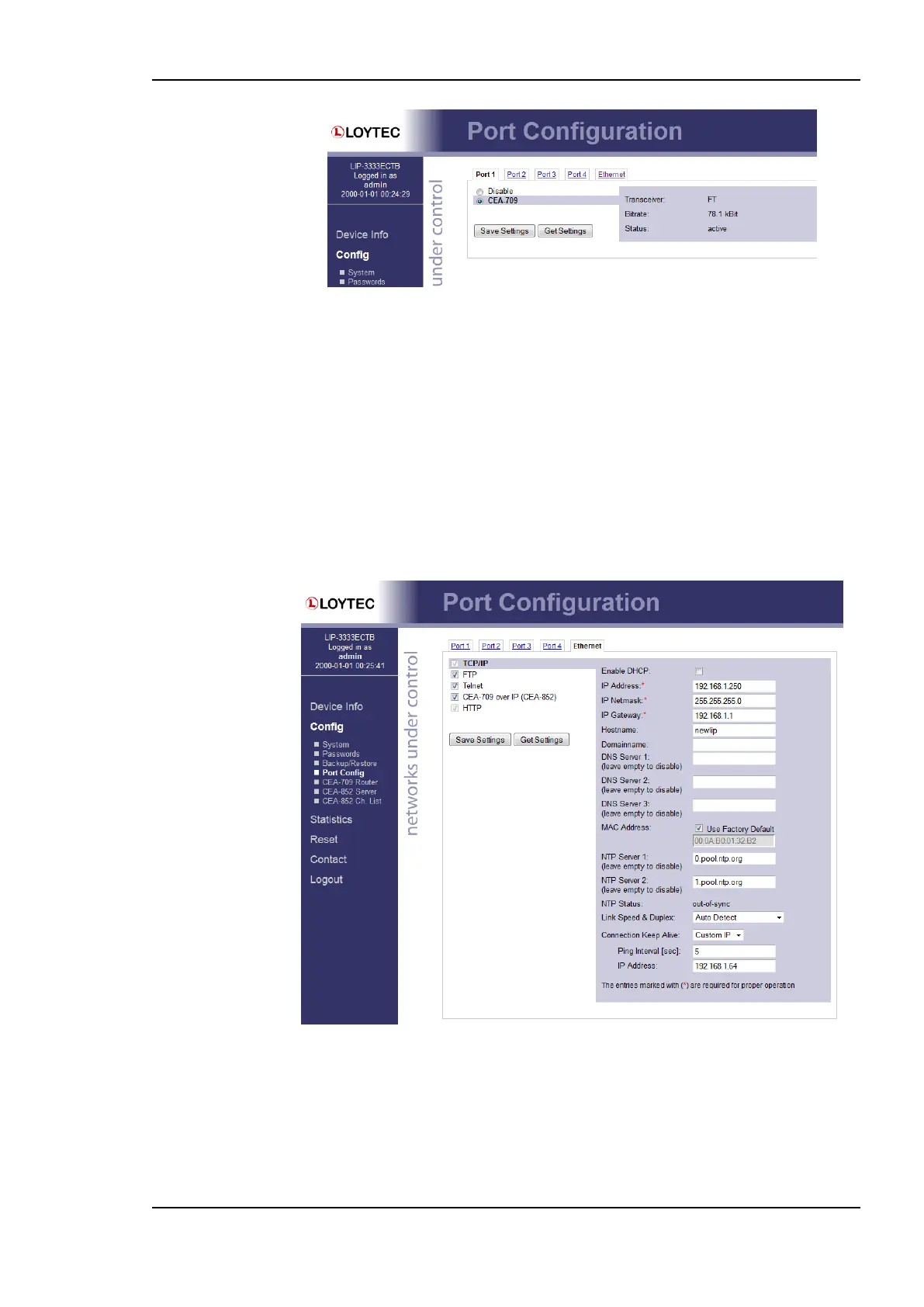L-IP User Manual 63 LOYTEC
Version 6.1 LOYTEC electronics GmbH
Figure 53: Port Configuration Page.
When selecting a protocol on a communication port, the protocol’s communication
parameters are displayed in a box on the right-hand side. To save the settings of the
currently opened protocol, click the Save Settings button. Pressing Get Settings retrieves
the current settings from the device.
6.2.4 IP Configuration
The TCP/IP configuration is done under the Ethernet port tab as shown in Figure 54. The
mandatory IP settings, which are needed to operate the device, are marked with a red
asterisk (IP address, netmask, gateway). The Enable DHCP checkbox switches between
manual entry of the IP address, netmask, and gateway address, and automatic configuration
from a DHCP server.
Figure 54: IP Configuration Page.
The device comes configured with a unique MAC address. This address can be changed in
order to clone the MAC address of another device. Please contact your system administrator
to avoid MAC address conflicts.