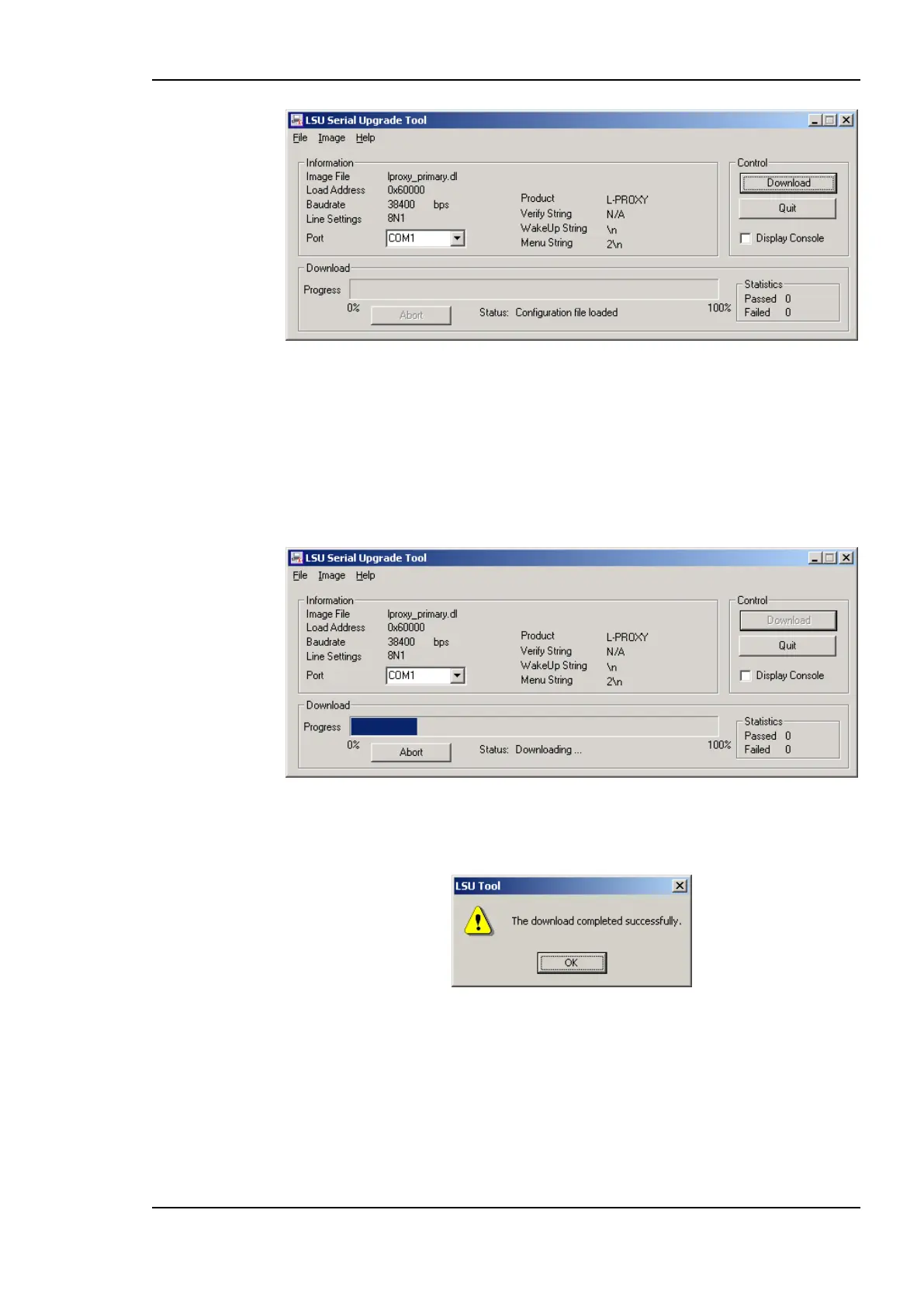L-IP User Manual 155 LOYTEC
Version 6.1 LOYTEC electronics GmbH
Figure 147: LSU Serial Upgrade Tool in idle mode.
If the L-IP is not connected to COM1 you can change the port to COM1, COM2, COM3, or
COM4. Make sure that the product shown under “Product” matches the device you are
upgrading. Note, that Figure 147 and Figure 148 do not necessarily show the proper
product.
Press “Download” to start the download. A progress bar as shown in Figure 148 can be
seen.
Figure 148: Progress bar during firmware download.
If the upgrade is successful the following window appears (Figure 149).
Figure 149: Successful firmware upgrade.
Double check that the new firmware is executed by selecting 1 and pressing Enter in the
console window. This will bring up the device information, which shows the current
firmware version.