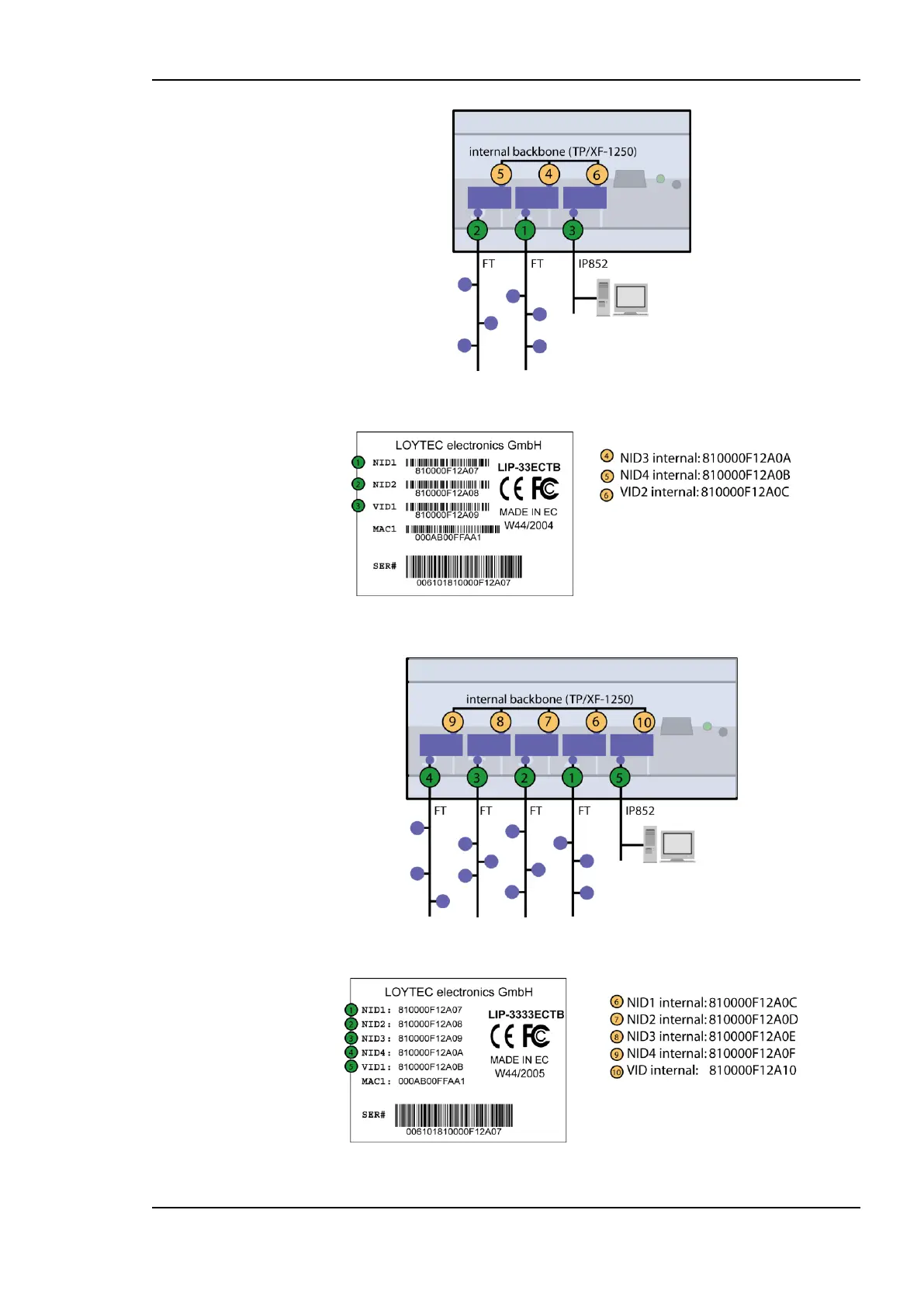L-IP User Manual 27 LOYTEC
Version 6.1 LOYTEC electronics GmbH
Figure 15: Internal assignment of NIDs on LIP-xxECTB.
Figure 16: Example of internal NID order on LIP-xxECTB.
Figure 17: Internal assignment of NIDs on LIP-xxxxECTB.
Figure 18: Example of internal NID order on LIP-xxxxECTB.