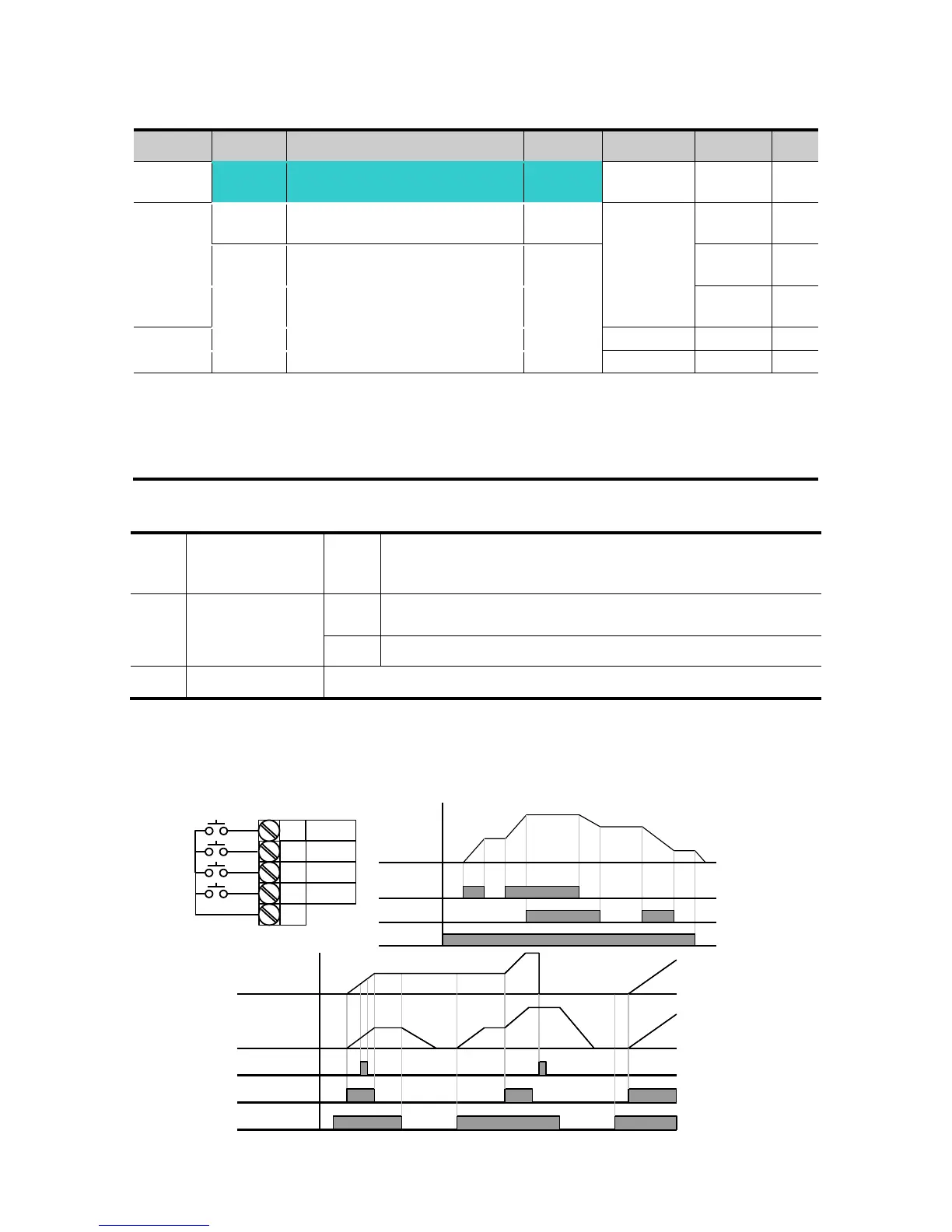[Frequency setting method]
[Multi-function input
terminal P1 define]
[Multi-function input
terminal P7define]
[Multi-function input
terminal P8define]
Select 8 in Frq code of drive group
Select the terminal which uses as a up-down drive among multi-function input (P1~P8)
Operates in selected mode as a step frequency set in F66.
The up-down mode is Select as follows
The reference frequency is increased according to base of
Max./Min. frequency.
(Initial value)
Increased as many as step frequency (F66) according to
edge input
Frequency increased according to edge input
When F65 is 0: If you press UP, it is increased up to Max. frequency as a speed set in the
above. (If frequency limit exist, speed is increased up to upper limit.) If press DOWN, It is
decreased as a speed set in the above regardless of stop method. (If frequency limit exist,
speed is decreased up to lower limit.)
P6
P7
P8
I22 = 25
I23 = 15
CM
I24 = 16
P1 I17 = 0
P7 (UP)
P6(CLEAR)
Output
Frequency
Drive
commend (FX)
Saved
Frequency
P7 (UP)
P8 (DOWN)
Frequency
Run
command(FX)
For Service Call 800-848-2504
For Service Call 800-848-2504
