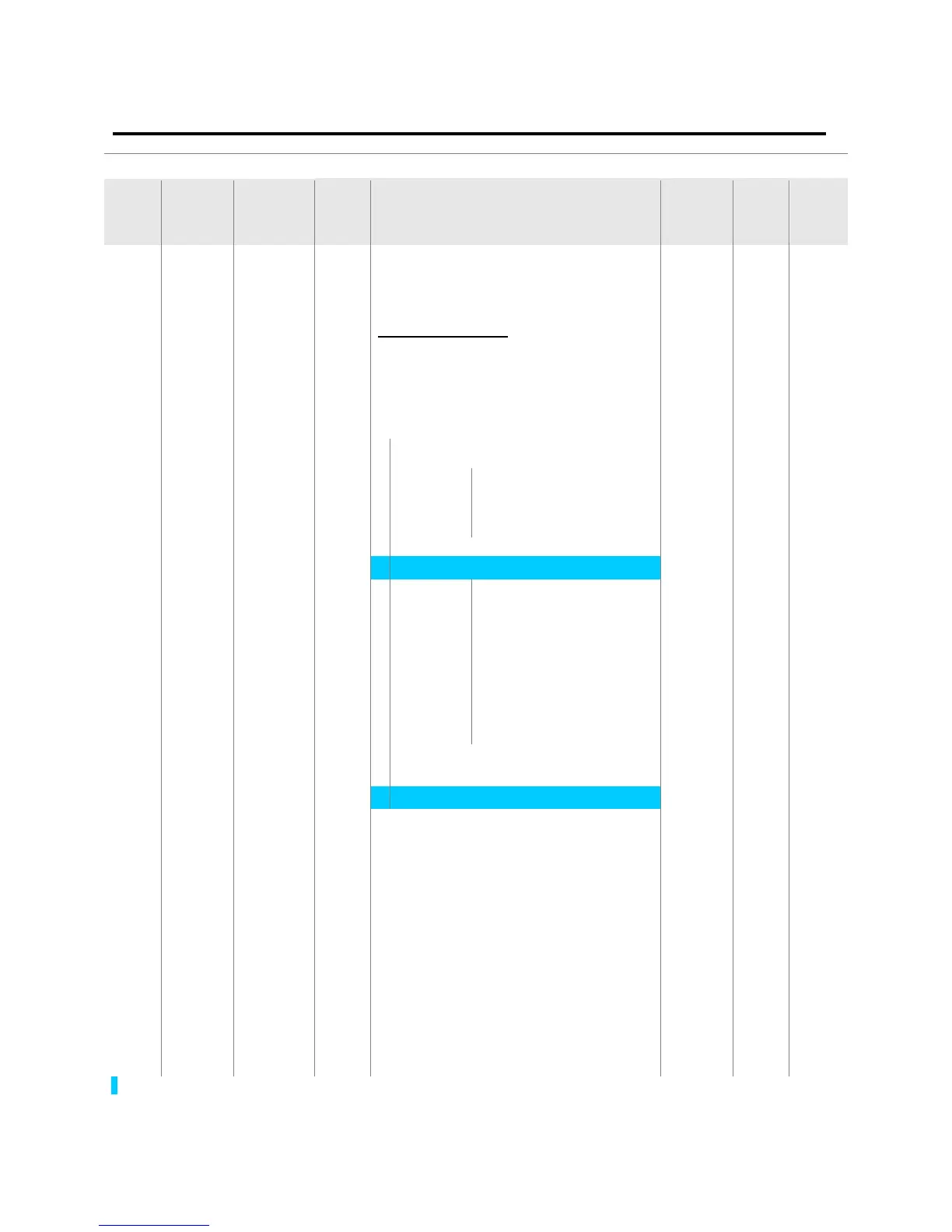5-1
CHAPTER 5 - FUNCTION LIST
Address
for
communi
cation
This parameter sets the frequency that the
inverter is commanded to output.
During Stop: Frequency Command
During Run: Output Frequency
During Multi-step operation:
Multi-step frequency 0.
It cannot be set greater than F21- [Max
frequency].
During Multi-Accel/Decel operation, this
parameter serves as Accel/Decel time 0.
Run/Stop via Run/Stop key on the keypad
FX: Motor forward run
RX: Motor reverse run
FX: Run/Stop enable
RX: Reverse rotation select
Set to Field Bus communication
1)
[Frequency
setting
method]
Terminal V1 setting 1 +
Terminal I
Terminal V1 setting 2+
Terminal I
Set to Field Bus communication
1)
Sets Multi-Step frequency 1 during Multi-step
operation.
Sets Multi-Step frequency 2 during Multi-step
operation.
Sets Multi-Step frequency 3 during Multi-step
operation.
Displays the output current to the motor.
Displays the number of Motor RPM.
[Inverter
DC link
voltage]
Displays DC link voltage inside the inverter.
1
)
: This function can be available with iG5A Communication Option Module.
For Service Call 800-848-2504
For Service Call 800-848-2504
