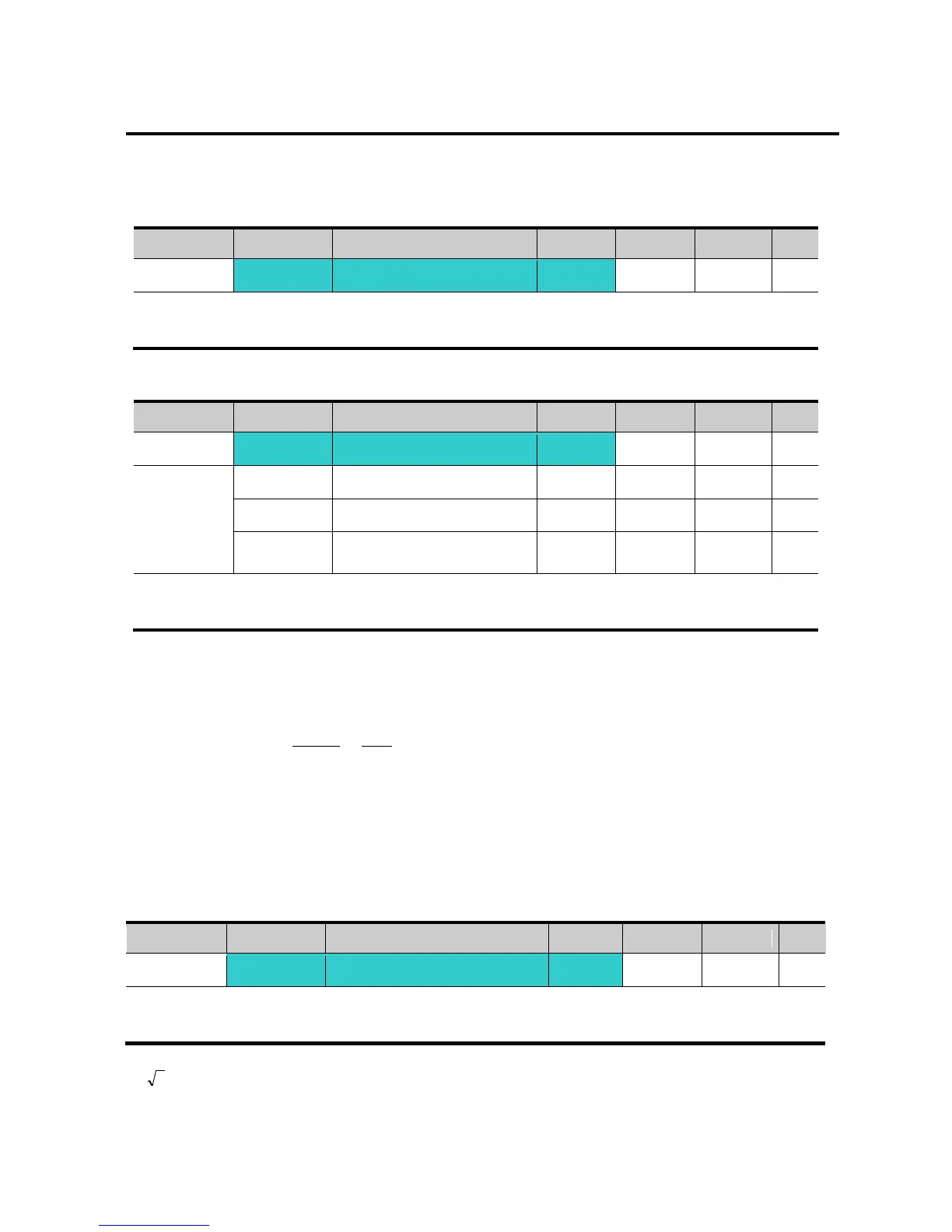When H40 is set to 0 {V/F control} or 1 {PID control}, the Inverter output frequency (f) is
displayed in RPM using the formula below. Motor slip is not considered.
In case that H49 code is 1, Feed back amount is converted into frequency.
H31: Enter the number of rated motor poles on the nameplate.
H74: This parameter is used to change the motor speed display to rotating speed (r/min) or
mechanical speed (m/min).
Inverter DC Link Voltage
