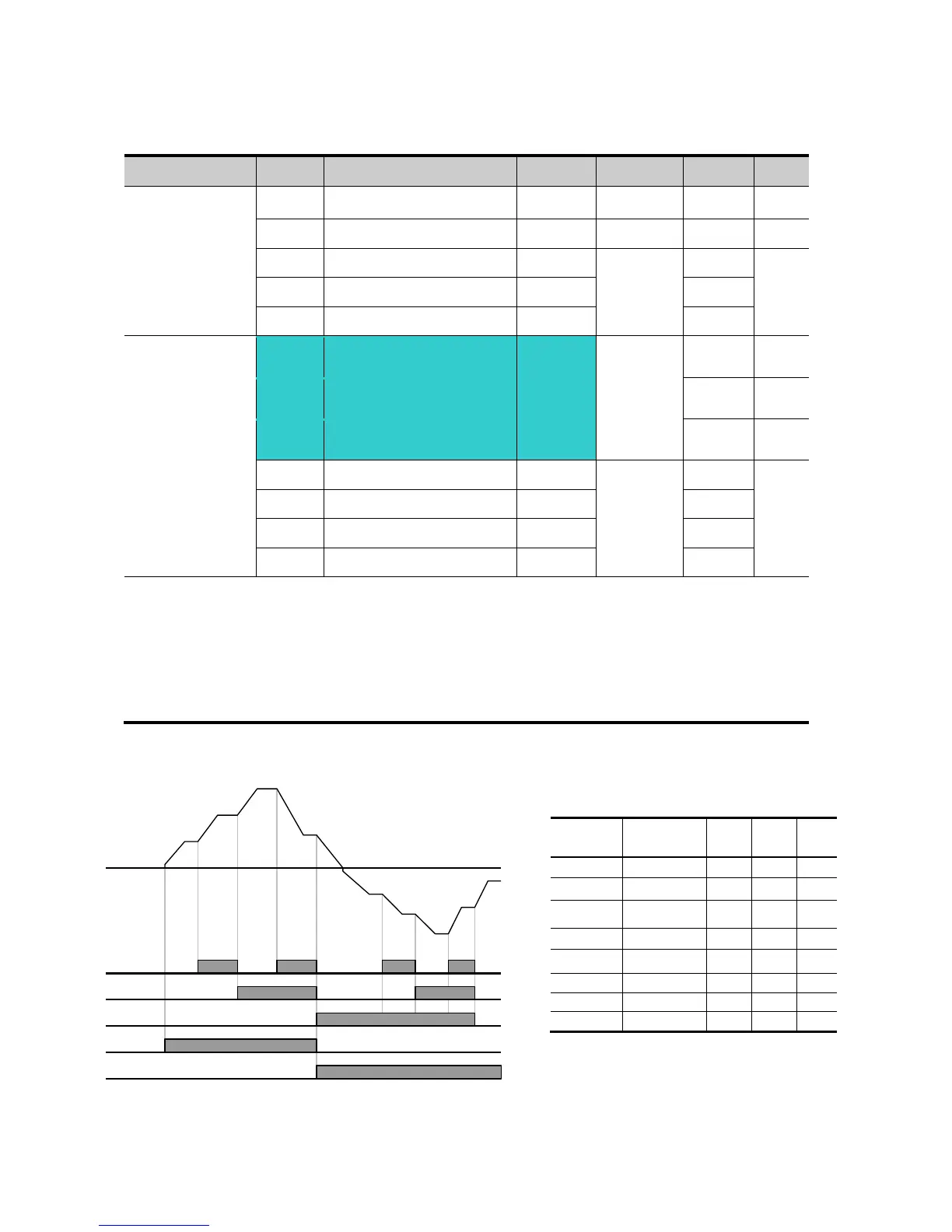Select a terminal to give Multi-step frequency command among P1-P8 terminals.
If terminals P6-P8 are selected, set I22-I24 to 5-7 to give Multi-step frequency command.
Multi-step frequency 0 is settable in Frq – [Frequency mode] and 0.00 – [Frequency
command].
Multi-step frequency 1-3 are set at St1-St3 in Drive group, while Step frequency 4-7 are
set at I30-I33 in I/O group.
