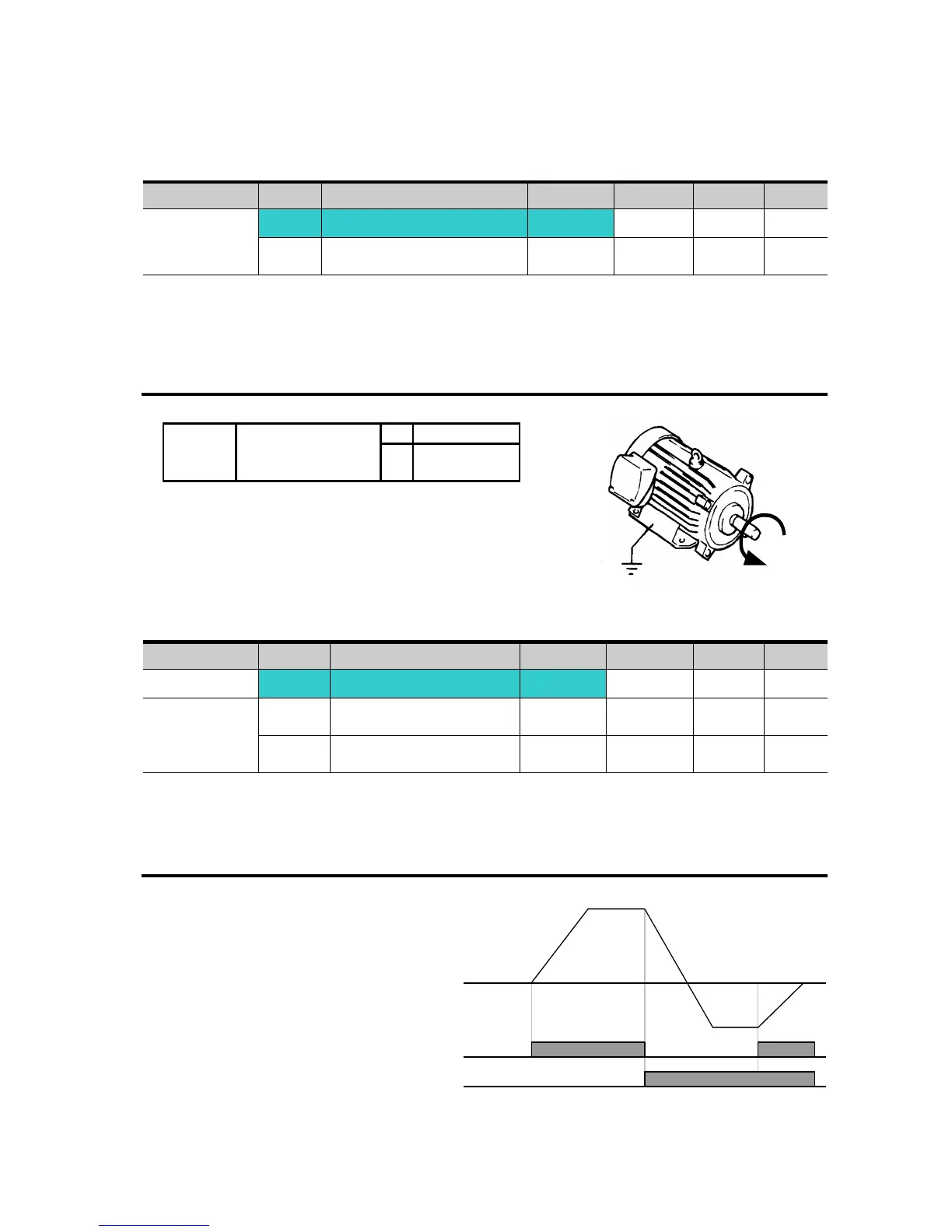7.3 Operating command setting method
Operation via keypad RUN key and STOP/RST key
[Direction of motor rotation
select]
Set drv – [Drive mode] to 0.
Acceleration is started upon pressing the Run key while operating frequency is set. Motor
decelerates to stop by pressing the STOP/RST key.
Selecting rotation direction is available at drC - [Direction of motor rotation select] when
operating command is issued via keypad.
[Direction of
motor rotation
select]
When remote keypad is connected, body-embedded keypad
is deactivated.
Operating command via FX, RX terminal 1
[Multi-function input
terminal P1 define]
[Multi-function input
terminal P2 define]
Set drv – [Drive mode] to 1.
Set I17 and I18 to 0 and 1 to use P1 and P2 as FX and RX terminals.
“FX” is Forward run command and “RX” Reverse run.
Motor is stopped when FX/RX terminal is
ON/OFF at the same time.
Forward :
Counter-clockwise
For Service Call 800-848-2504
For Service Call 800-848-2504
