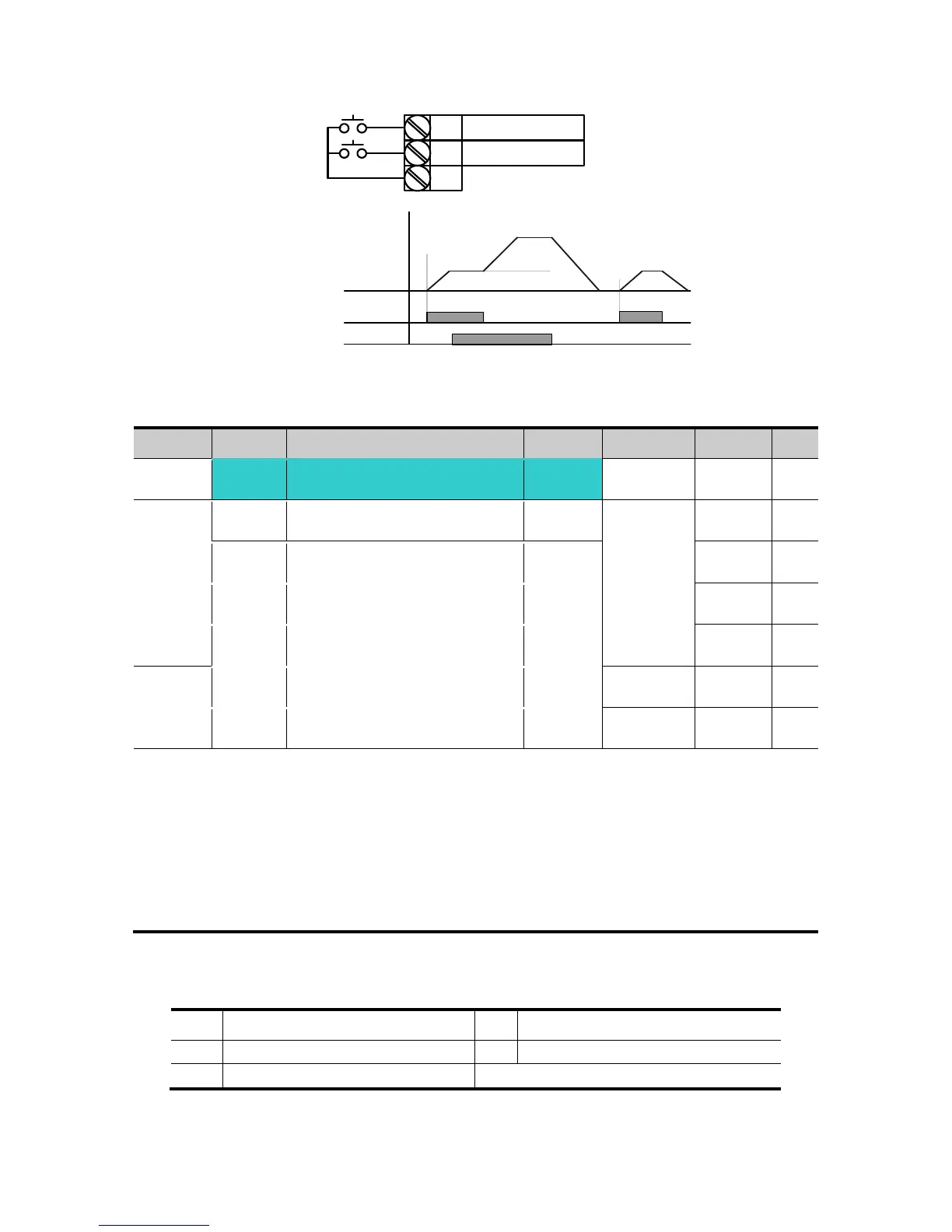P1
P7
CM
FX : I 17 = 0
JOG : I23=26
P7(
JOG-FX
)
Drive
commend(FX)
Frequency
F20
30Hz
8.3 UP-DOWN Drive
Up-down storage function
[Frequency setting method]
[Multi-function input
terminal P1 define]
[Multi-function input
terminal P6 define]
[Multi-function input
terminal P7define]
[Multi-function input
terminal P8define]
[Up-down frequency Save
select]
[Up-down frequency
storage]
Select 8 in Frq code of drive group
Select the terminal which uses as a up-down drive among multi-function input (P1~P8)
If you select P7 and P8 as an up-down drive terminal, select each 15 (frequency increase
command) and 16 (frequency decrease command) in the I23 and I24 of I/O group.
If you select P6 terminal as an up-own save initial terminal, select 25 (up-down save
initialization) as above.
Up/down Save function: If F63, „Save up/down frequency‟, is set to 1, the frequency before
the inverter was stopped or decelerated is saved in F64.
While up-down save operates, the user can initialize the saved up-down frequency by setting
multi-function input terminal as a up-down frequency save initialization.
Save up/down frequency select
Remove „save up/down frequency‟
Set „save up/down frequency‟
If
„Up/Down Save Frequency Initialization‟ signal is input while the multi-function input „Up‟ or
„Down‟ function is applied, this signal is ignored.
For Service Call 800-848-2504
For Service Call 800-848-2504
