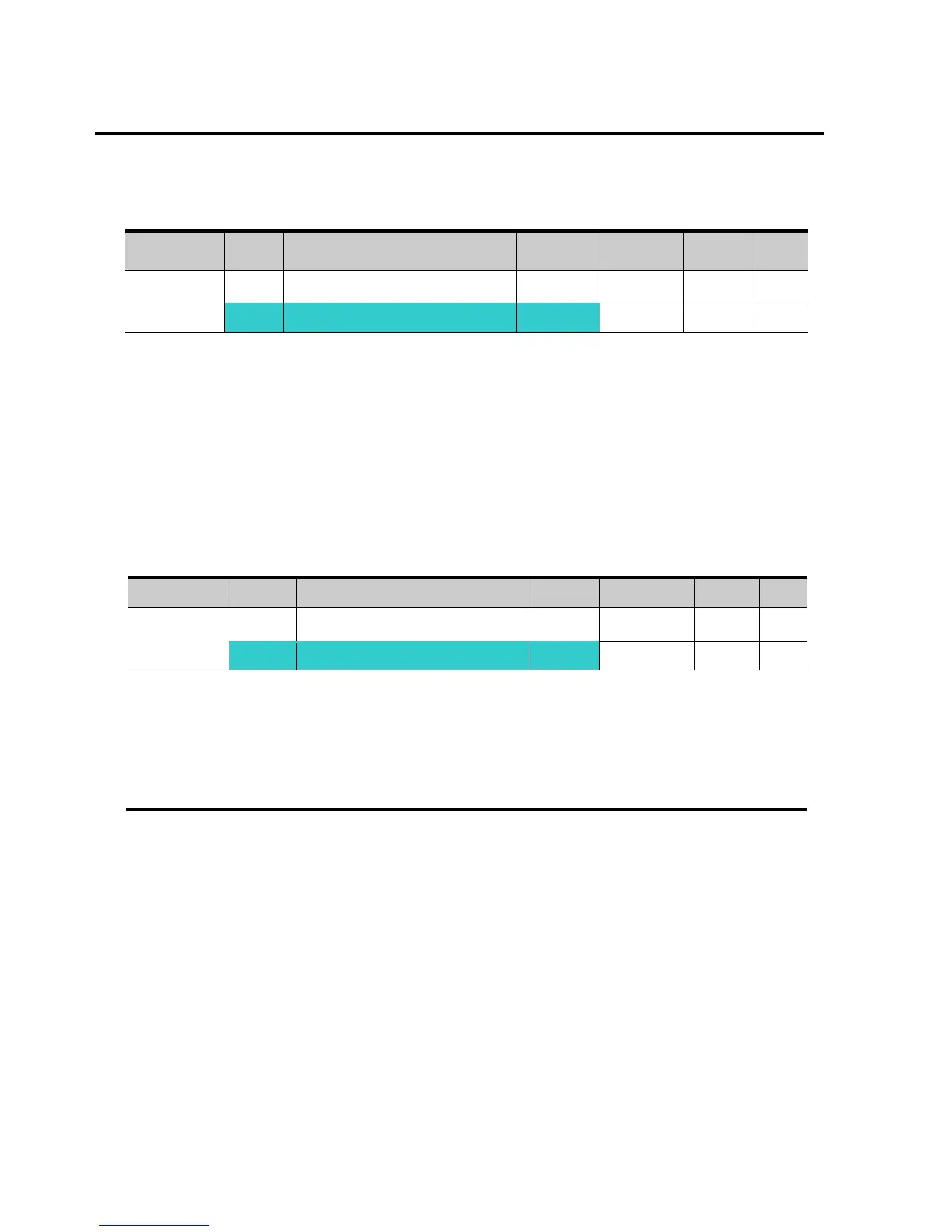CHAPTER 7 - BASIC FUNCTIONS
7.1 Frequency mode
Keypad Frequency setting 1
Set Frq – [Frequency mode] to 0 {Frequency setting via Keypad 1}.
Set the desired frequency in 0.00 and press the Prog/Ent () key to enter the value into
memory.
The value is settable less than F21 – [Max frequency].
When remote keypad is connected, keypad keys on the body are deactivated.
Keypad Frequency setting 2
Set Frq – [Frequency mode] to 1{Frequency setting via Keypad 2}.
In 0.00, frequency is changed upon pressing the Up ()/Down () key. In this case,
UP/Down keys serve as a potentiometer.
The value is settable less than F21 – [Max frequency].
When remote keypad is connected, keypad keys on the body are deactivated.
For Service Call 800-848-2504
For Service Call 800-848-2504
