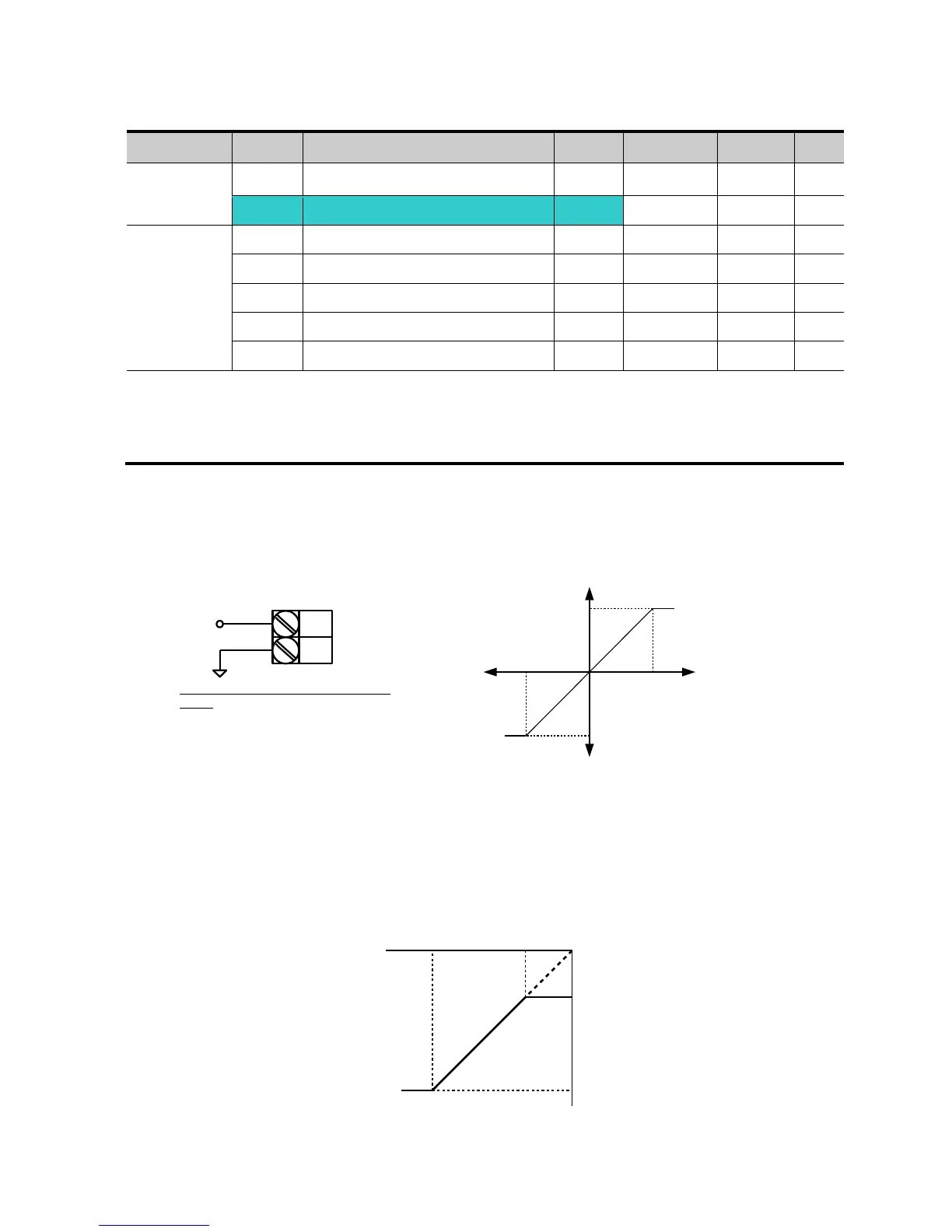Frequency setting via –10 ~ +10[V] input
[NV input minimum voltage]
[Frequency corresponding to I2]
[Frequency corresponding to I4]
Set Frq – [Frequency Mode] to 2.
The set frequency can be monitored in 0.00 - [Frequency Command].
Apply –10V ~ +10V signal between V1 and CM terminal.
Output frequency corresponding to –10V ~ +10V input voltage to V1 terminal
I 2 ~ I 5: Setting input range and corresponding frequency to -10V ~ 0V V1 input voltage
Ex) when minimum (-) input voltage is -2V with corresponding frequency 10Hz and Max
voltage is –8V with run freq. 50Hz.
V1
CM
When using -10 ~ 10V from external
circuit
-10 ~ +10 V
Output freq
(Positive)
Output freq
(Negative)
Input
voltage
0~10[V]-10~0[V]
I 2I 4
I 3
I 5
Set freq.
V1 input
-8V -2V
10Hz
50Hz
For Service Call 800-848-2504
For Service Call 800-848-2504
