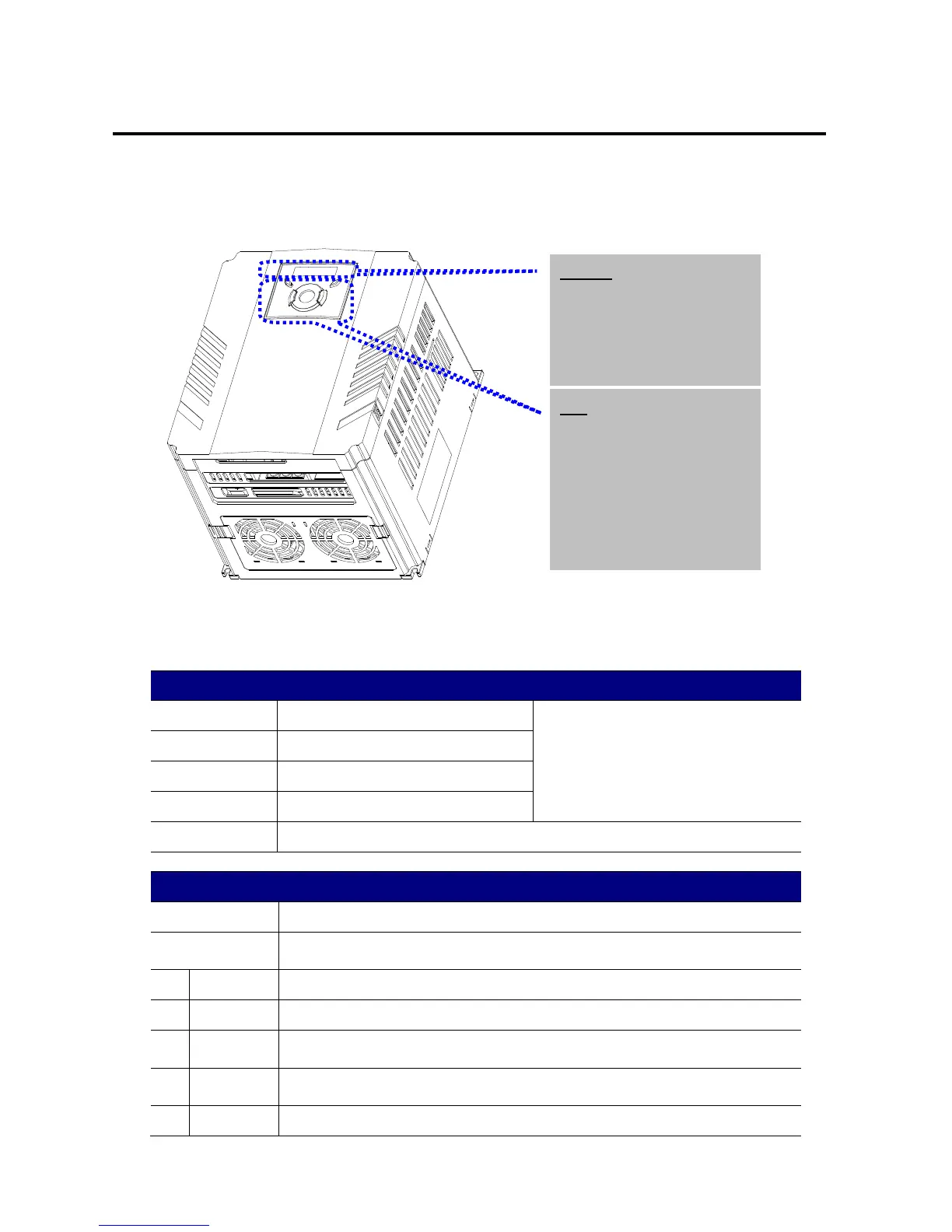4-4
CHAPTER 4 - PROGRAMMING KEYPAD & BASIC OPERATION
4.1 Keypad features
Blinks when a fault occurs
Lit during parameter setting
Displays operation status and parameter information
STOP: Stop command during operation,
RESET: Reset command when fault occurs.
Used to scroll through codes or increase parameter value
Used to scroll through codes or decrease parameter value
Used to jump to other parameter groups or move a cursor to the left to
change the parameter value
Used to jump to other parameter groups or move cursor to the right to
change the parameter value
Used to set the parameter value or save the changed parameter value
Display
SET/RUN LED
FWD/REV LED
7 Segment LED
Key
RUN
STOP/RESET
Up/Down
Left/Right
Enter [ENT]
For Service Call 800-848-2504
For Service Call 800-848-2504
