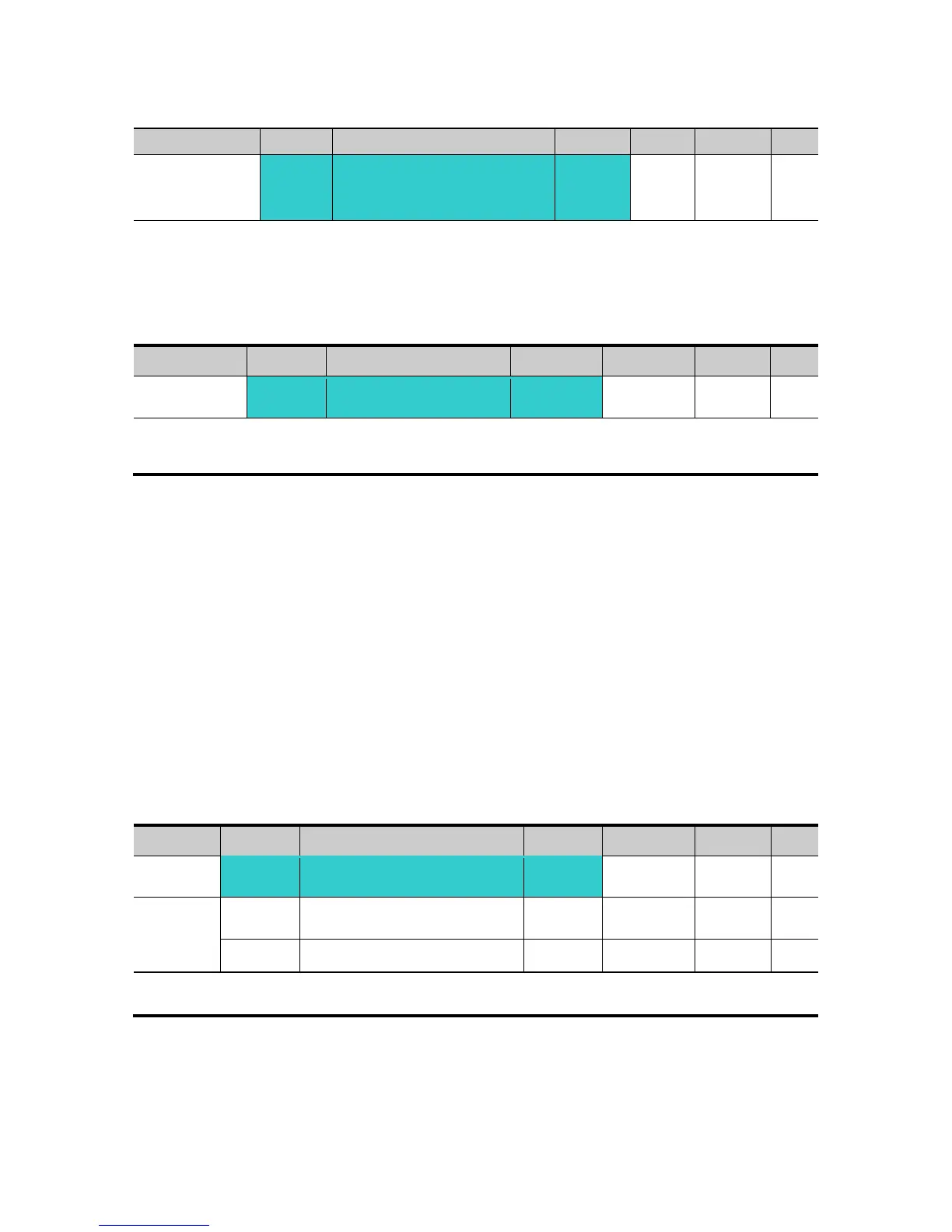PWM controlling mode
0: NORMAL PWM
1: 2 phase PWM
Heat loss and leakage current from inverter can be reduced when H48 is set to 1(2 phase
PWM) according to the ratio of load.
8.22 Cooling fan control
Control the On/ Off of the cooling fan to cool the Inverter heatsink.
When it is set to 0:
-. Cooling fan begins to operate when power ON.
-. Cooling fan is stopped when inverter main circuit voltage becomes low voltage due to power off.
When it is set to 1:
-. Cooling fan begins to operate when power is turned ON with operating command ON.
-. Cooling fan is stopped when operating command is turned Off with inverter output shut off.
-. Cooling fan keeps operating when heat sink temperature exceeds a certain limit regardless of
operating command.
-. Used when frequent Run/Stop or quite stop is required. This may make the cooling fan life
longer.
8.23 Operating mode select when cooling fan trip occurs
[Operating mode when
cooling fan trip occurs]
[Multi-function output
terminal select]
[Multi-function relay select]
Select 0 or 1 in H78 code.
If H78 code is set to 0 (continuous operation), alarm can be output in I54 or I55.
0: continuous operation when cooling fan trip occurs.
-. Operation is not stopped regardless of cooling fan trip.
-. When I54 or I55 is set to 18 (cooling fan fault alarm), fault alarm signal can be output using
Multi-function output terminal or Multi-function relay.
For Service Call 800-848-2504
For Service Call 800-848-2504
