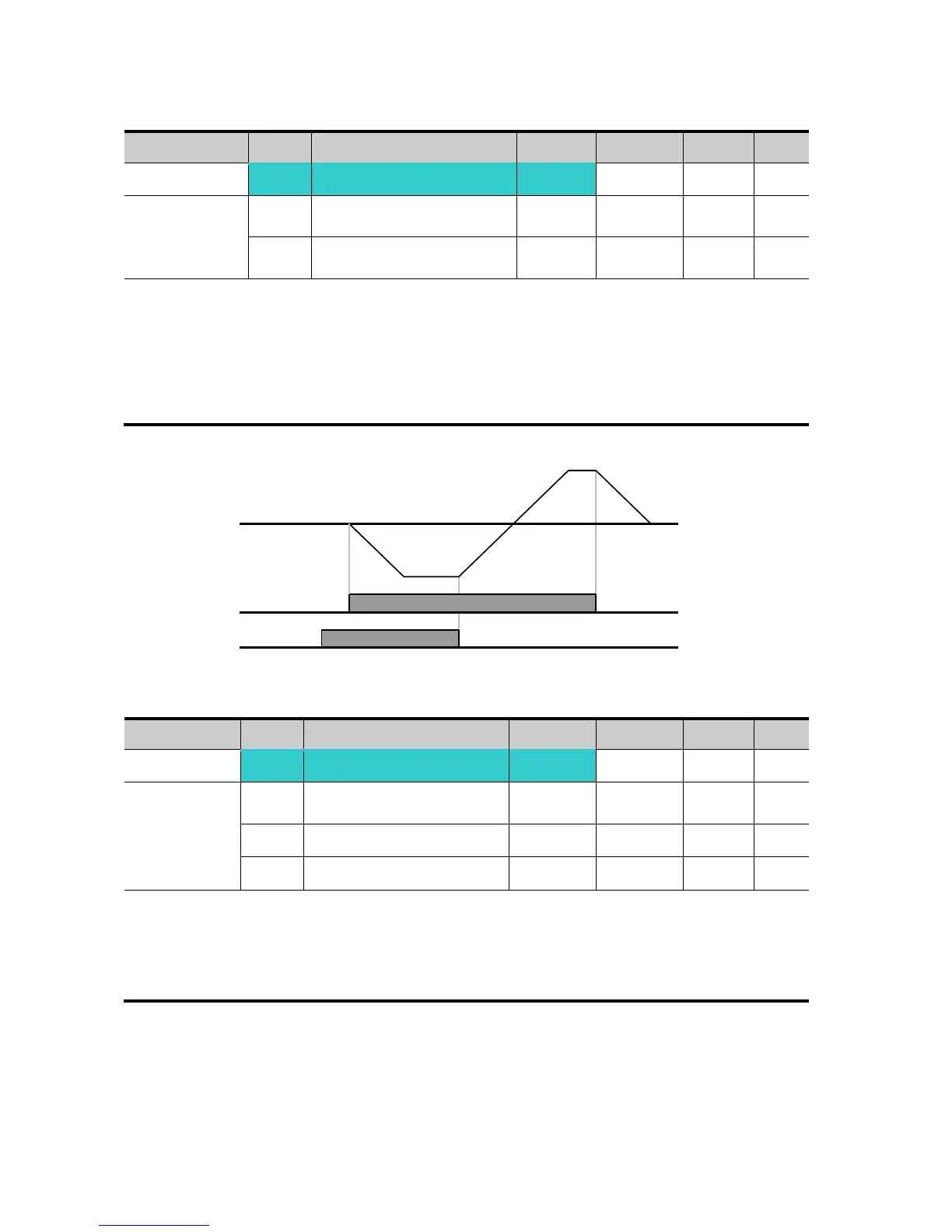Operating command via FX, RX terminal 2
[Multi-function input
terminal P1 define]
[Multi-function input
terminal P2 define]
Set the drv to 2.
Set I17 and I18 to 0 and 1 to use P1 and P2 as FX and RX terminals.
FX: Operating command setting. Motor runs in forward direction when RX terminal (P2) is
OFF.
RX: Direction of motor rotation select. Motor runs in reverse direction when RX terminal
(P2) is ON.
Operating command via RS485 communication
[Communication protocol
select]
Set the drv to 3.
Set I59, I60 and I61correctly.
Inverter operation is performed via RS485 communication.
Refer to Chapter. 13, RS485 communication.
For Service Call 800-848-2504
For Service Call 800-848-2504
