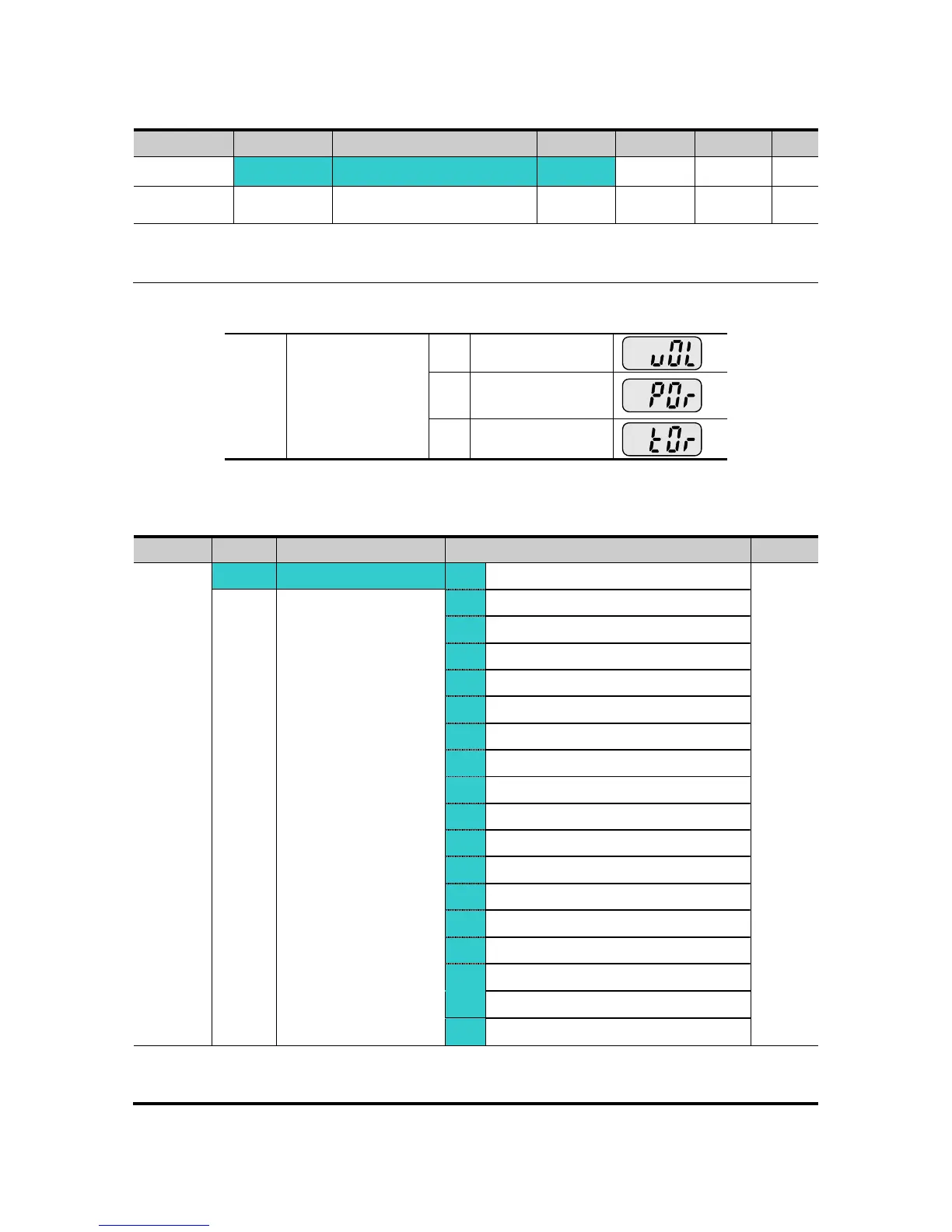The selected item in H73- [Monitoring item select] can be monitored in vOL- [User display
select.
If output power or torque is selected, Por or tOr will be displayed.
H73: Select one of the desired item numbers.
Enter motor efficiency indicated on motor nameplate to H36 to display correct torque.
Power on display
Multi-step frequency 1(St1)
Multi-step frequency 2(St2)
Multi-step frequency 3(St3)
Inverter DC link voltage (dCL)
User display select (vOL)
Operating direction select (drC)
Inverter DC link voltage 2
Select the parameter to be displayed on the keypad when Power ON.
The output current, motor rpm, DC link voltage and User display select are displayed
directly when 14~17 are set.
For Service Call 800-848-2504
For Service Call 800-848-2504
