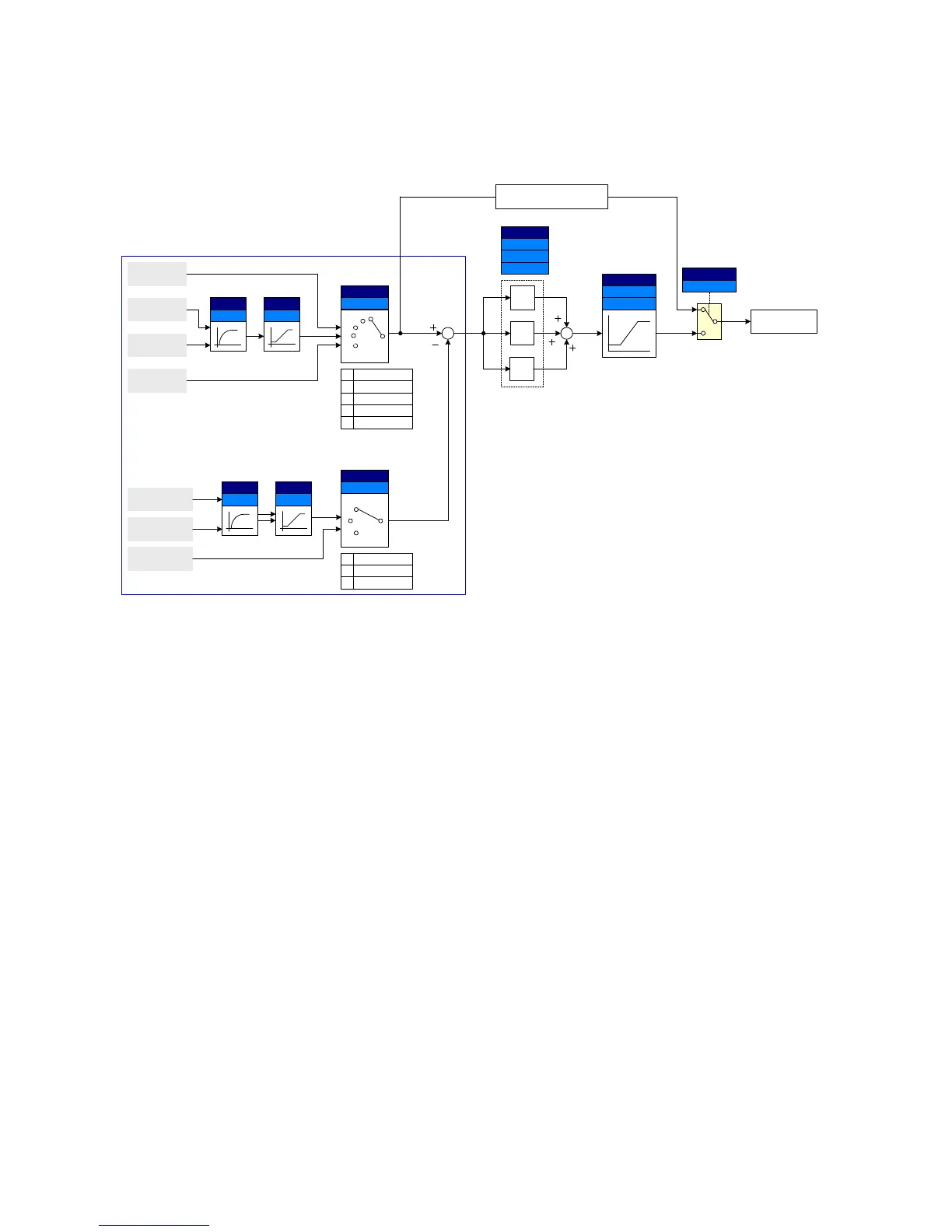3) Adds RS-485 communications to PID Feedback category.
4) PID REF value can be changed and checked in the “rEF” of the DRV group.
Unit is [Hz] when H58=0 and [%] when H58=1
5) PID FBK value cab be checked in the “Fbk” of the DRV group
Unit is sane with the “rEF”
6) If PID switching is inputted to the multi-input (P1~P8), though H58 is 1, [%] is converted into [Hz].
7) Output frequency is displayed in the “SPD” of DRV group.
8) PID OUT of Normal PID is single polarity and it is limited by H55 (H-Limit) and H56 (L-Limit).
9) 100% is F21 (Max. frequency)
For Service Call 800-848-2504
For Service Call 800-848-2504
