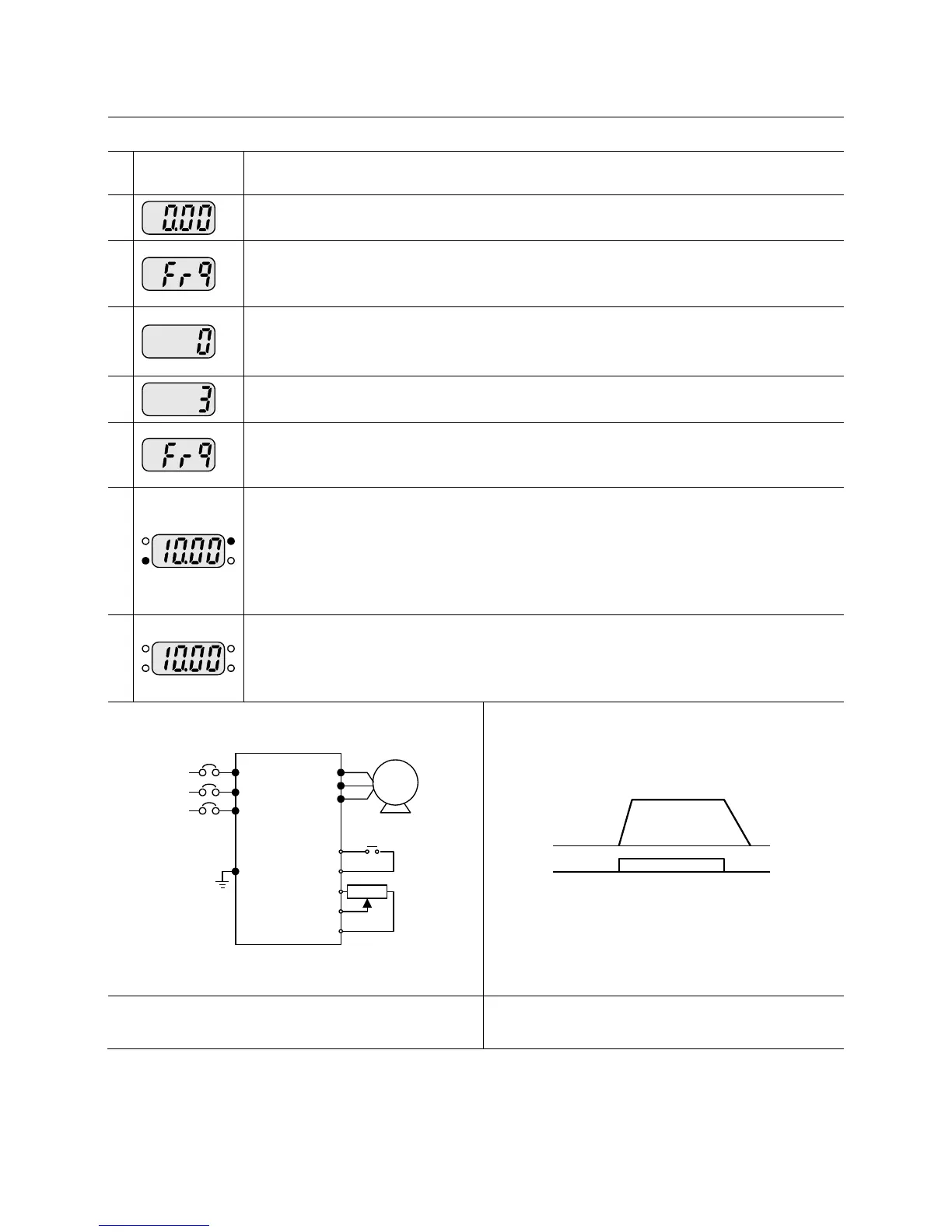Frequency Setting via potentiometer & operating via terminals
-. Apply AC input power to the inverter.
-. When 0.00 appears Press the Up () key four times.
-. Frq is displayed. Frequency setting mode is selectable.
-. Press the Ent () key once.
-. Present setting method is set to 0 (frequency setting via keypad).
-. Press the Up () key three times.
-. After 3 (Frequency setting via potentiometer) is set, press the Ent () key once.
-. Frq is redisplayed after 3 stops blinking.
-. Press the Down () key four times.
-. Turn the potentiometer to set to 10.00 Hz in either Max or Min direction.
-. Turn on the switch between P1 (FX) and CM (See Wiring below).
-. RUN lamp begins to blink with FWD lamp lit and the accelerating frequency is
displayed on the LED.
-. When run frequency 10Hz is reached, the value is displayed as shown left.
-. Turn off the switch between P1 (FX) and CM terminals.
-. RUN lamp begins to blink and decelerating frequency is displayed on the LED.
-. When run frequency is reached to 0Hz, Run and FWD lamp turn off and 10.00
is displayed.
3P AC
input
R
S
G
P1(FX)
CM
U
V
W
Motor
T
VR
V1
CM
For Service Call 800-848-2504
For Service Call 800-848-2504
