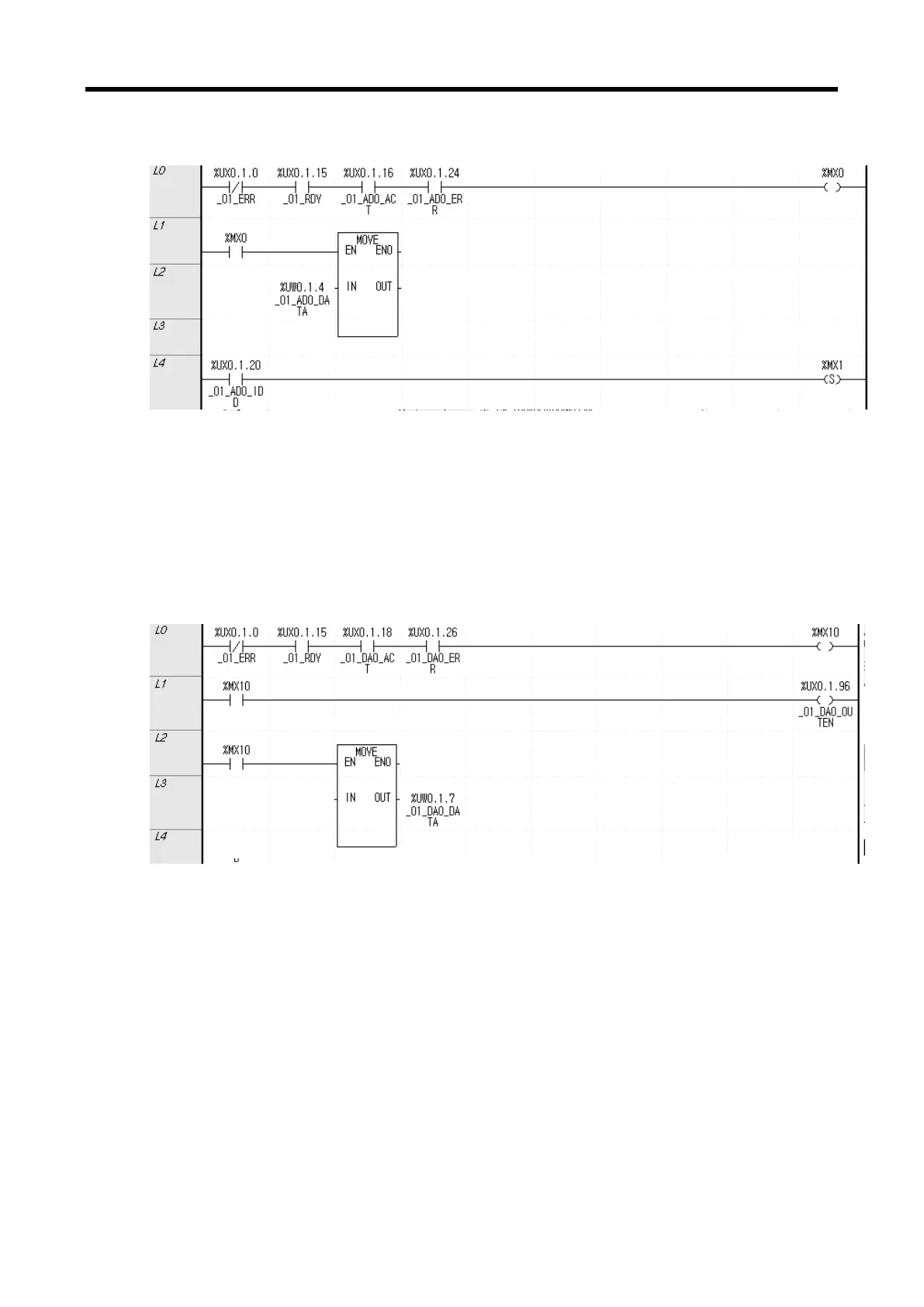XGB Analog edition manual
(4) Sample Input Program (for IEC type)
(a) When the module is in normal operation, %MX0 is turned ON.
%UX0.1.0(Module Error) = Off
%UX0.1.15(Module Ready) = On
%UX0.1.16(Input Channel 0 in-operation) = On
%UX0.1.24(Input Channel 0 Error) = Off
(b) When %MX0 is ON, Input Channel 0 Converted Value(%UW0.1.4) is transferred to “Channel 0
Input” variable.
(c) If open-wire error occurs at Channel 0, %UX0.1.20(Channel0open) turns ON and %MX1 bit is
set.
(5) Sample Output Program (for IEC type)
(a) When the module is in normal operation, %MX10 is turned ON.
%UX0.1.0(Module Error) = Off
%UX0.1.15(Module Ready) = On
%UX0.1.18(Output Channel 0 in-operation) = On
%UX0.1.26(Output Channel 0 Error) = Off
(b) When %MX10 is ON, Channel0 output status setting (%UX0.1.96) is turned ON and output is
permitted
(c) When %MX10 is ON, the data of the ‘Channel 0output’ variable is transferred to Output
Channel 0 Input Value (%UW0.1.7) and outputted.
alue
alue
6 - 42