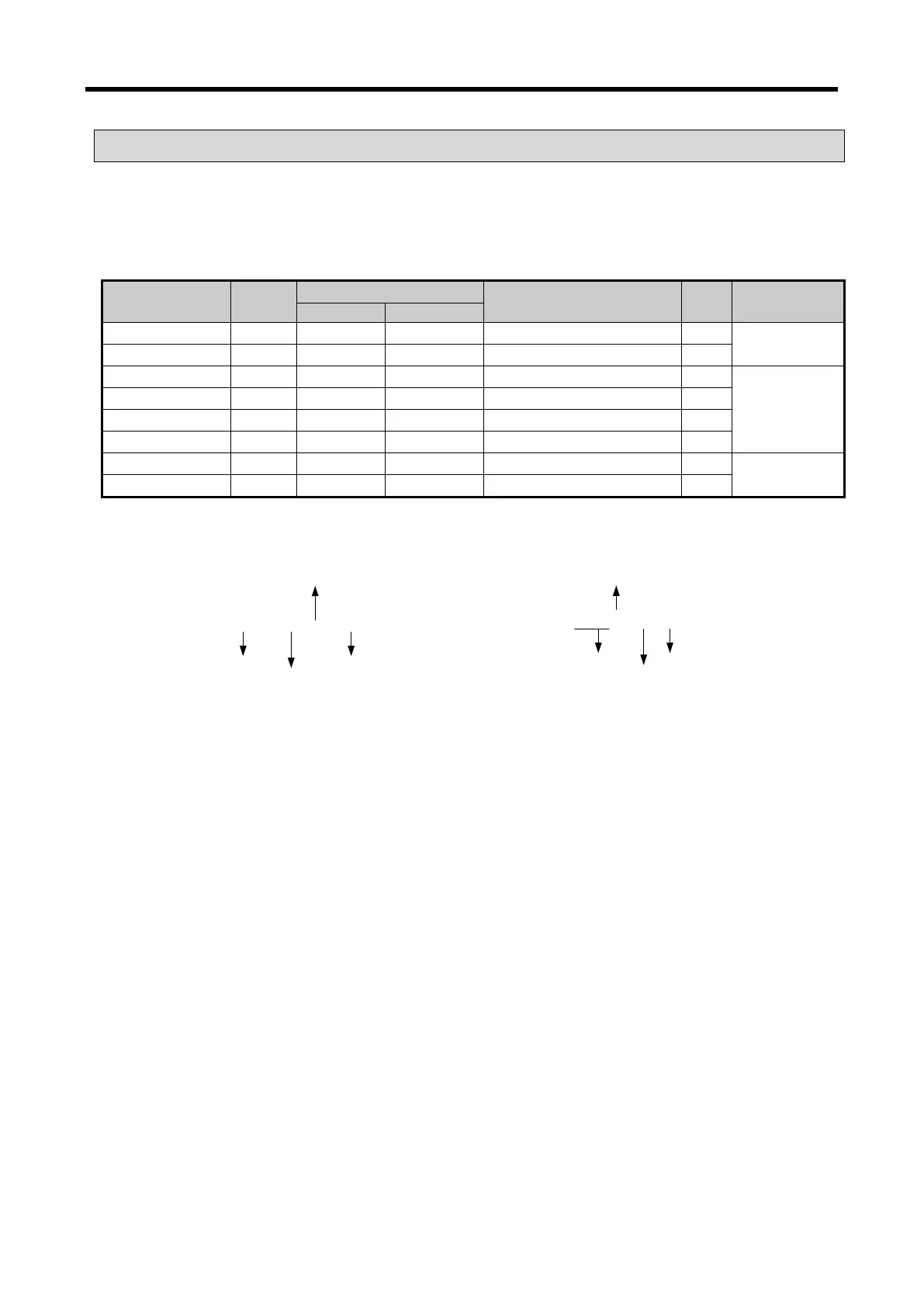XGB Analog edition manual
12.12 Configuration and Function of Internal Memory
It describes the configuration and function of internal memory
12.12.1 Data I/O area (U device)
(1) Data sent from module to XGB main unit (XGB PLC input area, read only
Type
Comment R/W
_0y_ERR
TC02A→CPU
_0y_RDY
TC02A→CPU
CH 0 disconnection
CH 1 disconnection
CH 0 temp. conversion value
TC02A→CPU
CH 1 temp. conversion value
- In the device allocation, the small letter ‘y’ is the No. of the slot where the module is installed.
- For example, to read the ‘CH0 Temperature Value’ of the TC module installed in the slot 9, write in
U09.05. (%UW0.9.4 for IEC types)
Device Type
U 0 9 . 0 4
Slot No.
Word
[XBC type]
Word classifier
Device Type
Slot No.
Base No
Word
[IEC type]
% U W 0 . 9 . 4
.
12 - 24