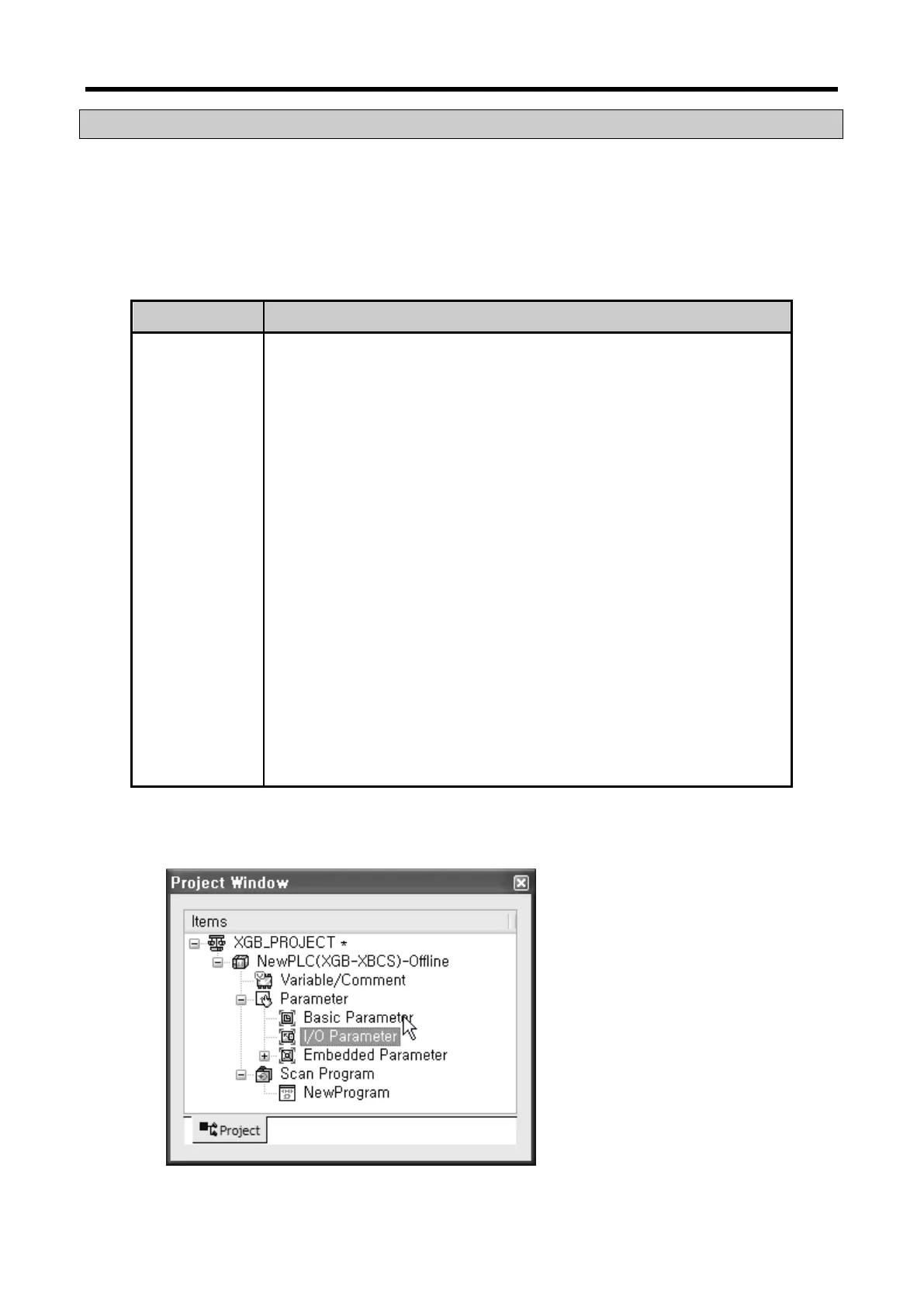XGB Analog edition manual
10.8 Operation Parameter Setting
Analog I/O option board’s operation parameters can be specified through XG5000’s [I/O parameters].
(1) Settings
For the user’s convenience, XG5000 provides GUI (Graphical User Interface) for parameters setting
of analog option board. Setting items available through [I/O parameters] on the XG5000 project
window are as described below in the table.
Item Details
[I/O parameter]
(a) Input parameter setting
Specify the following setting items necessary for the option board
operation.
1) Channel Enable/Disable setting
2) Setting ranges of input voltage/current
3) Output data format setting
4) Count averaging
5) Input gain
(b) Output parameter setting
Specify the following setting items necessary for the option board
operation.
1) Channel Enable/Disable
2) Analog output range (Voltage/current)
3) Input data type
4) Channel output type
5) Output gain
(c) If downloading is complete, Parameter set by user in XG5000 is saved
in Flash memory of XGB main unit.
(2) Usage of [I/O Parameter]
(a) Create a project with XG5000. See XG5000 Program Manual for project creation.
(b) In the Project window, double-click [I/O Parameter].
10 - 20